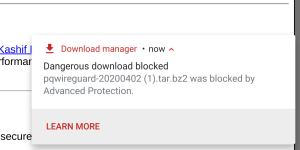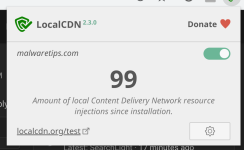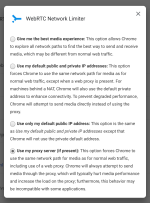Two years ago I switched from Windows to Chrome OS and I have never looked back.
The reasoning was quite easy actually. I spent most of my time in the Chrome browser on Windows 10 and I was trying to figure out if I could spend it all inside that browser. I initially bought a cheap Chromebook just to try out my hypothesis and after a year I realized that I could do it all as long as I have enough RAM so I upgraded to a Pixelbook Go.
Software Level:
I use my VPN's malware/malvertising domain filter, Chrome's built-in Enhanced Protection (safebrowsing), and Google Advanced Protection as my layers. Due to its design all processes are sandboxed at the software level and no malware can escape to cause damage or even execute. Guest mode is disabled.
Hardware Level:
On hardware-level, Google enforces verified boot, and a signed coreboot that checks that all firmware is signed and legit. It has a Titan TPM built-in and I use Titan security keys along with a long password to sign in. Unknown USB devices cannot run until sign on (Device Guard).
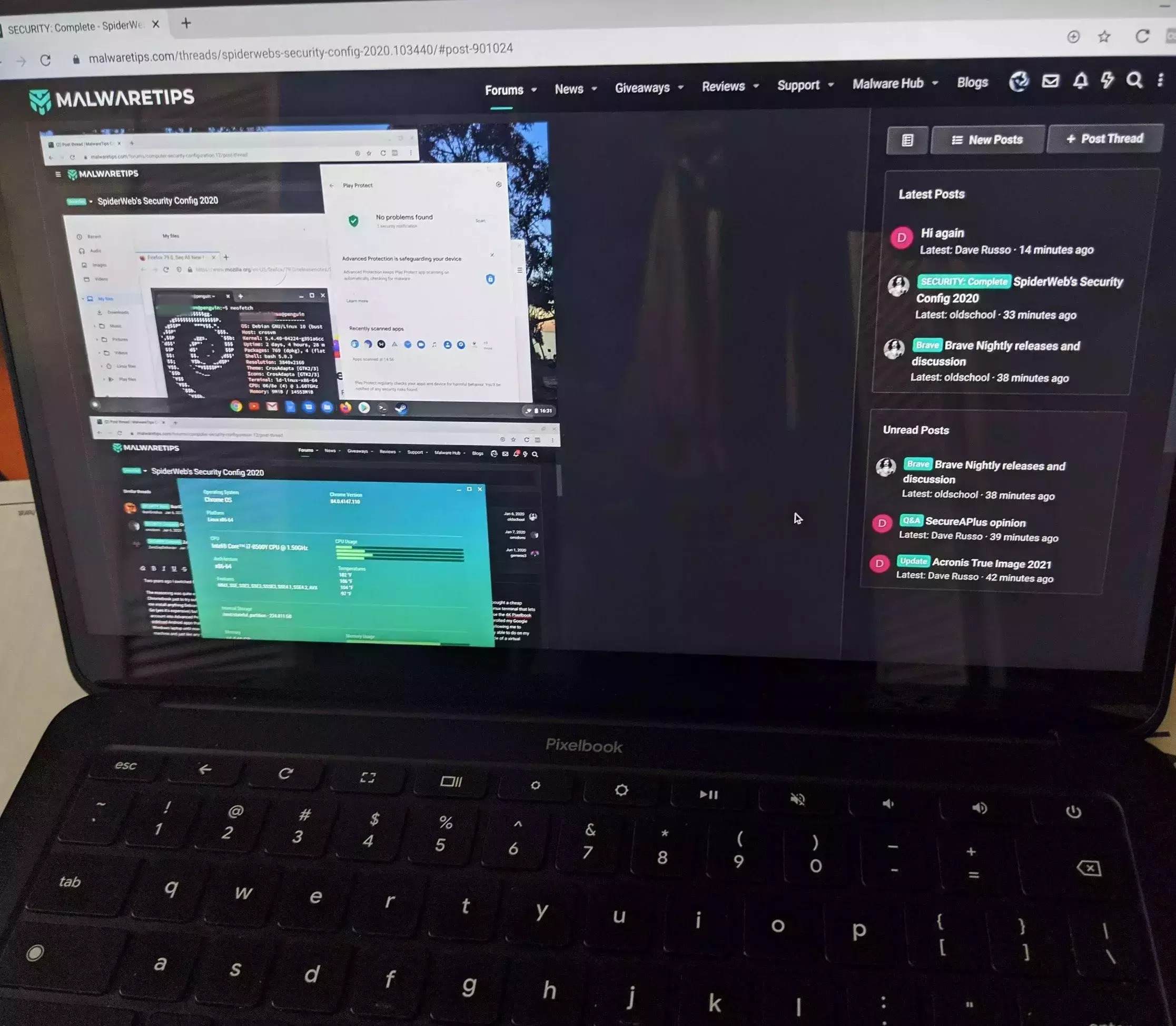
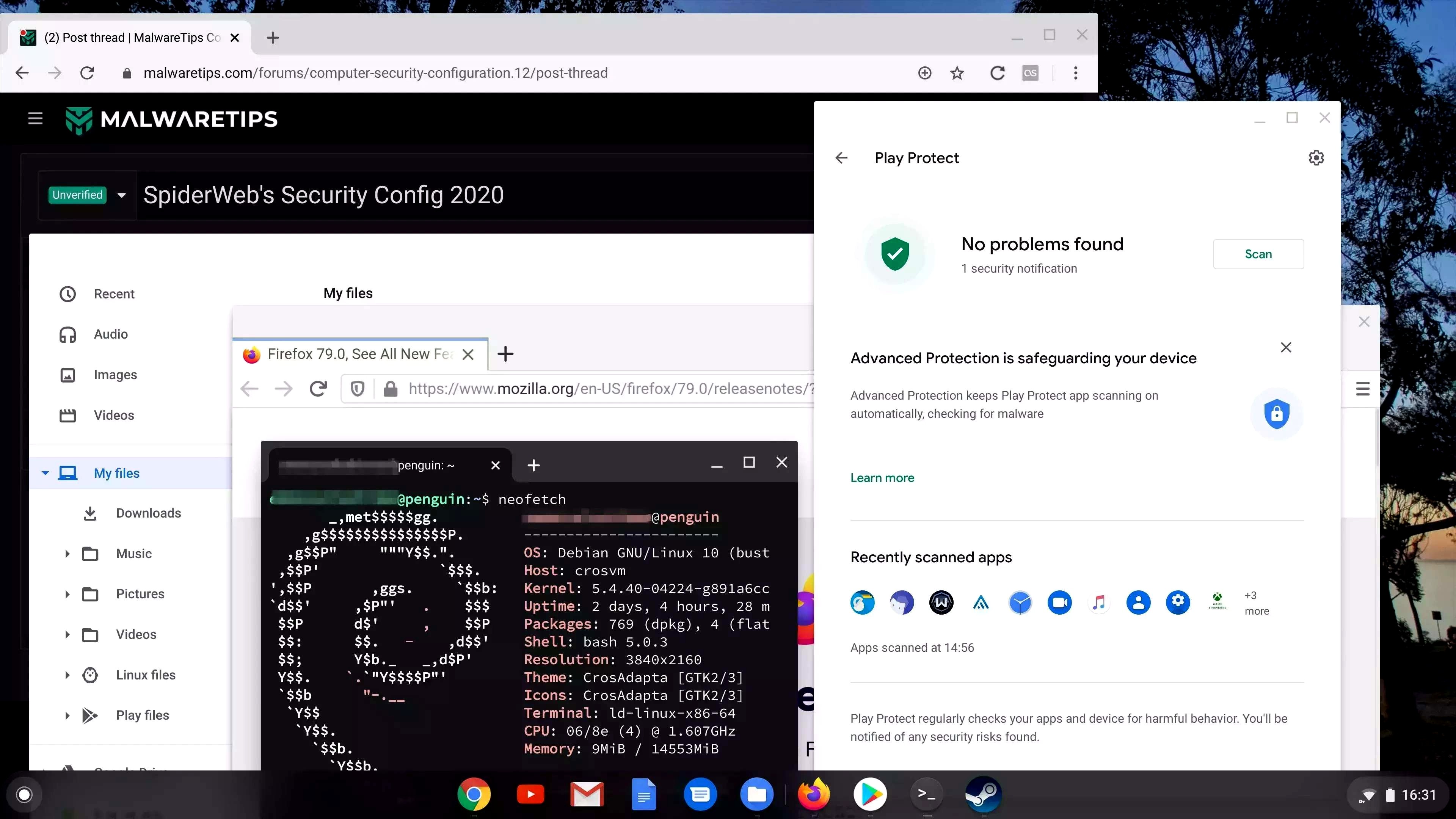
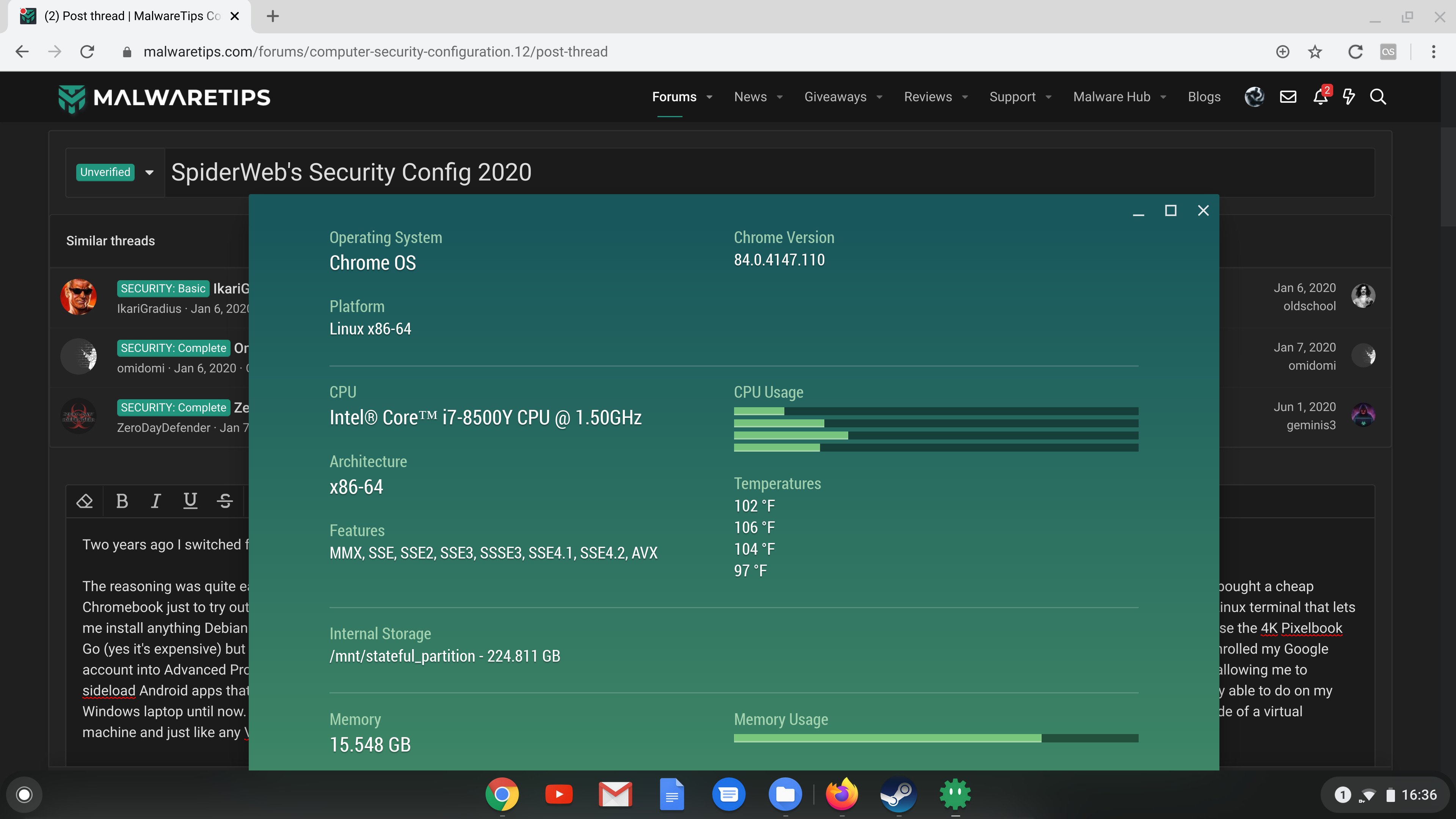
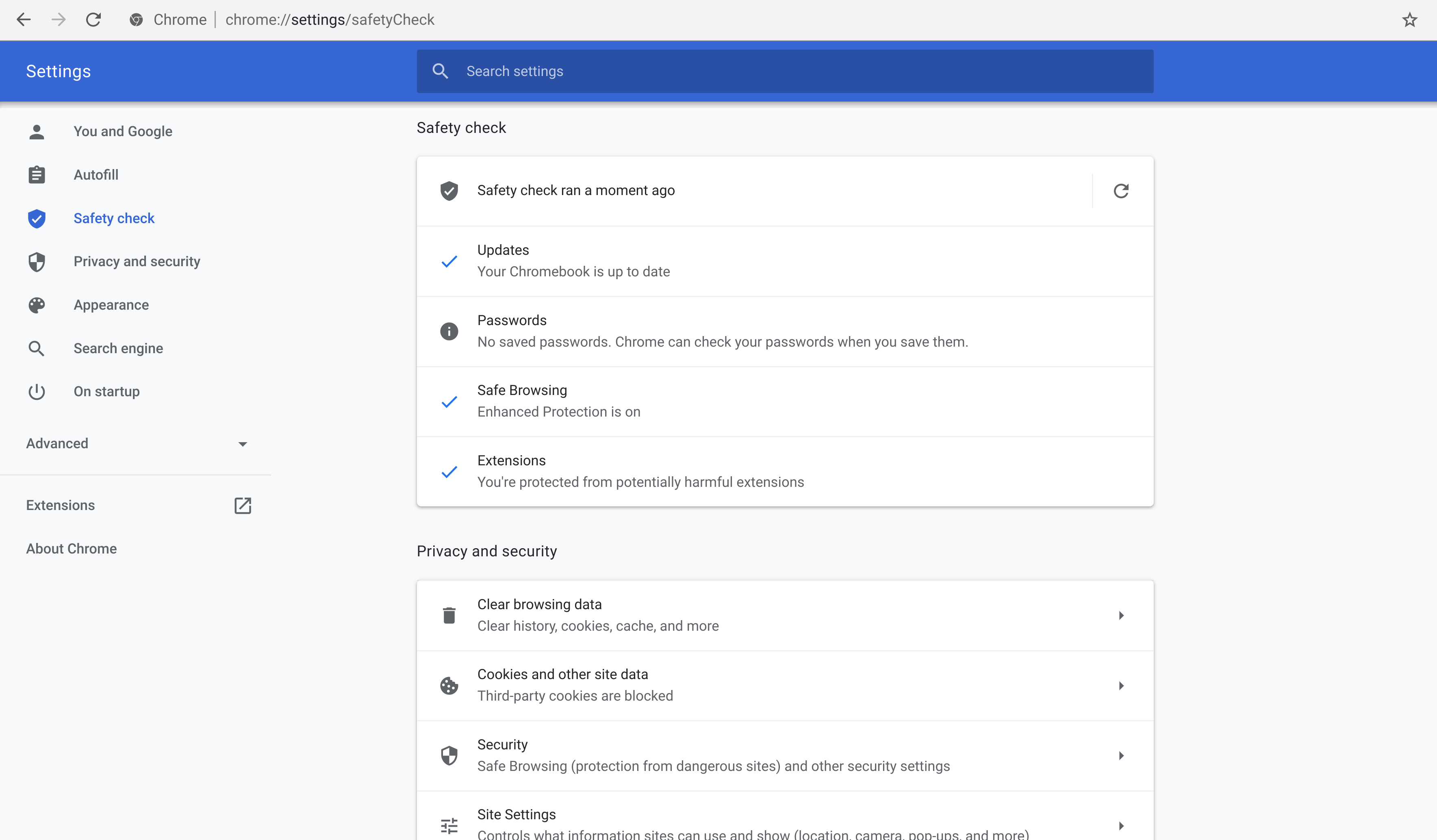
The reasoning was quite easy actually. I spent most of my time in the Chrome browser on Windows 10 and I was trying to figure out if I could spend it all inside that browser. I initially bought a cheap Chromebook just to try out my hypothesis and after a year I realized that I could do it all as long as I have enough RAM so I upgraded to a Pixelbook Go.
Software Level:
I use my VPN's malware/malvertising domain filter, Chrome's built-in Enhanced Protection (safebrowsing), and Google Advanced Protection as my layers. Due to its design all processes are sandboxed at the software level and no malware can escape to cause damage or even execute. Guest mode is disabled.
Hardware Level:
On hardware-level, Google enforces verified boot, and a signed coreboot that checks that all firmware is signed and legit. It has a Titan TPM built-in and I use Titan security keys along with a long password to sign in. Unknown USB devices cannot run until sign on (Device Guard).
Last edited: