P
Plexx
Thread author
biozfear said:
McLovin said:Looks like a great application. Well done.
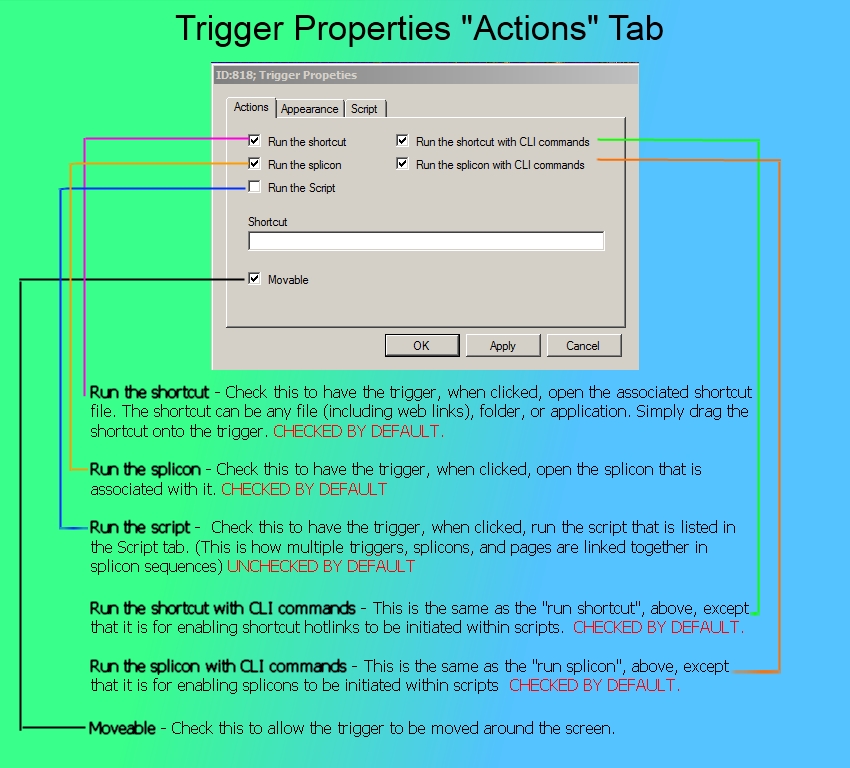
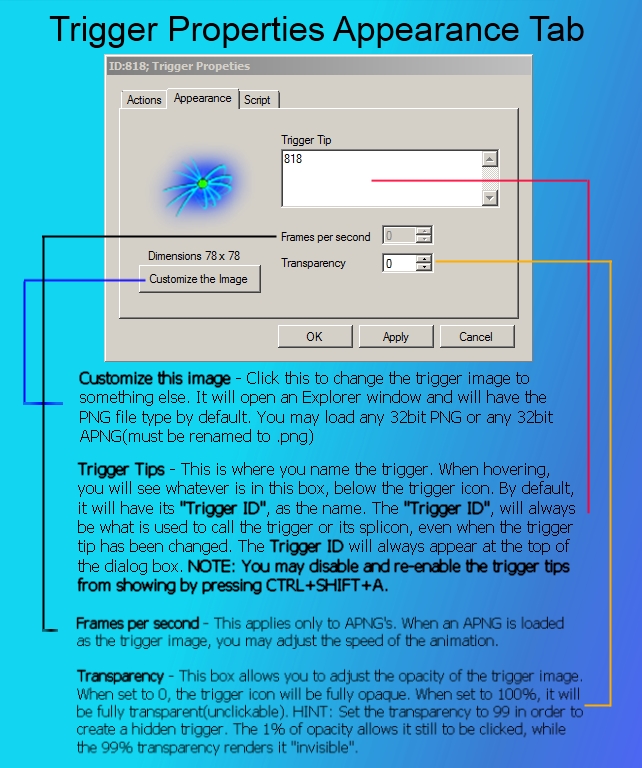
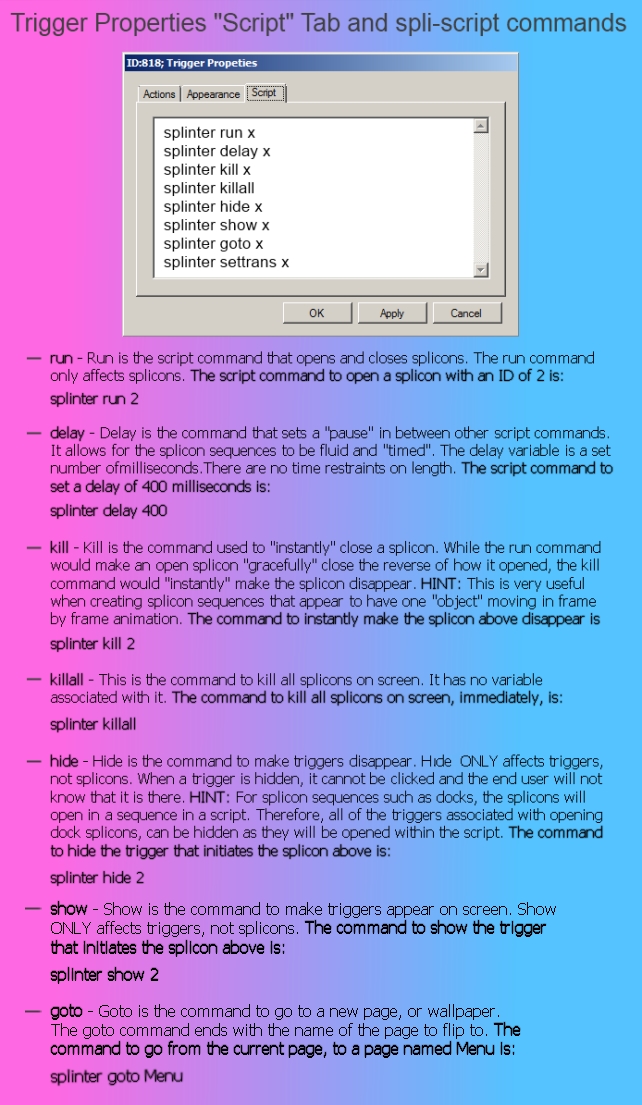
biozfear said:Hi deema,
I am a person who likes minimalistic customization, however somehow came across your program so I downloaded and playing around with it.
Once I get it to my likes, I shall install it in my host machine.
I do have a suggestion though, from what I have seen, from youtube to the other forum I found but did not mention here, most of the 'themes' are not based on minimalistic. perhaps you could make one minimalistic theme so it would suit the different types of users.
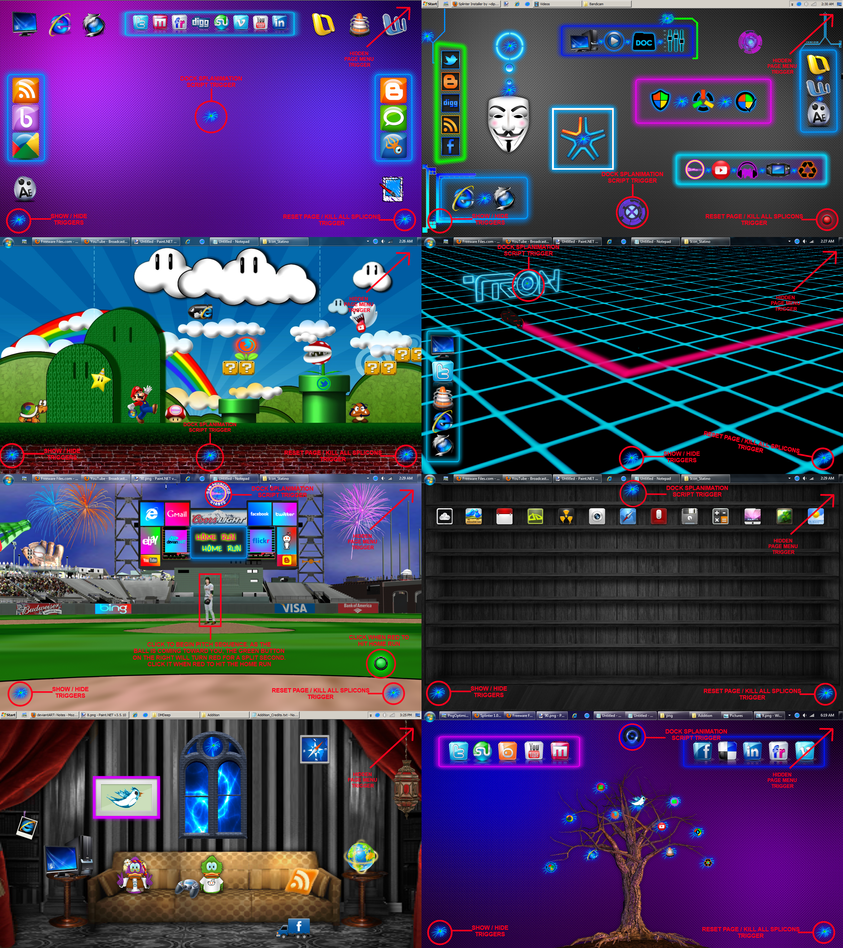
deema said:Hi, biozfear. No rush here, at your convenience, but i just want you to know that I am willing to make your "minimalistic" splinterface, just need to know what you want it to look like or contain. Perhaps an image of something similar that i can work off? Thanks.
biozfear said:My bad, didnt explain properly. I wanted to show you how minimalistic I was so those 2 desktops with rainmeter were the best I could do to show ya, instead of pointing you to the desktop show off thread, where my posts are scattered around.
Basically when I first looked at Splinter I liked the idea of toggling.
Ill try to explain in a simple way:
Basically in a nutshell the following:
small orbs like the one on the youtube link I posted but in a greyish colour (as you can see my wallpapers mostly are in greyscale)
The images that im interested would be in text in similar fonts (like the one I have in Rainmeter on the bittersweet wallpaper, which I cant remember the skin of the rainmeter as well...).
Text would be with following:
Tools
Games
Files
System tools
etc etc (basically to fit the applications on my Main config link in my signature)
I do like icon docks, but small ones to keep my desktop in a minimalistic look. Unfortunately, until I discovered Splinter, Objectdock/Rocketdock etc did not suite my needs.
I understand the Splinter concept thats why I posted here to share with the community.
Does that make sense? Please tell me as I can sometimes type a lot and end up confusing everyone without realizing.
deema said:Do you mean text images of "this"
VMware (used for Gaming as well as testing software before installing on Host);
*CCleaner;
*Quicksys RegDefrag;
*Revo Uninstaller Pro;
*Unlocker 1.9.1 (64 bit version);
*Orbit Downloader;
*Virtual CloneDrive;
*Paragon Backup & Recovery 2011 Free;
*Puran Defrag;
*ImgBurner;
*Notepad++;
*Getdiz (NFO Viewer);
*Foxit Reader;
*7zip;
*Winrar;
*Media Player Classic;
*Winamp;
*VLC Player;
*MS Office 2010.
and such that are hidden until you want them to be seen? Kinda like they appear as a stack docklet like in the video? Or always on screen?
biozfear said:ill try to upload some that I use to you. Would uploading to imageshack work or you prefer email?
deema said:I also forgot to mention that you can launch a "crowded" splinterface such as Addition Edition or Icon-ic and simply delete all of the splicons that you do not want to use. You can delete the entire thing, splicon by splicon, if you choose.
So the "bigger" ones do not have to remain that way if you don't want them to
biozfear said:deema said:I also forgot to mention that you can launch a "crowded" splinterface such as Addition Edition or Icon-ic and simply delete all of the splicons that you do not want to use. You can delete the entire thing, splicon by splicon, if you choose.
So the "bigger" ones do not have to remain that way if you don't want them to
Hi mate, sorry I got a bit confused when you mentioned crowded splinterface.
could you try to explain again? im interested