- Mar 23, 2015
- 555
Some interesting features of Spyshelter are only provided in the Firewall version, even if they are not related to "firewall".
The figure below is a screenshot of the "Monitored Action List" of SSF. As you can see, the action "Execution of an application" is actually monitored. You may have noticed that this function is only provided in the Firewall version, rather than the Premium version.
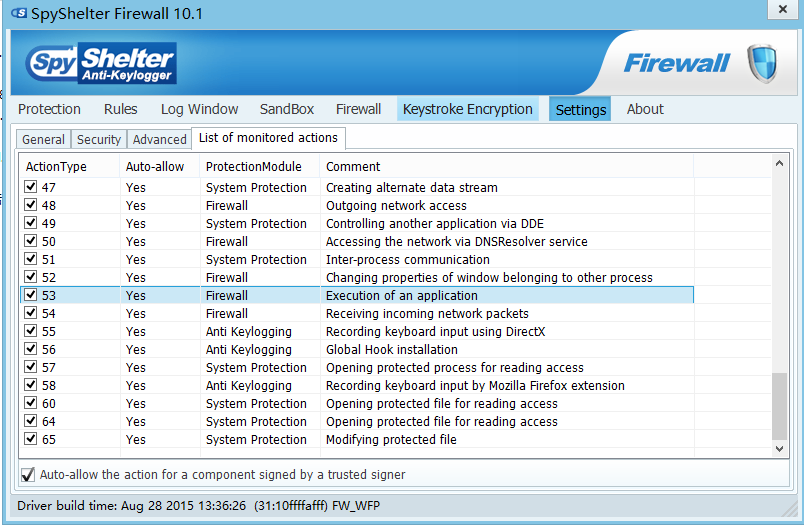
Here is an example which shows that SSF blocks an application (ERP Installer ) from running.
) from running.

The problem here is that, SSF cannot directly block scripts.
After allowing (resp. denying) applications and telling SSF to remember the choice, you will get an application whitelist and blacklist.
This white/black list can be viewed in the "Application Execution Control" panel.
Following is a screenshot of this AEC panel.
Still, this panel only exists in the Firewall version, not the Premium version.
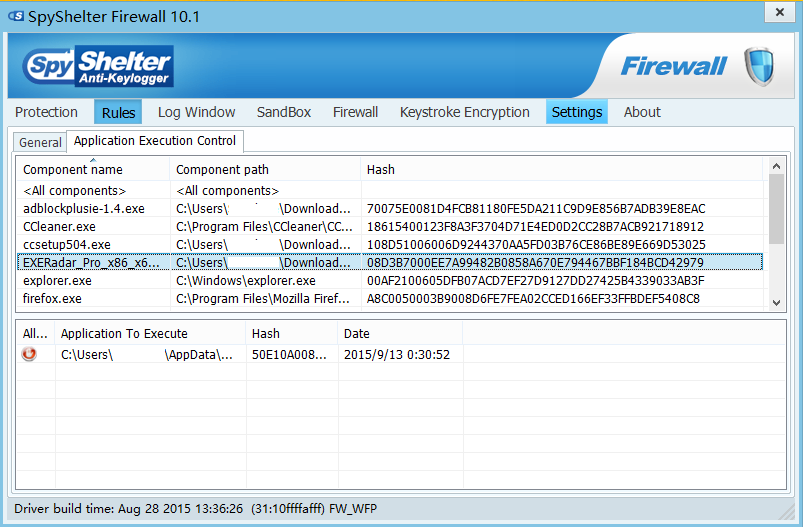
The rules in this panel can be edited manually.
Furthermore, you can also manually create a new rule!
The only problem is that, in this pannel you cannot create a rule for an entire folder.
By the way, SSF also has the function of cleaning nonexistent processes in the white/black lists.
So, in my opinion, it is easy to use.
The figure below is a screenshot of the "Monitored Action List" of SSF. As you can see, the action "Execution of an application" is actually monitored. You may have noticed that this function is only provided in the Firewall version, rather than the Premium version.
Here is an example which shows that SSF blocks an application (ERP Installer
The problem here is that, SSF cannot directly block scripts.
After allowing (resp. denying) applications and telling SSF to remember the choice, you will get an application whitelist and blacklist.
This white/black list can be viewed in the "Application Execution Control" panel.
Following is a screenshot of this AEC panel.
Still, this panel only exists in the Firewall version, not the Premium version.
The rules in this panel can be edited manually.
Furthermore, you can also manually create a new rule!
The only problem is that, in this pannel you cannot create a rule for an entire folder.
By the way, SSF also has the function of cleaning nonexistent processes in the white/black lists.
So, in my opinion, it is easy to use.
Last edited:
