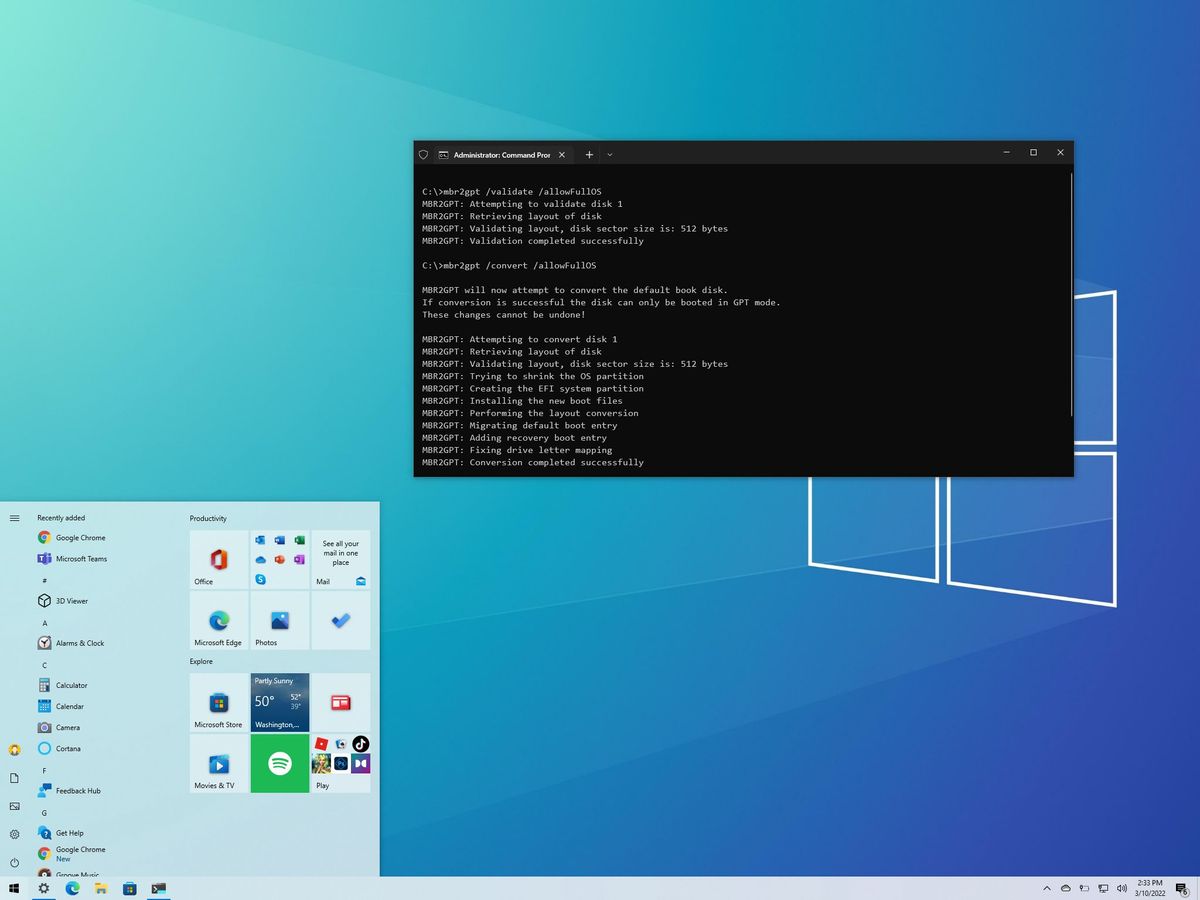- Oct 12, 2014
- 221
- Briefly explain your current issue(s)
-
SSD drive will not boot to win 10 after a fresh install
I get the error message above
- Steps taken to resolve, but have been unsuccessful
-
reformatted the hard drive and install win 10
Hooked the hard to a different computer and used computer management to
reformat the hard drive.
But this did not help
clone failed on a new ssd drive I cannot get a computer to boot up with new install of win 10
I see this error
an unexpected I\O error gas occurred
file: \windows\system32\winloaded.exe
error code : 0xc00000e9
I have hooked the hard drive up external and erased it and reformatted it, then installed
win 10 but the computer will not boot I get the error above. I think it is the bootmgr but I dont know how
to fix it
Thanks in advance
Julie
I see this error
an unexpected I\O error gas occurred
file: \windows\system32\winloaded.exe
error code : 0xc00000e9
I have hooked the hard drive up external and erased it and reformatted it, then installed
win 10 but the computer will not boot I get the error above. I think it is the bootmgr but I dont know how
to fix it
Thanks in advance
Julie