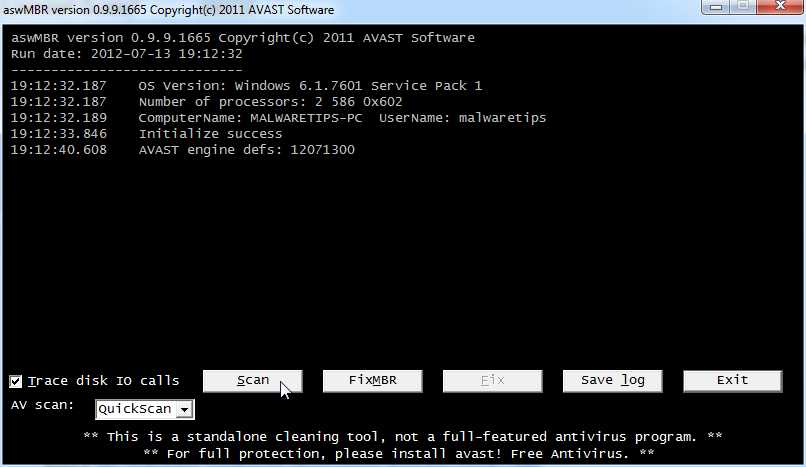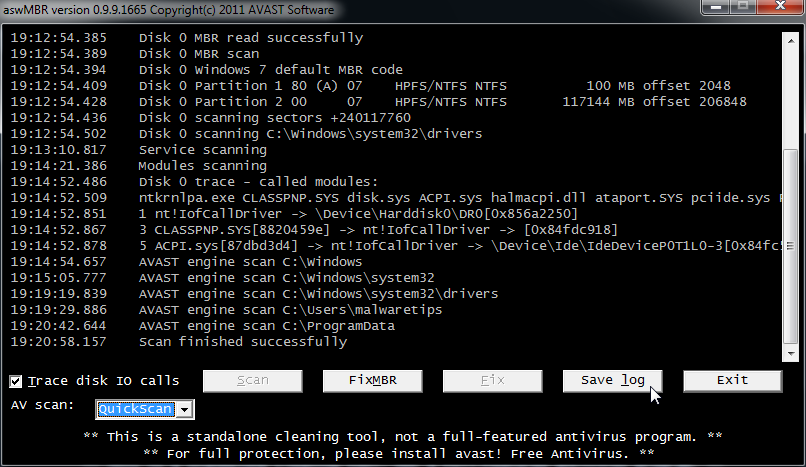rocesses
KILLALLPROCESSES
:OTL
PRC - E:\Documents and Settings\All Users\Application Data\Premium\WxDFast\WxDFast.exe ()
PRC - E:\Documents and Settings\All Users\Application Data\Premium\OptimizerPro1\OptimizerPro1.exe ()
O17 - HKLM\System\CCS\Services\Tcpip\Parameters\Interfaces\{5C0918A1-9F36-4FAD-96E8-8B6772C89D37}: NameServer = 10.10.150.23 80.71.144.1
[2013.01.29 02:31:02 | 000,000,314 | ---- | M] () -- E:\WINDOWS\tasks\BMYXYVGX.job
[2012.11.03 23:31:28 | 000,094,208 | RHS- | C] () -- E:\WINDOWS\System32\125204375.dll
[2009.08.28 16:55:00 | 000,000,000 | ---D | M] -- E:\Documents and Settings\All Users\Application Data\0399
[2009.06.21 21:29:16 | 000,000,000 | ---D | M] -- E:\Documents and Settings\All Users\Application Data\101BF
[2009.07.31 10:15:17 | 000,000,000 | ---D | M] -- E:\Documents and Settings\All Users\Application Data\116D
[2009.06.17 21:32:01 | 000,000,000 | ---D | M] -- E:\Documents and Settings\All Users\Application Data\131C
[2009.09.09 12:10:19 | 000,000,000 | ---D | M] -- E:\Documents and Settings\All Users\Application Data\13232
[2009.04.21 12:59:21 | 000,000,000 | ---D | M] -- E:\Documents and Settings\All Users\Application Data\15232
[2009.09.07 12:36:24 | 000,000,000 | ---D | M] -- E:\Documents and Settings\All Users\Application Data\18148
[2009.08.18 18:02:25 | 000,000,000 | ---D | M] -- E:\Documents and Settings\All Users\Application Data\19251
[2009.04.19 16:11:25 | 000,000,000 | ---D | M] -- E:\Documents and Settings\All Users\Application Data\19DA
[2009.06.12 15:15:26 | 000,000,000 | ---D | M] -- E:\Documents and Settings\All Users\Application Data\1A29F
[2009.06.05 22:45:27 | 000,000,000 | ---D | M] -- E:\Documents and Settings\All Users\Application Data\1B1D4
[2009.09.05 15:08:28 | 000,000,000 | ---D | M] -- E:\Documents and Settings\All Users\Application Data\1C2BF
[2009.09.10 21:02:31 | 000,000,000 | ---D | M] -- E:\Documents and Settings\All Users\Application Data\1F1D4
[2009.04.24 14:53:36 | 000,000,000 | ---D | M] -- E:\Documents and Settings\All Users\Application Data\24109
[2009.09.04 21:33:44 | 000,000,000 | ---D | M] -- E:\Documents and Settings\All Users\Application Data\2C6D
[2009.08.30 11:46:45 | 000,000,000 | ---D | M] -- E:\Documents and Settings\All Users\Application Data\2D157
[2009.06.02 16:27:45 | 000,000,000 | ---D | M] -- E:\Documents and Settings\All Users\Application Data\2D271
[2009.04.19 04:53:46 | 000,000,000 | ---D | M] -- E:\Documents and Settings\All Users\Application Data\2E1C5
[2009.06.22 11:56:46 | 000,000,000 | ---D | M] -- E:\Documents and Settings\All Users\Application Data\2E5D
[2009.05.01 16:27:47 | 000,000,000 | ---D | M] -- E:\Documents and Settings\All Users\Application Data\2F1E4
[2009.05.14 15:28:48 | 000,000,000 | ---D | M] -- E:\Documents and Settings\All Users\Application Data\302AF
[2009.09.06 04:32:51 | 000,000,000 | ---D | M] -- E:\Documents and Settings\All Users\Application Data\331A5
[2009.06.13 11:30:54 | 000,000,000 | ---D | M] -- E:\Documents and Settings\All Users\Application Data\36148
[2009.04.25 12:17:55 | 000,000,000 | ---D | M] -- E:\Documents and Settings\All Users\Application Data\361A5
[2009.07.03 23:50:54 | 000,000,000 | ---D | M] -- E:\Documents and Settings\All Users\Application Data\3636B
[2009.05.07 03:06:55 | 000,000,000 | ---D | M] -- E:\Documents and Settings\All Users\Application Data\37DA
[2009.04.28 18:18:57 | 000,000,000 | ---D | M] -- E:\Documents and Settings\All Users\Application Data\392AF
[2009.06.24 16:45:59 | 000,000,000 | ---D | M] -- E:\Documents and Settings\All Users\Application Data\3B36B
[2009.08.20 17:05:06 | 000,000,000 | ---D | M] -- E:\Documents and Settings\All Users\Application Data\61A5
[2009.06.14 13:26:07 | 000,000,000 | ---D | M] -- E:\Documents and Settings\All Users\Application Data\72EE
[2009.06.19 11:16:10 | 000,000,000 | ---D | M] -- E:\Documents and Settings\All Users\Application Data\A33C
[2009.04.28 18:06:12 | 000,000,000 | ---D | M] -- E:\Documents and Settings\All Users\Application Data\C38A
[2009.05.07 00:43:13 | 000,000,000 | ---D | M] -- E:\Documents and Settings\All Users\Application Data\D6D
[2012.09.29 23:58:57 | 000,000,000 | ---D | M] -- E:\Documents and Settings\All Users\Application Data\Premium
[2012.12.15 21:12:53 | 000,000,000 | ---D | M] -- E:\Documents and Settings\korisnik\Application Data\Incredibar.com
:Files
E:\Documents and Settings\All Users\Application Data\Premium
ipconfig /flushdns /c
:Commands
[EMPTYTEMP]
[RESETHOSTS]