- Jun 21, 2013
- 1,492
Guys, I'm really confuse right now. I don't know if I will upgrade my pc to Windows 8 or I will just stick with Windows 7. W7 or W8??? 
I have a purchased Windows 8.Unless you can get an upgrade for free, I don't see the reason to leave Win 7. Why the interest in going to Win 8?
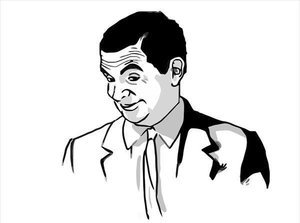
Win9 = BeanOS ?Microsft is very clever company. They sell their betas tu users
1 Beta then 1 stable OS
XP stable, Vista Beta, Win7 stable, Win8 Beta, Win9 ?? You know what I mean
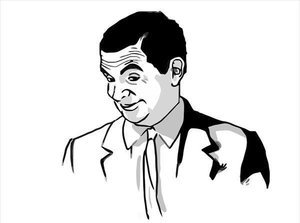
You are wrong.Microsft is very clever company. They sell their betas tu users
1 Beta then 1 stable OS
XP stable, Vista Beta, Win7 stable, Win8 Beta, Win9 ?? You know what I mean
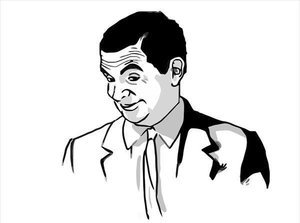
You're using Shadow defender all the time?I have a purchased Windows 8.Been using Windows 8 since November 2012, then I decided to switch to Windows 7. All was running smooth until I upgraded my PC to Windows 8 again, last December. After a few weeks, I encountered a very serious problem, I started to get a BSOD and my PC got stuck in an endless loop of BSOD. I lost all my personal files.
Anyways, I didn't encountered any major problems for almost 5 months since I downgraded my PC from W8.
I have CIS, Webroot, McShield, NVT Exe Radar installed as my first-line of defense. What should I remove?I don't experience any problem with windows 8.1 and I like it more than win 7.. If you purchased a license then I think you should use it
Give it a clean install and don't stack layers of security softwares. Maybe some security software conflicts with windows operation. Just keep one good AV + anti-malware/anti-exe/whitelisting. If you are a responsible user then an AV is all you need. Use Firefox/chrome with add-ons.
I'm using Shadow Defender only for on-demand purposes. I've experienced a lot of problem with W8 but not with W8.1 since I didn't update my W8. I'm more of a gamer, so what's best for my PC W7 or W8?Windows 8.1 Update 1 for me is the best... according to my needs. I don't have any software that is Windows 8.1 - incompatible.
8.1 is much faster than Windows 7, and more secure. I admit though that I seldom use the modern apps (I only have a netbook, screen resolution is too low. I have to temporarily hack my screen resolution just to use some modern apps).
I simply take advantage of 8.1's new robust features, like speed and security.
It depends now on how you use your computer. If you prefer good desktop experience, stick with 7.
I'm using HP touch-screen PC bro.Unless you do not downgrade to xp or vista, stick with win7 , if you plan to buy a touchscreen , you may go for win8.1 ,
Now , I can confirm wn8.1 is better than win7
stay with Windows 7.because windows 8 should had been in a smart phone for an UI like that

