How to Stop Your iPhone from Remembering Everywhere You Go, All the Time (Yahoo! Tech)
Read more
https://www.yahoo.com/tech/how-to-stop-your-iphone-from-remembering-everywhere-you-84338305484.html
You probably know that a lot of iPhone apps log your locations so they can offer directions or geographic-based recommendations. But did you know the iPhone keeps a separate, locally stored history of everywhere you’ve been?
Now you do! It’s called Frequent Locations, and as BuzzFeed recently found out, this cache of location info “contains a perfect record of where you’ve been in the last month or so. That includes the exact time you arrived at and left anywhere: your office, a bar, that person’s house.”
Yes, if you were somewhere you shouldn’t have been, it’s probably not helpful to keep a record of that. This feature has existed on iOS 7 since it was launched in September of 2013 last year. It doesn’t store everything, but if your iPhone were to fall into the hands of someone who knows about this feature, it could be disastrous.
Here’s how to view that history. And, more importantly, how to shut it off.
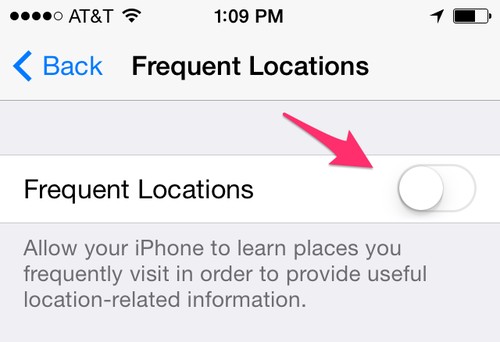
Now you do! It’s called Frequent Locations, and as BuzzFeed recently found out, this cache of location info “contains a perfect record of where you’ve been in the last month or so. That includes the exact time you arrived at and left anywhere: your office, a bar, that person’s house.”
Yes, if you were somewhere you shouldn’t have been, it’s probably not helpful to keep a record of that. This feature has existed on iOS 7 since it was launched in September of 2013 last year. It doesn’t store everything, but if your iPhone were to fall into the hands of someone who knows about this feature, it could be disastrous.
Here’s how to view that history. And, more importantly, how to shut it off.
Read more
https://www.yahoo.com/tech/how-to-stop-your-iphone-from-remembering-everywhere-you-84338305484.html