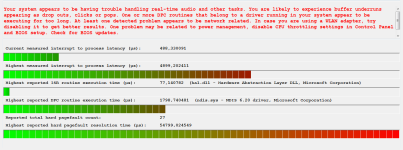Hello guys! 
I have one weird problem. When I want to watch YouTube videos on evening, I can't watch them in 1080p or 720p because of constant buffering. It's happening only on one laptop and only on evenings. While I can watch 1080p videos during day normally, I can't watch it on evenings because video loading speed is around 5200 kbps (at least that's what YouTube stats say). I've also tried connecting laptop with cable but speed stays the same. Funny thing, on desktop PC and other devices videos are loading normally all the time (with speed around 50000 kbps) no matter when I watch it so Internet connection is not problem. I've literally tried everything except reinstalling Windows and that's my last option.
Anyone got any ideas what could be the problem?
Thanks in advance.
I have one weird problem. When I want to watch YouTube videos on evening, I can't watch them in 1080p or 720p because of constant buffering. It's happening only on one laptop and only on evenings. While I can watch 1080p videos during day normally, I can't watch it on evenings because video loading speed is around 5200 kbps (at least that's what YouTube stats say). I've also tried connecting laptop with cable but speed stays the same. Funny thing, on desktop PC and other devices videos are loading normally all the time (with speed around 50000 kbps) no matter when I watch it so Internet connection is not problem. I've literally tried everything except reinstalling Windows and that's my last option.
Anyone got any ideas what could be the problem?
Thanks in advance.
Last edited: