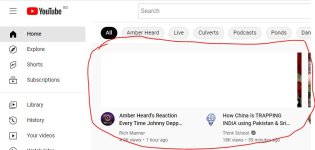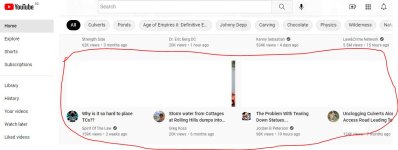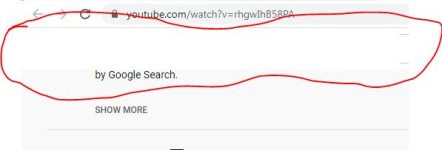I am seeing white boxes appearing when I use google chrome; especially when I browse youtube. The boxes do not appear constantly.
Steps I have taken so far:
Removed some adware/malware with malwarebytes, did not resolve the issue.
I did not check the issue with other browsers.
Steps I have taken so far:
Removed some adware/malware with malwarebytes, did not resolve the issue.
I did not check the issue with other browsers.
Attachments
Last edited: