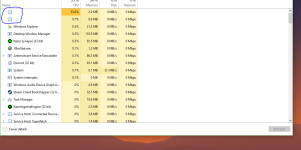I have two hollow process svchost.exe files running from the syswow64 folder! If I visit any antimalware website or antivirus website the web browser closes automatically! I also get ads that keep openening on my google chrome which I can't stop unless I end the 2 hollow processes every time!
I saw other posts for this that had been fixed so I really want help! i'm struggling!
I saw other posts for this that had been fixed so I really want help! i'm struggling!