- Sep 5, 2017
- 1,195
hi guys when i installed WFC the early of this week
there were notification pop up for the process Taskhostw.exe trying to connect the internet
i found the process is digitally signed by Microsoft Coorporation however i read on the internet it may be a Trojan and legit process is without letter "W" so my be may malware injection occur and use svchost.exe to try to connect to the internet
as you could see from process explorer screenshot below"
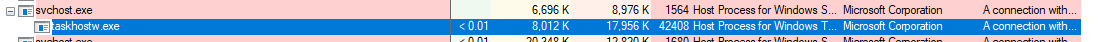
i submitted the process executable to virustotal but no engine detected it so i wander if anyone has knowledge about this issue
here is the article i found
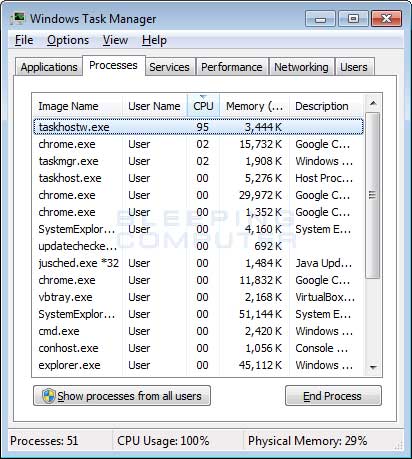
 www.bleepingcomputer.com
www.bleepingcomputer.com
there were notification pop up for the process Taskhostw.exe trying to connect the internet
i found the process is digitally signed by Microsoft Coorporation however i read on the internet it may be a Trojan and legit process is without letter "W" so my be may malware injection occur and use svchost.exe to try to connect to the internet
as you could see from process explorer screenshot below"
i submitted the process executable to virustotal but no engine detected it so i wander if anyone has knowledge about this issue
here is the article i found
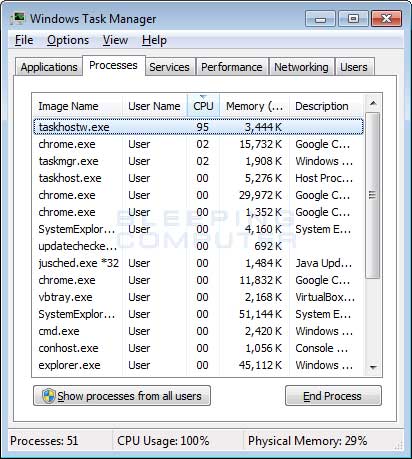
Remove the Taskhostw.exe and Windows Update Checker Miner
The Taskhostw.exe Miner is a Trojan infection that utilizes a victim's CPU processing power to mine digital CryptoCurrency called Monero. When installed, this Trojan will create an autorun called WindowsUpdateChecker that starts the...


