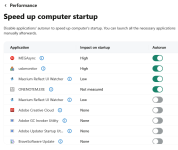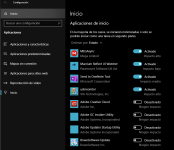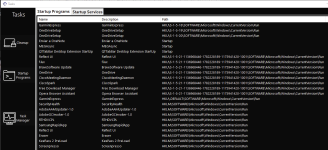Hello, this post is about Tasks, a completely free, lightweight, and open source computer optimizer. We're always looking for ways to improve, so ideas and suggestions would be greatly appreciated!
Links:
GitHub Repository: GitHub - LiteTools/Tasks: Tasks is an application that optimizes computer performance. Tasks improves performance, system boot times, and ensures a safer experience while using your computer.
Website: LiteTools - Tasks
What is Tasks?
Tasks is an application that improves computer performance. Tasks's main features include an advanced cleanup tool, a startup manager, and a detailed Task Manager. These tools help improve computer performance, system boot times, and ensures a safer experience while using your computer. We aim to make a lightweight, free, intuitive and responsive cleaning tool. We believe that computer performance is crucial to everyone and should not include any hidden paywalls inside the application. Our goal is to make a tool that anyone can use from anywhere.
What makes this computer optimizer different from others?
This computer optimizer has features that may not have been seen in other optimizers, such as a way to remove extensions in 3+ supported browsers (Edge, Firefox, Chrome), a way to quickly clean your computer with one click, and much more. We are always listening to the community on feedback and we are always on top of bug reports when there are any. We also make sure our versions are produced with care and effort!
Features
- Cleanup:
- Quick Clean to help optimize folders that get filled fast.
- Extension removal tool to remove malicious or unwanted extensions. (Supports Edge, Chrome, and Firefox)
- Advanced cleaning tool that helps with computer performance.
- Diverse support for multiple applications and browsers and unneeded system cache. (Chrome, Discord, Temp, and more.)
- Startup Manager:
- View detailed information about programs that run on start. (Name, Description, Directory)
- Create new programs that run on start.
- Remove malicious programs that run on start with one click.
- View detailed information about services that run on start. (Name, Service, Stopped or Running)
- Open the startup folder with one click.
- Clean and understandable interface to see all startup processes and services.
- Task Manager:
- Advanced task manager with more details. (Name, PID, CPU Usage, Directory)
- Create new tasks easily with a familiar interface.
- Quickly end tasks with one button.
- Refresh Task Manager with one button.
- Clean and understandable interface to see running processes.
- Settings:
- Ability to change the theme of Tasks. (Dark / Light Mode)
- View and delete Cleanup Summaries that Tasks created.
- Toggle the ability to turn on or off cleanup logs.
- Change general settings about Tasks.
Links:
GitHub Repository: GitHub - LiteTools/Tasks: Tasks is an application that optimizes computer performance. Tasks improves performance, system boot times, and ensures a safer experience while using your computer.
Website: LiteTools - Tasks
Nothing to see here yet, this will be updated when new releases are released.
Last edited by a moderator: