AVG Internet security + VPN (Prejudge)
Activated layers
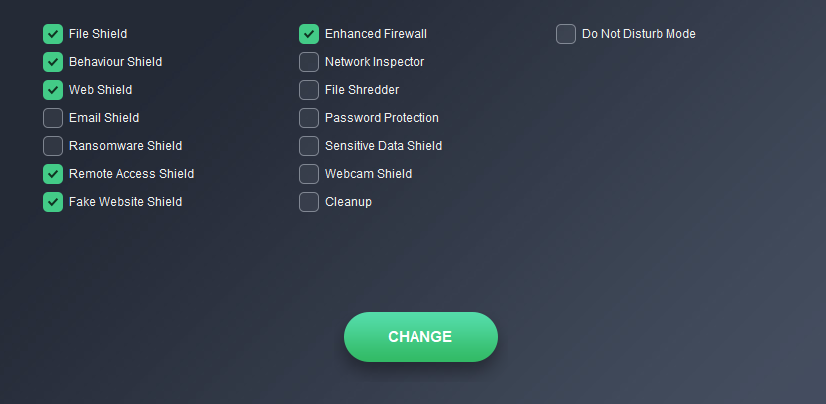
User Interface/Usability
I like it because it is well designed. Easy to navigate and kind of minimalistic and the colours are good for the eye.
I have no problem finding anything.
Performance
Clicking on the tray icon shows the dashboard within 2 sec and it is very impressive!
AVG is light as F-Secure or ESET (at least on my machine). Boot time is good and everything is responsive on my system. I haven't experienced any slowdown.
VPN is so far so good but I need more test because it depends on many things but I can tell you it is fast and stable.
There is a kill switch but there is no any option to change protocols.
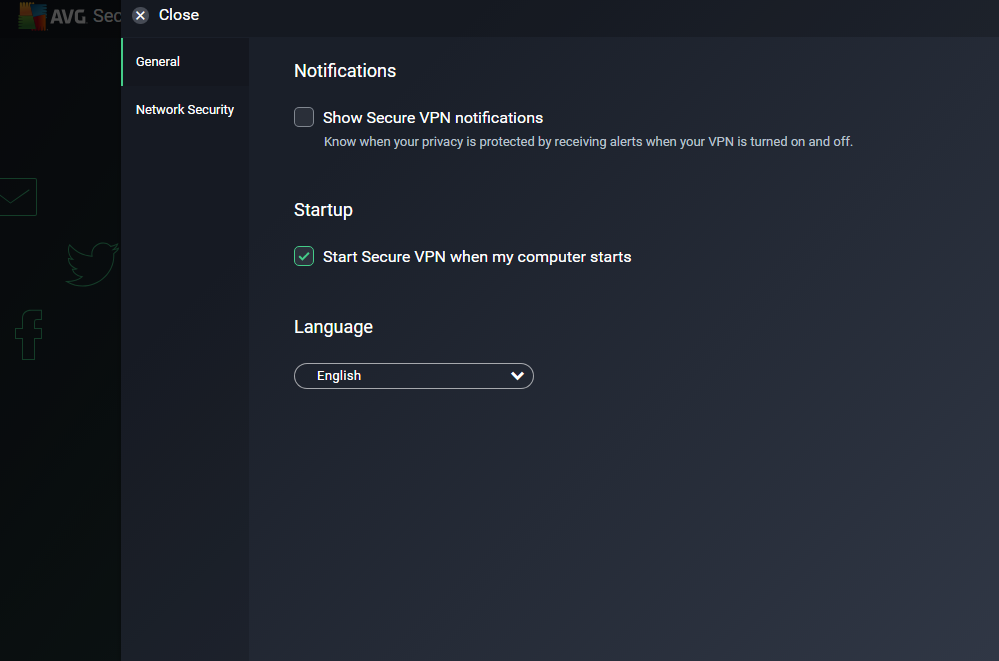
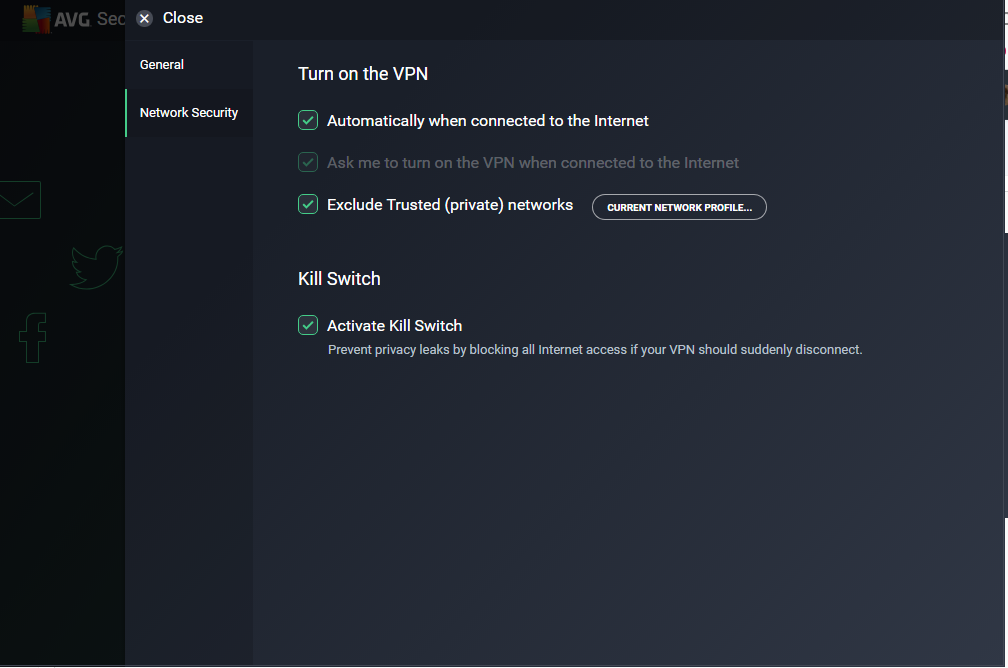
Protection
Sorry I'm not a malware hunter but I'm sure you can find tests here if you want to.
Firewall
I used to use Simplewall/Glasswire/WFC (binisoft/malwarebytes) but I really like the AVG firewall.
Plus I don't need an extra software to manage the firewall.
The only "downside" that I need 3 clicks to get to the firewall menu.
There are a lot of options in the firewall menu but for now I don't want to deal with it.
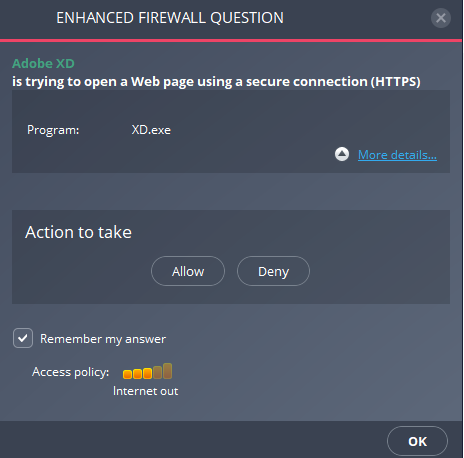
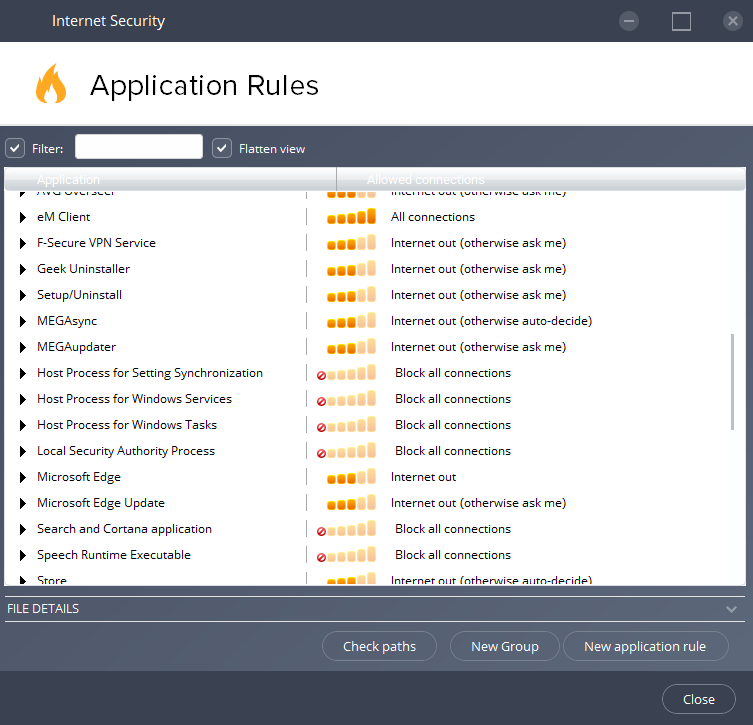
Email shield
I had to turn it off because eMclient had connection issue and couldn't solve the problem. I don't really need this layer.
Remote access shield & Fake website shield
I was afraid they were gonna slowdown my browsing experience but so far so good. Good to have these layers.
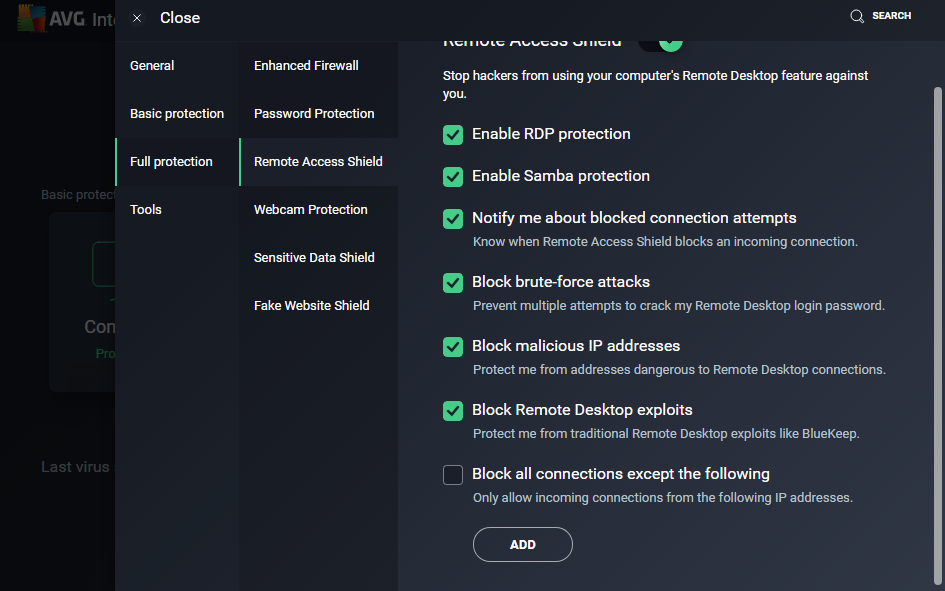
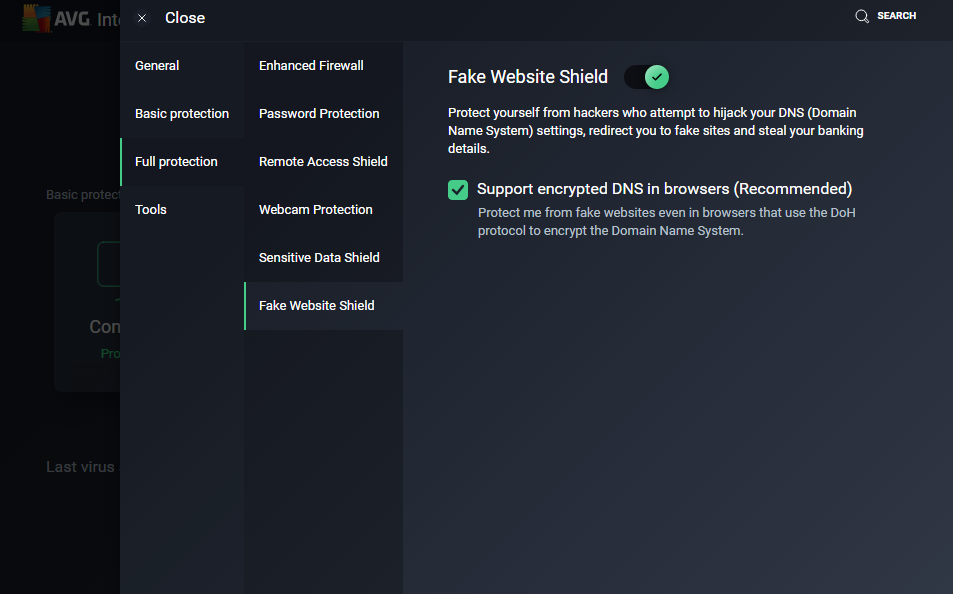
This is for now
Activated layers
User Interface/Usability
I like it because it is well designed. Easy to navigate and kind of minimalistic and the colours are good for the eye.
I have no problem finding anything.
Performance
Clicking on the tray icon shows the dashboard within 2 sec and it is very impressive!
AVG is light as F-Secure or ESET (at least on my machine). Boot time is good and everything is responsive on my system. I haven't experienced any slowdown.
VPN is so far so good but I need more test because it depends on many things but I can tell you it is fast and stable.
There is a kill switch but there is no any option to change protocols.
Protection
Sorry I'm not a malware hunter but I'm sure you can find tests here if you want to.
Firewall
I used to use Simplewall/Glasswire/WFC (binisoft/malwarebytes) but I really like the AVG firewall.
Plus I don't need an extra software to manage the firewall.
The only "downside" that I need 3 clicks to get to the firewall menu.
There are a lot of options in the firewall menu but for now I don't want to deal with it.
Email shield
I had to turn it off because eMclient had connection issue and couldn't solve the problem. I don't really need this layer.
Remote access shield & Fake website shield
I was afraid they were gonna slowdown my browsing experience but so far so good. Good to have these layers.
This is for now
Last edited:


