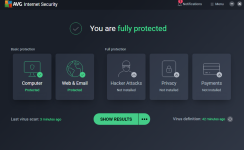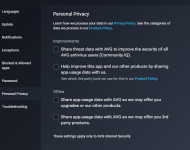Bitdefender it's strange in that question.Thank you. It seems McAfee is light as ESET.
Both. I have an image to restore and I always try to make it better.
Usually I restore the clean image in every 1 or 2 month or if I feel something slows my PC down.
I try to uninstall AV's completely but sometimes I fail and a clean install is necessary but it takes 10 min.
for example I uninstalled Bitdefender free but a Bitdefender module (maybe Bitdefender Agent) remained on my PC. Strange.
It keeps Bitdefender Agent as a "software" to see if you had the Av installed on your system and keep the product functioning.
It helps to reinstall the Av faster again too, but could be a headache if you need to change the Av.
Hopefully, it is uninstalled when you execute the official removal tool in their website.