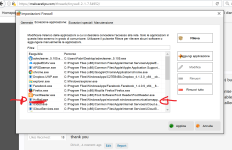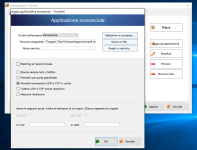L
LabZero
Thread author
TinyWall is a free software to harden and control the advanced firewall built into modern Windows systems. TinyWall lets you work while protecting you. No annoying popups and simple configuration.
What makes TinyWall special?
TinyWall includes a combination of features that sets it apart from both commercial and freeware firewalls.
Download: TinyWall 2.1.7 | 1.1 MB (Freeware)
View: TinyWall Homepage
SOURCE
What makes TinyWall special?
TinyWall includes a combination of features that sets it apart from both commercial and freeware firewalls.
- TinyWall does not annoy you with popups at all, yet it is still extremely easy to add exceptions to your firewall rules.
- TinyWall actively blocks hundreds of trojans, viruses and worms.
- TinyWall does not require you to know about ports, protocols and application details.
- TinyWall makes use of network zones, allowing you to specify different behaviour when you're at home, at work or in the public.
- TinyWall prevents malicious programs from modifying the settings of Windows Firewall.
- TinyWall uses Windows' own firewall for filtering and does not install drivers or other kernel components.
- Multiple and easy ways to whitelist programs
- Automatic learning mode
- Firewall tampering protection
- Password lockdown of settings
- Quick modes, like Normal protection, Allow outgoing, Block all, Allow all and Learning mode
- Support for temporary/timed firewall rules
- Port and domain blocklists
- Hosts file protection
- Option to always allow communication within LAN
- Option to restrict an application to the LAN
- Recognition of safe software and impostors
- Full IPv6 support
- List established and blocked connections
- View open ports on your machine
- 100% free and clean software. No fees, no ads, no paid upgrades.
- Fix: GUI freezes if Application Finder is closed while scan is running
- Added DPI-awareness (fixes blurry GUI in desktop scaling)
- Add Polish and Turkish localizations
- Updates to Spanish, French, and Brazilian Portuguese translations
- Application database updates
Download: TinyWall 2.1.7 | 1.1 MB (Freeware)
View: TinyWall Homepage
SOURCE