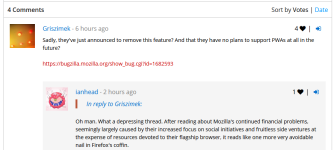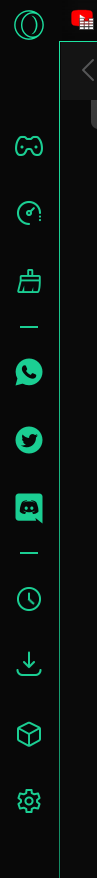It’s called Site Specific Browser (SSB) and it’s here now for those interested in testing it.
“An SSB is an application with an embedded browser designed to work exclusively with a single web application,” Mozilla explains. “It doesn’t have the menus, toolbars, and accouterments of a normal web browser. Some people have called it a ‘distraction-free browser’ because none of the typical browser chrome is used. An SSB also has tighter integration with the OS and desktop than a typical web application running through a web browser.”
To use SSB with Firefox, you must be running Firefox 73 or newer—which won’t be hard, as the latest version is 84—and you have to enable it first. To do so, type about:config in the Firefox address bar and click-through the warning. Then type browser.ssb.enabled in the address bar to find the feature. It is currently set to false. Use the toggle button on the right to change it to true and then restart Firefox.
Now, you can run any webpage (and not just PWAs and other web apps) as if it was an app. To do so, navigate to the webpage or web app you wish to use, then click Page actions (“…”) in the address bar and choose “Use This Site in App Mode.”

When you do, the page/app will appear as a standalone app window, and shortcuts will appear on the desktop and in the Start menu. You can pin this app to the taskbar or to the tiles area of the Start menu, just as with any other app.

To manage the apps you’ve installed this way, open Firefox, open the (hamburger) menu, and choose “Sites in App Mode.” You can uninstall any app here by choosing its Uninstall (“x”) button.


 www.thurrott.com
www.thurrott.com

“An SSB is an application with an embedded browser designed to work exclusively with a single web application,” Mozilla explains. “It doesn’t have the menus, toolbars, and accouterments of a normal web browser. Some people have called it a ‘distraction-free browser’ because none of the typical browser chrome is used. An SSB also has tighter integration with the OS and desktop than a typical web application running through a web browser.”
To use SSB with Firefox, you must be running Firefox 73 or newer—which won’t be hard, as the latest version is 84—and you have to enable it first. To do so, type about:config in the Firefox address bar and click-through the warning. Then type browser.ssb.enabled in the address bar to find the feature. It is currently set to false. Use the toggle button on the right to change it to true and then restart Firefox.
Now, you can run any webpage (and not just PWAs and other web apps) as if it was an app. To do so, navigate to the webpage or web app you wish to use, then click Page actions (“…”) in the address bar and choose “Use This Site in App Mode.”

When you do, the page/app will appear as a standalone app window, and shortcuts will appear on the desktop and in the Start menu. You can pin this app to the taskbar or to the tiles area of the Start menu, just as with any other app.

To manage the apps you’ve installed this way, open Firefox, open the (hamburger) menu, and choose “Sites in App Mode.” You can uninstall any app here by choosing its Uninstall (“x”) button.


Tip: Use Firefox for Web Apps
A reader tipped me off to an experimental Firefox feature that lets it work as seamlessly with PWAs as does Google Chrome and Microsoft Edge.