Hello Mods and Tech Geeks 
I'm having too many recovery partitions it was not there before until i used a defrag Software from the maker of CClener ,now my question is can it be fixed some how ? and why I'm getting so many recovery partitions around 13 each takes 350MB ...there is also a recovery partition sized 20Gb i understand about it it has OS and other Drivers and softwares...
here is ScreenShot
Thank you ...
PS: I Apologize If Posted In wrong Section
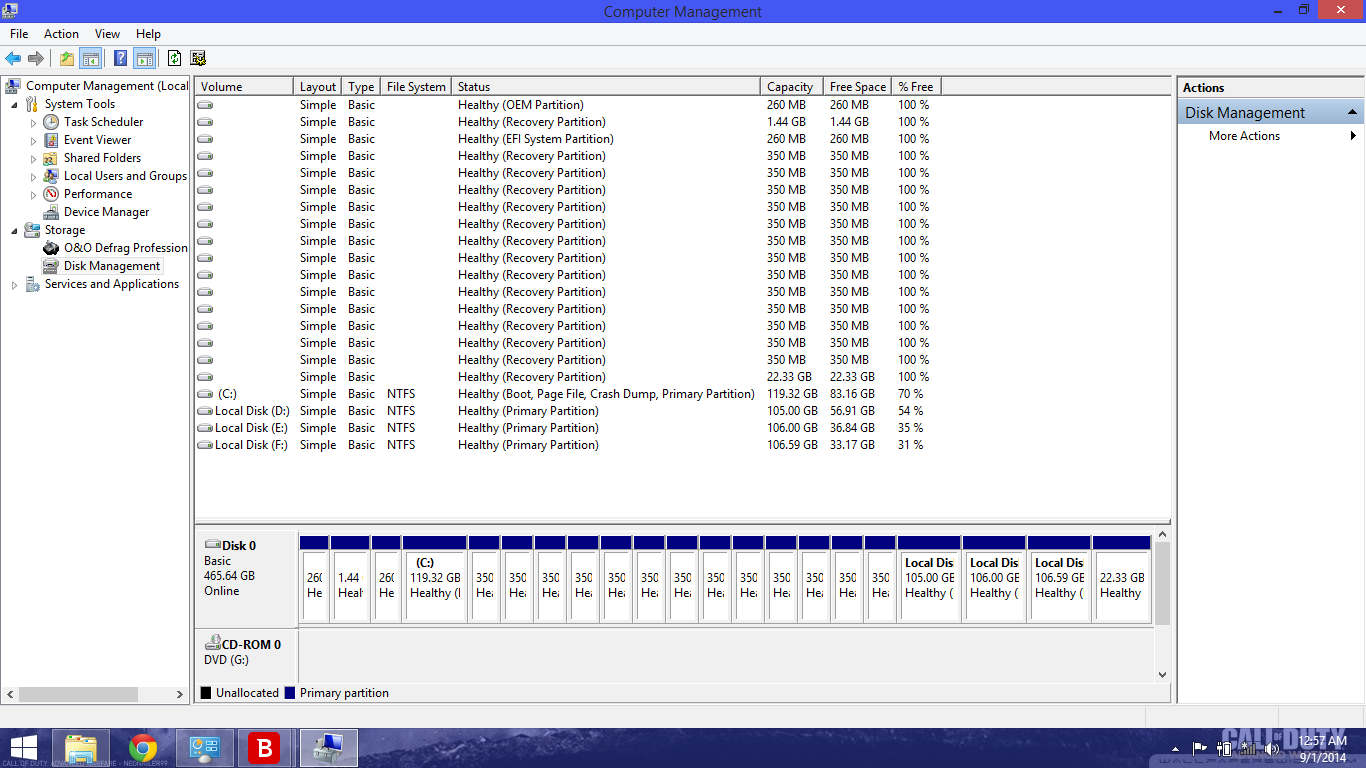
I'm having too many recovery partitions it was not there before until i used a defrag Software from the maker of CClener ,now my question is can it be fixed some how ? and why I'm getting so many recovery partitions around 13 each takes 350MB ...there is also a recovery partition sized 20Gb i understand about it it has OS and other Drivers and softwares...
here is ScreenShot
Thank you ...
PS: I Apologize If Posted In wrong Section