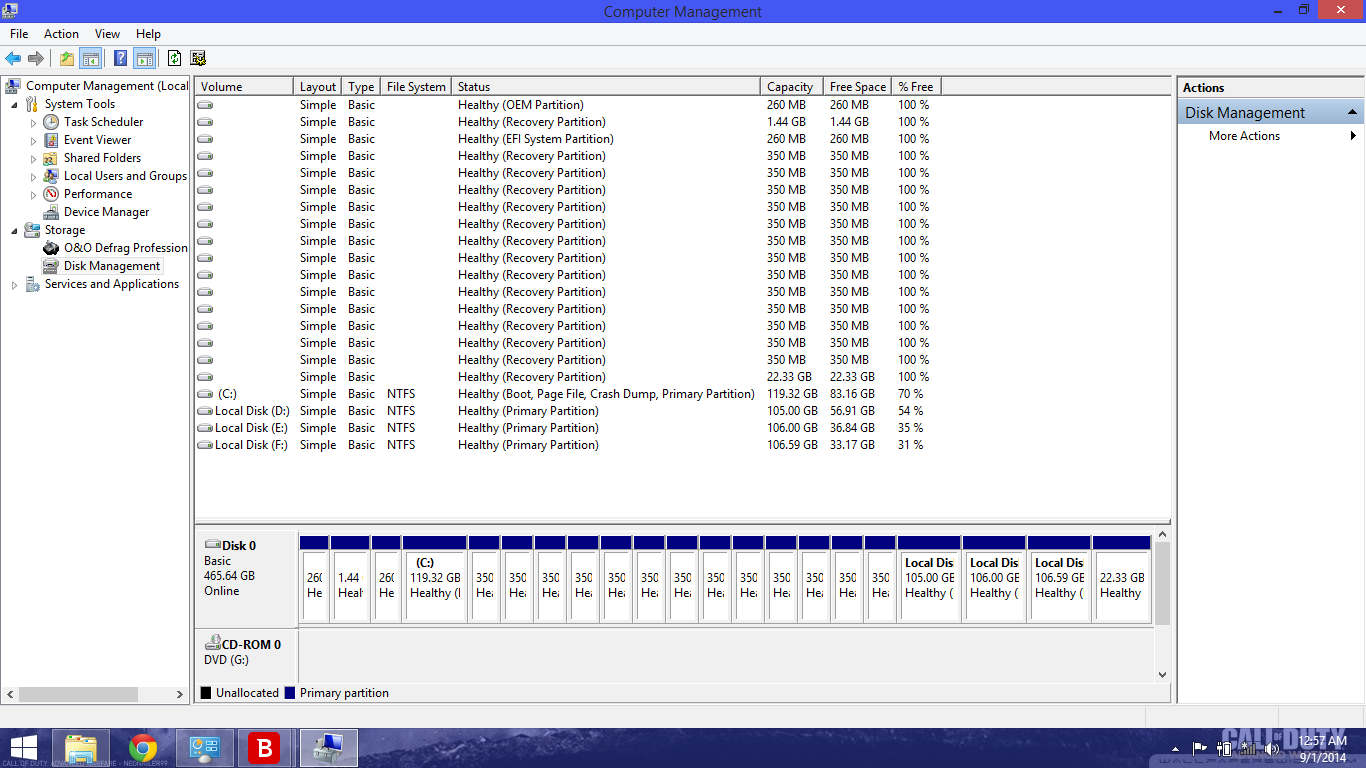this is a warning to anyone that has had this happen to them and plan to upgrade to Windows 10
i asked about this problem on July 8 2015 at the Microsoft Community
http://answers.microsoft.com/en-us/...-fdfd-4d6d-bd58-82b8168e84f1?tm=1436349885439
Too Many Recovery Partitions
ok i have a question
when i upgraded to Win 8.1 from Win 8 the upgrade added a new 350mb Recovery Partition to my hard drive
then i had trouble and had to restore my pc back to factory original (my pc is a HP pc) this took me back to Win 8 but did not remove the new 350mb Recovery Partition that i got with the first upgrade to Win 8.1
so now after the restore back to factory original i install Win 8.1 again and Win 8.1 add's a new 350mb Recovery Partition so now i have 2 350mb Recovery Partitions and 1 351.8mb Windows RE tools
Windows Defrag see these partitions as Local Disk (\\?\VOLUME and can not defragment them
now i found someone that had restored his computer the same way i did and had 13 350mb Recovery Partitions
Too Many Recovery Partitions
http://malwaretips.com/threads/too-many-recovery-partitions.32625/
now for my question
what happens to all the people like me that has had this happen to there computers and have a lot of added 350mb Recovery Partitions when thay upgrade to Windows 10
thanks

James
reply from Jayant Gupta Microsoft Support Engineer
Hello James,
Thank you for visiting Microsoft Community and providing us with the detailed description about the issue.
As per the description, I understand that you are experiencing issue with you want to upgrade to Windows 10 and you see too many recovery partitions in the computer.
I certainly understand your concern and will try my best to help you.
I would like to provide you with the information that, if you have another HD then I would suggest you to re-install the OS and get ready to upgrade to Windows 10. Having too many reserved partitions might cause Windows 10 upgrade to fail.
Instead of trying to recover 8.1 from the factory reserved partition which might have been broken due to the extra partitions being created, I suggest to download the correct edition of Windows from the link below and start it fresh. Please refer to the article given below.
Create installation media for Windows 8.1
http://windows.microsoft.com/en-us/windows-8/create-reset-refresh-media
A normal 8.1 OS installation will have 4 partitions: 300 MB reserved partition containing Winre.wim, 100MB Fat32 partition which contains the Boot Manager, 128MB unallocated MSR partition which you don't see via Disk Management and last is the C: drive.
After fresh OS installation, you might have to download any drivers/Tools needed by your Laptop from the Laptop manufacturer. Please refer to the link given below to download the drivers.
Download and install drivers
http://windows.microsoft.com/en-ca/windows-8/all-drivers
I hope this information is helpful.
Please do let us know if you need any further assistance, we will be glad to assist you.
Thank you.
in reply from me
hello and thank you
i want to make sure you understand
first my pc is a HP p7 1439 it came with Windows 8 and the factory reserved partition is Windows 8
second the added 350mb Recovery Partition came when i upgraded to Windows 8.1
third i had to restore back to Windows 8 from the factory reserved partition still on the pc (the added 350mb partition is there still also)
forth now from a fresh factory restore back to Windows 8 from the factory reserved partition i upgrade again to Windows 8.1 it add's a second 350mb partition now i have 2 and as you can see others have restored back to Windows 8 from there factory reserved partition more than 2 times the link i gave shows that guy had 13
i'm not the only one who has done this and it looks like a bug in the upgrade to Windows 8.1 because you would think that buy restoring back to Windows 8 it would delete that 350mb partition or see that it is there and not add more
so now i'm not sure if the upgrade to Windows 10 is worth it if i'm going to have trouble installing Windows 10 with those 350mb Partitions on the hard drive
you guy's are in a world of poo lol when this go's live all those poor people that do not know about this
so the best thing i can do is wipe my hard drive and use a ISO to upgrade to Windows 10 ?
will you guys give me a ISO to download and KEY? from the KEY in my PC
i think i need more info on this i know how to wipe and reinstall a OS but i see trouble with drivers and such
please help
and help others that do not know if they upgrade to Windows 10 and have like 30 or 40 350mb partitions because they restored that much

James