You are using an out of date browser. It may not display this or other websites correctly.
You should upgrade or use an alternative browser.
You should upgrade or use an alternative browser.
- Status
- Not open for further replies.
- Windows Edition
- Home
- User Access Control
- Always notify
- Real-time security
- Norton Security
Zemana AntiMalware Premium
Zemana AntiLogger Premium
SpywareBlaster (Immunization)
Crypto Prevent (Immunization)
Malwarebytes Anti-Exploit Premium
MCShield USB Anti-Malware
- Firewall security
- Periodic malware scanners
- COMODO Cleaning Essentials
Malwarebytes Anti-Malware Free
Emsisoft Emergency Kit
AdwCleaner
- Malware sample testing
- I do not participate in malware testing
- Browser(s) and extensions
- Microsoft Edge: N/A.
Internet Explorer: Norton IdentitySafe.
Vivaldi: uBlock Origin, HTTPS Everywhere, Norton Toolbar, Norton IdentitySafe and Norton Default Search Engine.
- Maintenance tools
- CCleaner, Windows Disk Clean-up, Norton Security, Revo Uninstaller (MT Giveaway), Internet Download Manager (MT Giveaway).
- File and Photo backup
- OneDrive and File History
- System recovery
- AOMEI Backupper Standard
C
CySecy825
Thread author
I can say that Tornados Config is so Heavy armed castle that it defeat all malwares
Sorry Bad english
Thanks
Sorry Bad english
Thanks
D
Deleted Member 333v73x
Thread author
Update 3 05/02/2016:
Removed: AdGuard (for now)
Added: Binsoft Windows Firewall Control
 Can you show me a block message, I've never had one.
Can you show me a block message, I've never had one.
When I put BWFC on Medium Filtering (recommended) Chrome will not connect and how do I create rules to allow, it even blocks ZAM from cloud.
Removed: AdGuard (for now)
Added: Binsoft Windows Firewall Control
I know but at least they get blocked (kind of) and it is extra protectionConnectSafe is weird... sometimes it shows a block message after a long time, other times the website straight up won't load.
I'll try to get a block message to show up so I can screenshot it for you
When I put BWFC on Medium Filtering (recommended) Chrome will not connect and how do I create rules to allow, it even blocks ZAM from cloud.
Last edited by a moderator:
it is not just compatibility issues with existing software. its the overall install/uninstall/leave stuff behind etc.I have added a lot of exclusions on my security software to help prevent problems and in-compatibility issues (I didn't have many anyway)
Factor HDD into equation and you will start seeing the system degrading.
The famous "windows-rot" will set in more quickly if you are going to install uninstall so many softs regularly... hope you have good backups.
The famous "windows-rot" will set in more quickly if you are going to install uninstall so many softs regularly... hope you have good backups.
If you know how it fully remove it (Registry, AppData, and etc.) you can avoid that.
Nothing can be removed fully, we can't always be certain what software is modifying within the windows registry hive, it will stay modified long after softw is gone, plus some programs share common DLLs which windows serivces require, they can be corrupted or either go missing. I have been there, my last system format was because of that only, although windows worked fine you could just feel it wither, now I keep changes to windows baseline minimal using SD.
I can never be sure the system will be same under-the-hood after multiple uninstalls.
I can never be sure the system will be same under-the-hood after multiple uninstalls.
Well, Adguard has other stuff besides filtering ads, there's browsing security, parental control and the newly introduced stealth mode.@Tornado, try to use Hostsman instead of Adguard just use the ads filter. I'm currently using Hostsman too!
Not really. A layered setup is a good practise for security, but keeping it simple is better. Remember that Less is More.@Tornado has the most safest security config I think
Qihoo 360 Total Security, Windows Firewall, Norton ConnectSafe, Microsoft EMET, Zemana Anti-Malware Premium, Zemana Anti-Logger Premium and Windows SmartScreen, Malwarebytes Anti-Malware Free, Norton Power Eraser, Emsisoft Emergency Kit, Comodo Cleaning Essentials, HerdProtect, HitmanPro, AdwCleaner, Zemana Anti-Malware Premium and Crystal Security Portable, HTTPS Everywhere, AdGuard, Disconnect, Web of Trust, Bitdefender TrafficLight, 360 Internet Protection and Blur, Spybot Anti-Beacon.
VS
Windows Defender, Firewall and Smartscreen, Zemana Antimalware Premium, LastPass.
VS
Windows Defender, Firewall and Smartscreen, Zemana Antimalware Premium, LastPass.
Both are traditional configurations but achieve the same results, the only difference is the person behind the computer. "Less is more" - Secure, Usable and Manageable.
Thanks for reading.
Edit:
Google ChromeDoes anyone know any Chromium based browsers that are secure, apart from Comodo's range?
BitTorrent (Project Maelstrom) BETA - Download Project Maelstrom
Avira Scout - Avira Scout (unless it disables Chromium security features)
D
Deleted Member 333v73x
Thread author
D
Deleted Member 333v73x
Thread author
Update 2 06/02/2016:
Added: Avira Scout with Avira Browser Safety, HTTPS Everywhere, Auto-Pilot, Avira SafeSearch Plus, Web of Trust, Blur, AdGuard and 360 Internet Protection.
Can I install Avira without the Avira Launcher?
Added: Avira Scout with Avira Browser Safety, HTTPS Everywhere, Auto-Pilot, Avira SafeSearch Plus, Web of Trust, Blur, AdGuard and 360 Internet Protection.
Can I install Avira without the Avira Launcher?
Last edited by a moderator:
If i recall correctly, you cant just uninstall the launcher on its own. Not sure, perhaps some Avira users can shed some light.Update 2 06/02/2016:
Added: Avira Scout with Avira Browser Safety, HTTPS Everywhere, Auto-Pilot, Avira SafeSearch Plus, Web of Trust and Blur.
Can I install Avira without the Avira Launcher?
- Aug 17, 2014
- 12,731
- 123,854
- 8,399
Can I install Avira without the Avira Launcher?
You can use the Avira Free Offline-Installer without Avira Launcher:
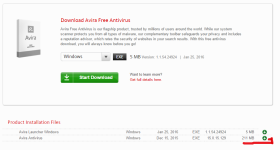
Download Avira Free Antivirus | Official Website
To be honest I agree with @Huracan in terms of choices. All you need essentially is one Av solution smart screen on one or two od scanners and basically one extension that blocks ads and trackers. Everything else added is just extra that unless you don't have good browsing habits,becomes obsolete. For a long time I used wd wf smartscreen on both main and family shared systems. Only recently went back to McAfee endpoint and added the standalone hips module cause I have access to it and its easier to manage the system remotely. I see you add a lot of solutions but then you ask straight away if this works if that has bsod or if you can install x without y. Perhaps best to try to understand how such software works in a vm instead of baremetals to just remove it within 24 hours. That way you also learn more about them. Just a suggestion
D
Deleted Member 333v73x
Thread author
Update 11/02/2016:
Removed: Qihoo 360 Total Security, Qihoo 360 Internet Protection and Avira Scout
Switched to: Windows Defender
Removed: Qihoo 360 Total Security, Qihoo 360 Internet Protection and Avira Scout
Switched to: Windows Defender
- Status
- Not open for further replies.
You may also like...
-
AVLab.pl Analysis of modules for protection of online banking and payments – 2026 edition
- Started by Adrian Ścibor
- Replies: 31
-
Serious Discussion AVG Antivirus – Solid Free Option or Premium Upsell Trap?
- Started by Bot
- Replies: 1
-
App Review Qihoo 360 Free Total Security 2025
- Started by Shadowra
- Replies: 28
-
On Sale! Norton 360 Premium 1 Year / 10 Devices €19,90
- Started by Brownie2019
- Replies: 4