Gandalf_The_Grey
Level 85
Thread author
Verified
Honorary Member
Top Poster
Content Creator
Well-known
Forum Veteran
TranslucentTB
A lightweight (uses a few MB of RAM and almost no CPU) utility that makes the Windows taskbar translucent/transparent on Windows 10.
You can see examples of the customizations you can make in the images below:


Features
You can see it in action here (short) and here (longer).
- Advanced color picker supporting alpha and live preview to change the taskbar's color.
- Taskbar states(choose one - color can be customized on every state except Normal):
- Normal: Regular Windows style. (as if TranslucentTB was not running)
- Opaque: Tinted taskbar, without transparency.
- Clear: Tinted taskbar.
- Blur: Will make the taskbar slightly blurred.
- Acrylic: Will give the taskbar an appearance similar to Microsoft's Fluent Design guidelines.
- Dynamicmodes (these can be used together and each of them provides a taskbar state and color you can customize):
- Dynamic Windows: Will change the taskbar to a different appearance if a window is currently maximised or visible.
- Dynamic Start Menu: Will change the taskbar appearance when the start menu is opened.
- Dynamic Cortana: Will change the taskbar appearance when Cortana (or the search menu if Cortana is disabled) is open.
- Dynamic Timeline: Will change the taskbar apperance when the Timeline is open.
- Ability to show or hide the Aero Peek button depending on the currently active dynamic mode.
GitHub - TranslucentTB/TranslucentTB: A lightweight utility that makes the Windows taskbar translucent/transparent.
A lightweight utility that makes the Windows taskbar translucent/transparent. - TranslucentTB/TranslucentTB
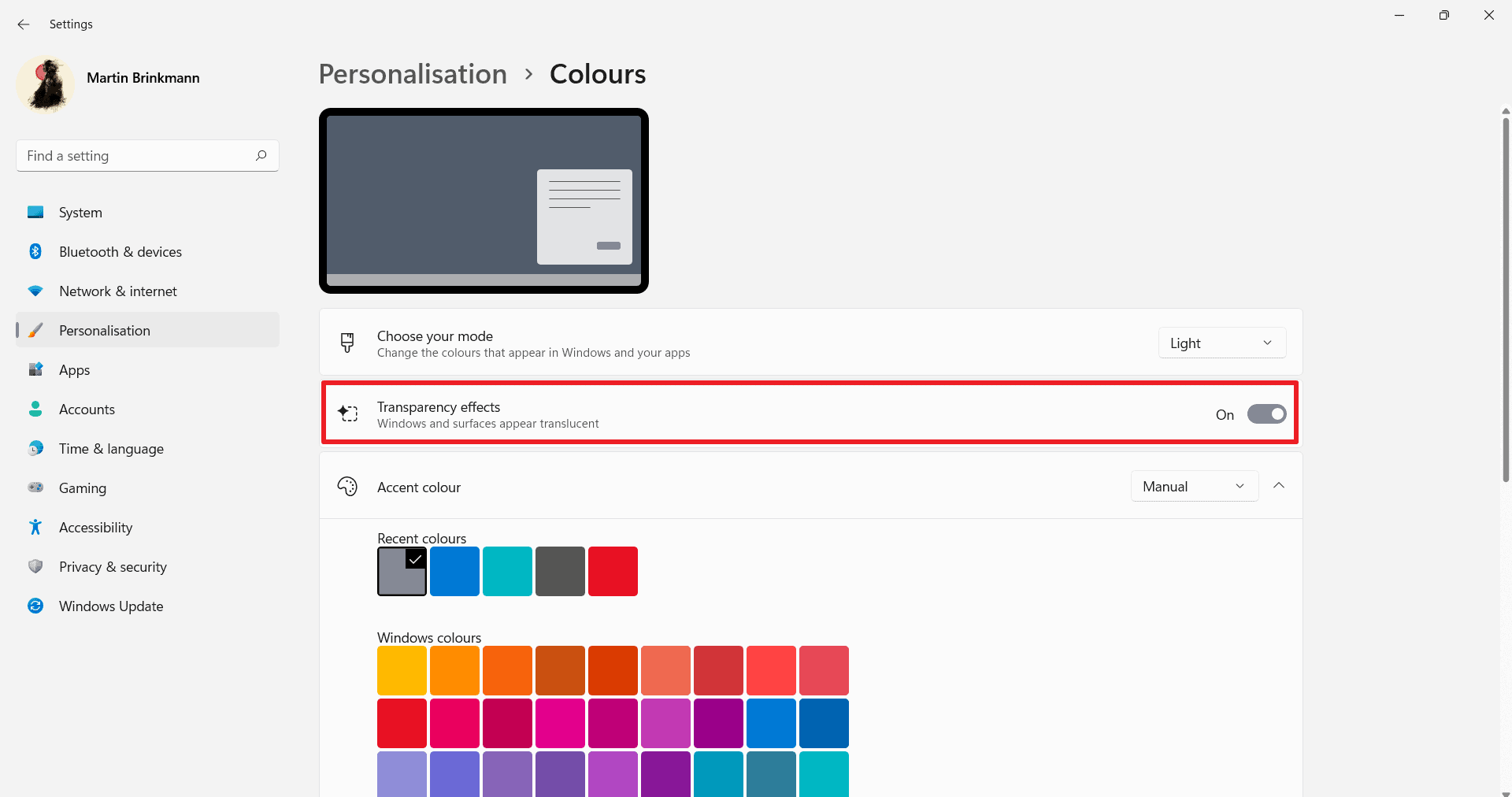
Change the Windows 11 taskbar into a transparent taskbar - gHacks Tech News
Find out how to change the Windows 11 taskbar so that it is transparent when it is displayed on Windows 11 machines.
2021.5
You can download this release from the Microsoft Store, or by downloading and opening the TranslucentTB.appinstaller file below.
- Add battery saver state, disabled by default
- Fix error message being missing in logs when US english locale is missing
- Fix acrylic being broken on Windows 11
- Fix crash when a second instance is launched
- Restore blur option on Windows 11 build 22449 and higher
- Update to stable release of WinUI 2.7, reducing download size tenfold.
Releases · TranslucentTB/TranslucentTB
A lightweight utility that makes the Windows taskbar translucent/transparent. - TranslucentTB/TranslucentTB
