- Jan 30, 2013
- 212
I just wanted to let everyone know on how i felt on Mcafee gamer Edition and perhaps it will help someone who is wondering about it,now this is my thought on
it. first i am the person who does not mind taking it for the team and installing it and trying it out myself.I uninstalled it faster then installing it did not even feel like a security suite it felt like iobit game booster now if you have a real older computer perhaps it might help but i really would not think so we all know upgrade your hardware. and on a newer computer with windows 10 no way you need this and for the price is insane. to me it just felt useless all video card manufactures Nvidia and amd do something like this all ready in the nvidia geforce and amd catalyst programs
it feels like Mcafee just put in thier stinger or discontinued cloud i do not know but i sure did not feel like this was going to protect my computer.Just my thoughts on Mcafee Gamer Edition
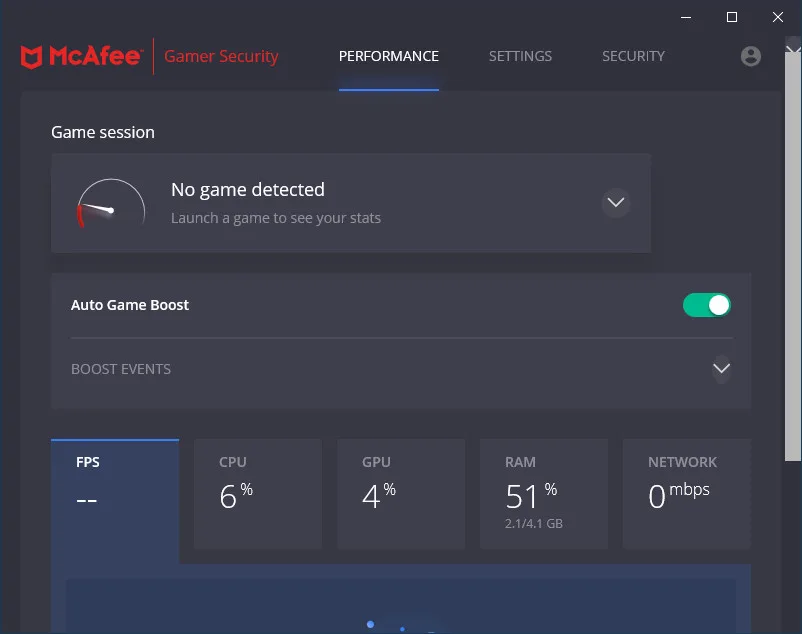
it. first i am the person who does not mind taking it for the team and installing it and trying it out myself.I uninstalled it faster then installing it did not even feel like a security suite it felt like iobit game booster now if you have a real older computer perhaps it might help but i really would not think so we all know upgrade your hardware. and on a newer computer with windows 10 no way you need this and for the price is insane. to me it just felt useless all video card manufactures Nvidia and amd do something like this all ready in the nvidia geforce and amd catalyst programs
it feels like Mcafee just put in thier stinger or discontinued cloud i do not know but i sure did not feel like this was going to protect my computer.Just my thoughts on Mcafee Gamer Edition



