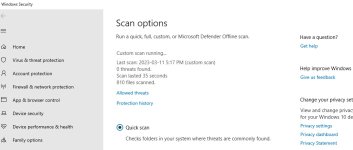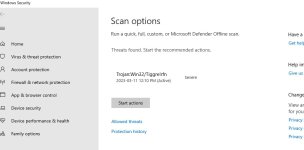I'm running Win 10 Pro X64 and Windows defender.
I downloaded a shareware program and scanned it before installing. I got a trojan warning from Windows defender and permanently deleted the shareware program (Shift + Delete). However, Windows Defender still displays the Trojan warning. Even though I deleted the offending program, I asked Defender to remove the trojan but the warning persists.
I then did a full scan with Malwarebytes and it did not pick up any problems.
I have rebooted the computer as well as run a second Win Defender full scan but the problem persists.
I have attached screen clips of the warning as well as a shot of the screen after Win Defender attempted to remove the program.
Any suggestions?
I downloaded a shareware program and scanned it before installing. I got a trojan warning from Windows defender and permanently deleted the shareware program (Shift + Delete). However, Windows Defender still displays the Trojan warning. Even though I deleted the offending program, I asked Defender to remove the trojan but the warning persists.
I then did a full scan with Malwarebytes and it did not pick up any problems.
I have rebooted the computer as well as run a second Win Defender full scan but the problem persists.
I have attached screen clips of the warning as well as a shot of the screen after Win Defender attempted to remove the program.
Any suggestions?