It's been awhile since I have posted one of these. Figured I'd give it another go.
EDIT: UAC now set to Max.
EDIT: UAC now set to Max.
Last edited:
Gebert's straightforward mitigation advice to prevent UAC bypass attacks is setting UAC to "Always Notify." Doing so will always show the user UAC prompts before high-risk applications are executed.
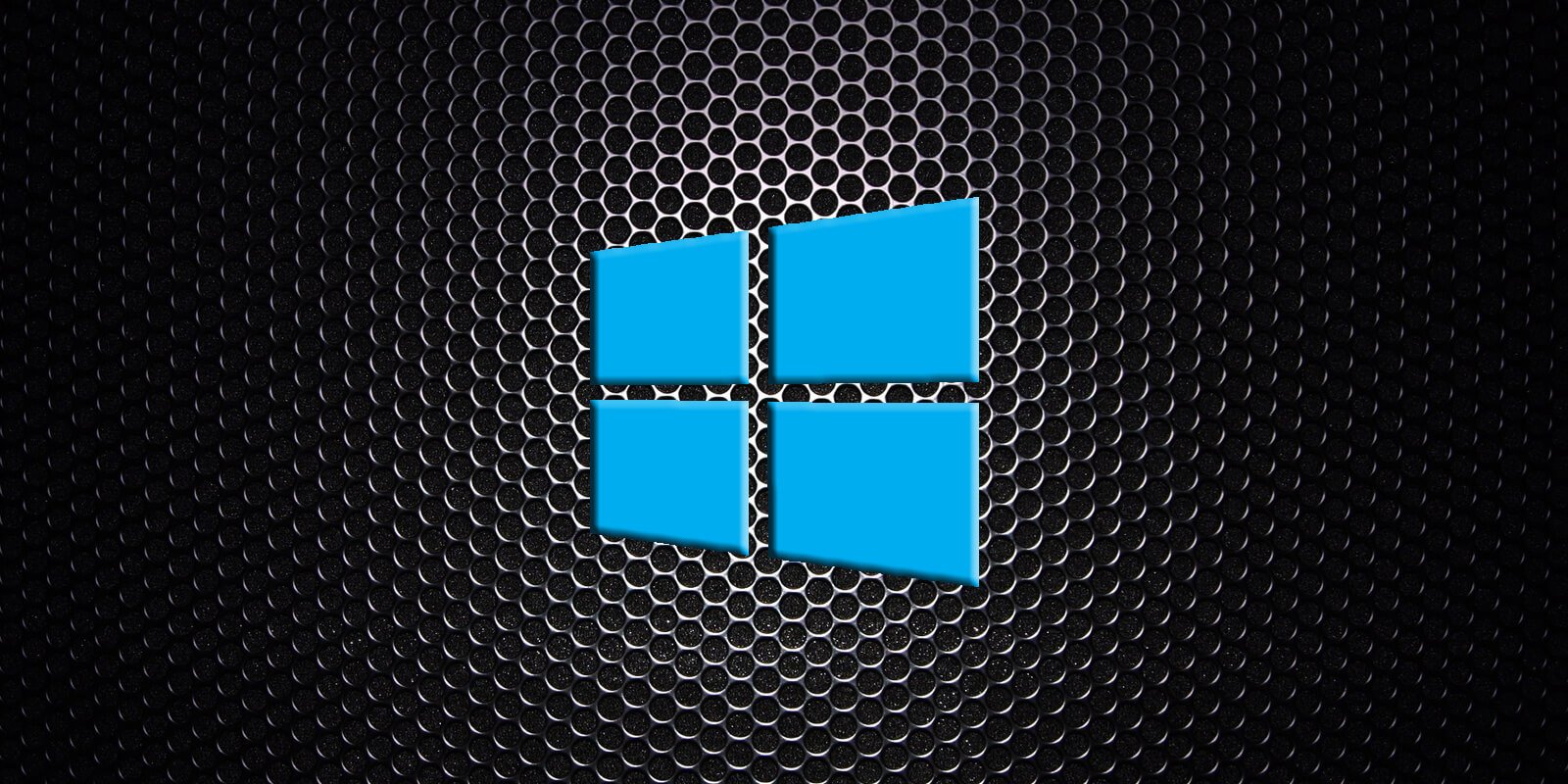
Periodic security scanners -> one or 2 3rd party second opinion scanners are always welcome: KVRT, EEK...
Thanks for sharing
I would set UAC to always notify to prevent bypasses:
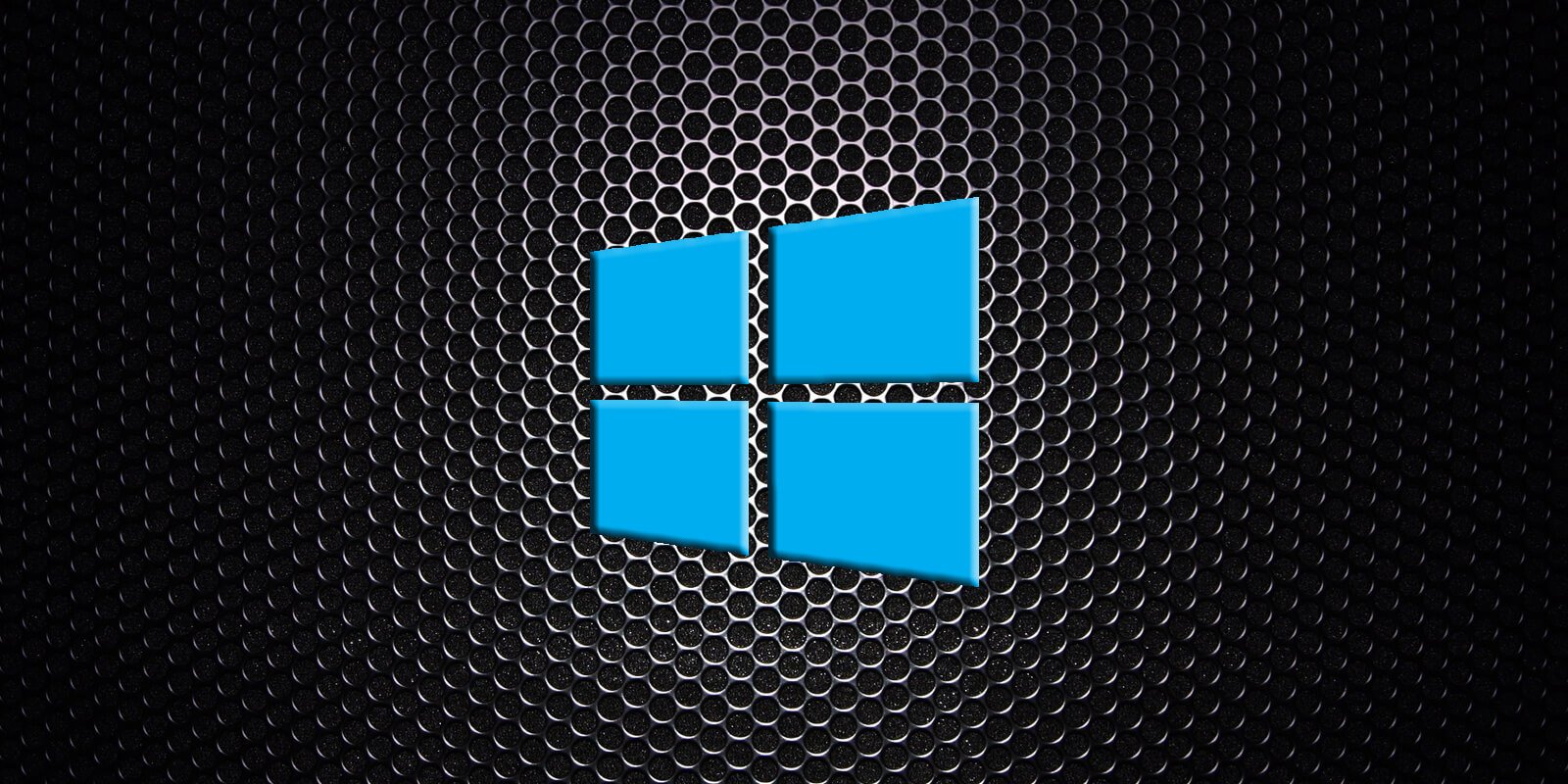
Bypassing Windows 10 UAC with mock folders and DLL hijacking
A new technique uses a simplified process of DLL hijacking and mock directories to bypass Windows 10's UAC security feature and run elevated commands without alerting a user.www.bleepingcomputer.com
Since you are using the enterprise version make the best of it and study hardening windows using group policy.
Why ditched ?Ditched BitDefender for F-Secure Safe. Everything else remains the same at the moment.
Why ditched ?
I also used f-secure before , good protection.Performance and felt a bit too heavy for my liking. F-Secure running much lighter for me.
SSD can handle this , for me protection is the most importantThe biggest problem I had with BD is the update size is much larger than other AVs. On an SSD that does cause a lot of writes. Not the end of the world, but it is a bit harder on SSDs than others.
I noticed this as well. Forgo to mention it.The biggest problem I had with BD is the update size is much larger than other AVs. On an SSD that does cause a lot of writes. Not the end of the world, but it is a bit harder on SSDs than others.
I agree, but there are other effective options that don’t use the BD engine.SSD can handle this , for me protection is the most important
Yes correct , I like the BD engineI agree, but there are other effective options that don’t use the BD engine.