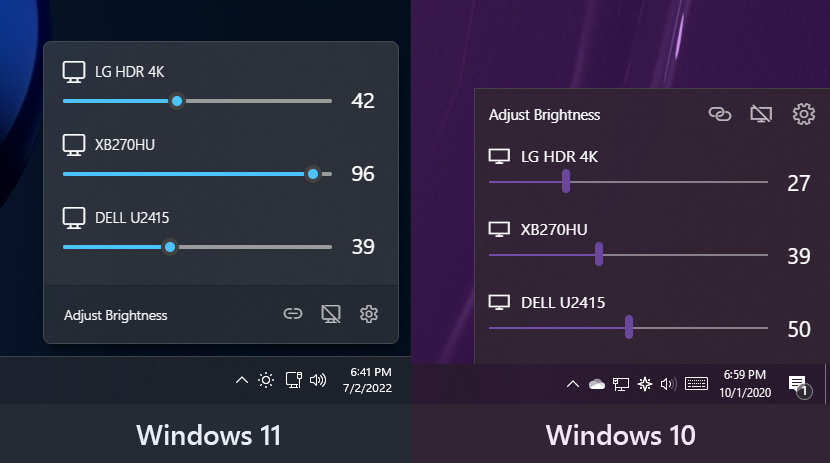- Aug 17, 2014
- 11,777
Twinkle Tray: Brightness Slider is a free Microsoft Store application for Windows devices that allows you to control the brightness of all connected monitors individually.
While designed with multiple monitors in mind, Twinkle Tray works fine on single monitor systems as well.
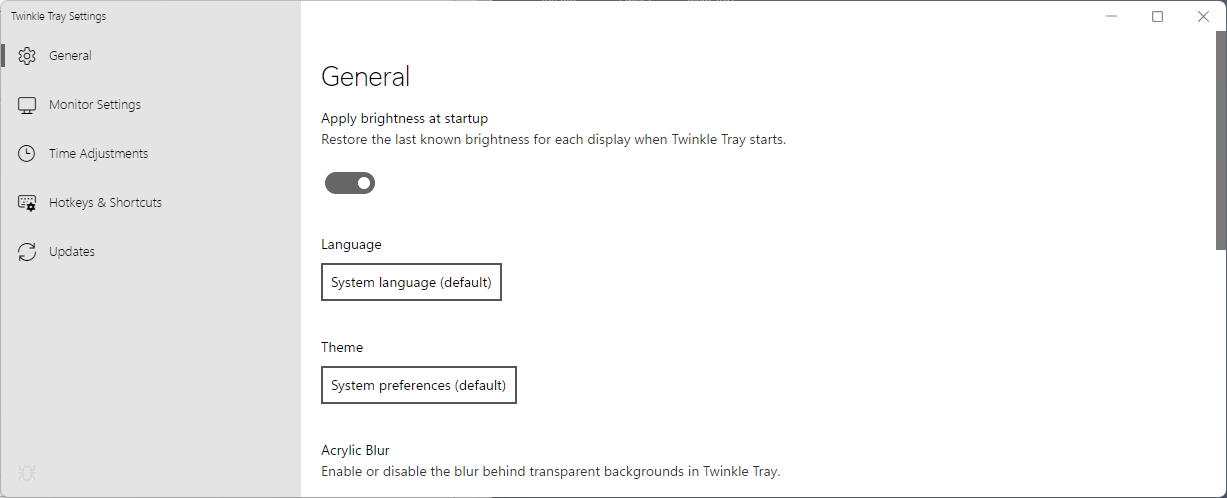
Twinkle Tray: Brightness Slider is a modern app for Windows 10 and 11 devices. It is an open source application that is available on GitHub and the Microsoft Store. Windows Package Manager users can install it with the command winget install twinkletray.
Twinkle Tray adds an icon to the system tray of the Windows operating system on start. A click on the icon displays a brightness slider for all connected displays. The displays need to support DDC/CI and WMI for communication, which most do.
The style of the interface matches the personalization settings of the user and the style of the Windows version.
You may use the sliders to adjust the brightness of each connected monitor individually. Each display is listed with a name for easier identification.
Twinkle Tray supports a number of extra features that may make it interesting to some users. When you open the settings, you may assign hotkeys to the following functions:
Options to modify the steps used to change the brightness level are provided as well.
- Increase the brightness of all or a specific display.
- Decrease the brightness of all or a specific display.
- Turn off all monitors.
Another useful feature is the option to change brightness levels automatically based on the time of day. Brightness may be set automatically for all displays or individually in the preferences.
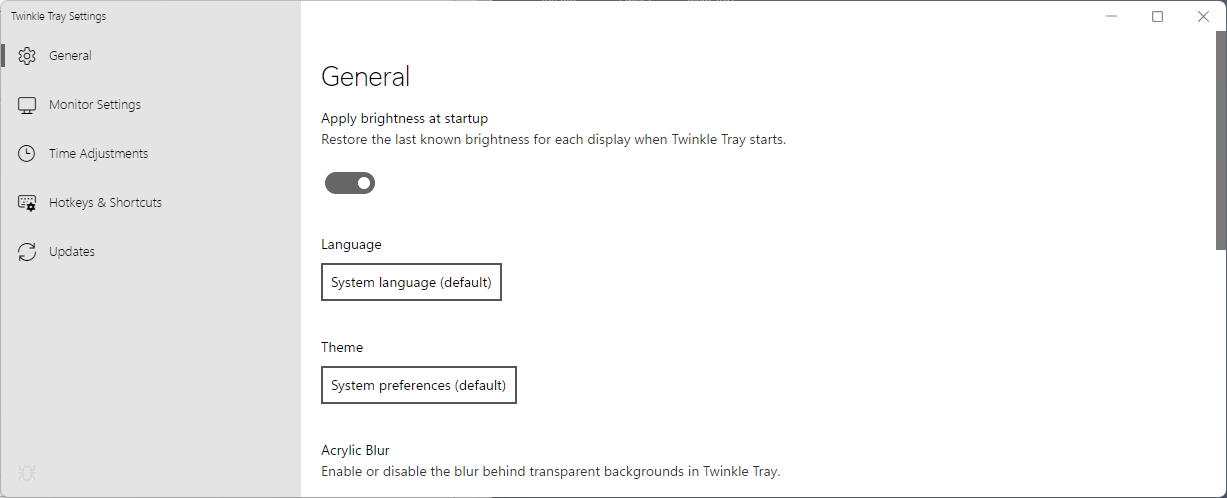
Twinkle Tray: control brightness of multiple monitors on Windows - gHacks Tech News
Twinkle Tray: Brightness Slider is a free Microsoft Store app for Windows to control the brightness of all connected monitors.
www.ghacks.net