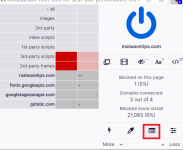Browser startup time delayed by .7 second on what machine, with what specs? Would be interesting to know. Broader tires increase the friction and fuel consumption for a car accelerating. This is irrelevant when you are driving a Ferrari or a Porsche but may be relevant for cars with more humble specs and horse power.
The argument AGAINST adding a lot of rules: website breakage and browser startup delay.
Again mister GorHill completely misses the point on how the advertising industry is organized. There are no 800.000 advertising networks, the top 3 own 80 percent of the website traffic, the top500 around 95%. So even with a million (first-party) block rules the chance of triggering these rules is less than 0.1 percent (because there are so many websites in the world*). Better stick with well the maintained blocklists of for instance Adguard (first choice) or community maintained Easylist (second choice).
it is not about performance, it simply does not make sense knowing how the advertising industry is organized.
* Note on number of websites
Although the number of active websites (parked domains excluded in this count) is lowering (probably because of broad implementation of HTTPS), in 2020 at least over a billion websites should be active (
link). So with a million (first-party) rules, you still have a small chance those rules will ever be triggered. Also a fair part of those rules are only hiding advertisements in stead of blocking them, so they don't add any value to your overall privacy.