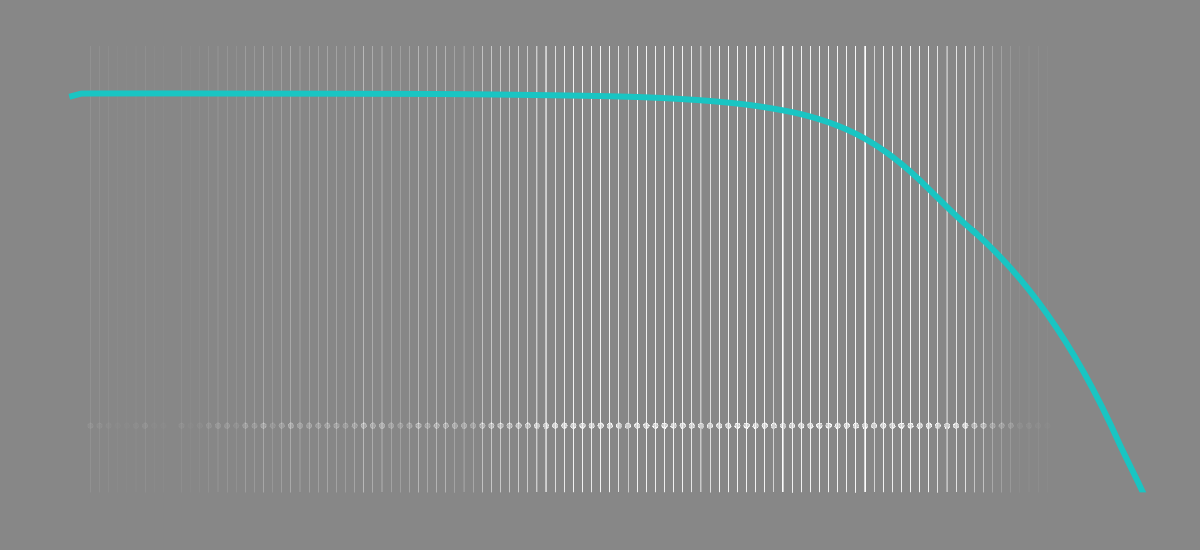Ubuntu hardening. Not a script. Just follow along and paste in the commands.
Last edited:
How can I download UBUNTU Pro which is free for personal usage ?Switch to Ubuntu Pro, free for 5 home devices.

Ubuntu Pro | Ubuntu
Canonical provides Ubuntu Pro with 10 years of enhanced CVE patching, FIPS compliance, CIS and DISA-STIG profiles and enterprise-grade open source software security with a single subscription for open source supply chain provenance.ubuntu.com
On the Ubuntu Pro page, https://ubuntu.com/pro, if you scroll down, under Looking to learn more, you will find a link to the Tutorial page, https://ubuntu.com/pro/tutorial. I think that page gives you all the information that you need.How can I download UBUNTU Pro which is free for personal usage ?
ThanksOn the Ubuntu Pro page, https://ubuntu.com/pro, if you scroll down, under Looking to learn more, you will find a link to the Tutorial page, https://ubuntu.com/pro/tutorial. I think that page gives you all the information that you need.
I have found that some features / uses of yubikey with OS running in VMware do not function as expected, but do not have the exact snafu in front of me. What exactly you mean "Enable Yubikey in firefox"Web site updated today. Extra firewall rules to shorten stateful opening times. More mitigation verification procedures. Enable Yubikey in firefox
right, when I plug-in USB the VM screen popups up with do you want to use USB with VM or Host, even when I select VM, the yubi features work with some sites in VM but not others. the example that is coming to my mind (IIRC) is logging into webmail, it says press the button on the yubikey, I do, but the signal / code does not work, could be the online webmail server...Using Firefox with firejail requires configuring the firefox-common.profile to allow u2f.
For hypervisors like vmware, you have to do something with the hypervisor to pass in the USB yubikey to the guest OS.
Linux as Host in 2025 is definitely a possibility. I don't see myself buying new pc unless something breaks in this DigitalStorm box. I upgraded the cpu cooling a few years ago, and it is running fine on 7 year old hardware (until it doesn't). Live long and prosper is a better, but seeAh google account w yubikey w firejail firefox. Sometimes the prompt for the yubikey pin pops up and sometimes it doesn't. (google simply says press the button on the key which doesn't grant you acccess ) All I do in those cases is restart firejail firefox and it will always work the 2nd time around.( asks for the pin ) I have firefox set to open previous session on start. But this might be different for your vmware problem.
Why don't you install Linux as the host and windows as a vm inside Linux? The virt-manager hypervisor is pretty good and easy to use. All hypervisors are basically the same in my opinion. You have the main panel which allows you to create or start vm's. Each guest has a window to show what components are built into it, you can add components like extra nic's. I have used vmware, virtualbox, virt-manager and some other one which name I can't recall right now. And they all look work pretty similar. No learning curve.
You are going to live for a long time to come, don't say life is too short