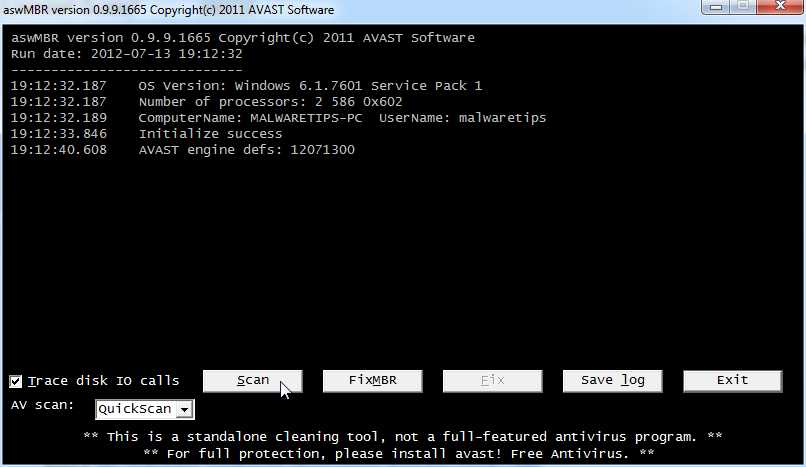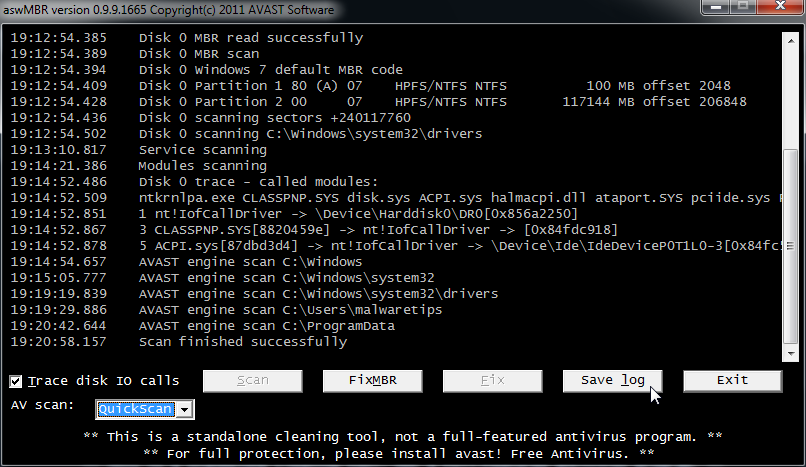:OTL
O2 - BHO: (no name) - {BBBE1C1A-89F7-4AF6-ABD1-F8FBCFA47408} - No CLSID value found.
[2010/07/16 12:00:05 | 000,004,974 | ---- | C] () -- C:\Users\manish\AppData\Roaming\3r1FtB.full.jpeg
[2010/07/14 12:06:14 | 000,004,070 | ---- | C] () -- C:\Users\manish\AppData\Roaming\1FNLrd.full.jpeg
[2010/07/14 11:51:38 | 000,006,375 | ---- | C] () -- C:\Users\manish\AppData\Roaming\CjgH.full.jpeg
[2010/07/11 15:20:40 | 000,006,316 | ---- | C] () -- C:\Users\manish\AppData\Roaming\ZLi5u9.full.jpeg
[2010/07/11 13:29:50 | 000,005,820 | ---- | C] () -- C:\Users\manish\AppData\Roaming\me.piya90@rediffmail.com6L25PK1KYKlU1Rov9WokTbtKrGm1HUr0.full.jpeg
[2010/07/10 17:24:40 | 000,006,276 | ---- | C] () -- C:\Users\manish\AppData\Roaming\3i2FG9.full.jpeg
[2010/07/08 10:31:53 | 000,007,927 | ---- | C] () -- C:\Users\manish\AppData\Roaming\hxtRvp.full.jpeg
[2010/07/08 10:31:41 | 000,008,390 | ---- | C] () -- C:\Users\manish\AppData\Roaming\De5gtB.full.jpeg
[2010/07/06 18:44:30 | 000,008,272 | ---- | C] () -- C:\Users\manish\AppData\Roaming\z7FG3U.full.jpeg
[2010/07/04 23:32:50 | 000,004,164 | ---- | C] () -- C:\Users\manish\AppData\Roaming\6oLGNR.full.jpeg
[2010/07/03 22:20:08 | 000,004,639 | ---- | C] () -- C:\Users\manish\AppData\Roaming\Lmfefj.full.jpeg
[2010/07/03 19:41:26 | 000,008,183 | ---- | C] () -- C:\Users\manish\AppData\Roaming\rnzSKl.full.jpeg
[2010/07/02 21:12:15 | 000,004,793 | ---- | C] () -- C:\Users\manish\AppData\Roaming\arOSeT.full.jpeg
[2010/07/02 14:50:29 | 000,005,650 | ---- | C] () -- C:\Users\manish\AppData\Roaming\NUmhP2.full.jpeg
[2010/07/02 14:10:15 | 000,006,781 | ---- | C] () -- C:\Users\manish\AppData\Roaming\PjIKB2.full.jpeg
[2010/06/28 14:07:43 | 000,004,918 | ---- | C] () -- C:\Users\manish\AppData\Roaming\Q2ql2n.full.jpeg
[2010/06/28 00:08:35 | 000,008,102 | ---- | C] () -- C:\Users\manish\AppData\Roaming\ZbdRiD.full.jpeg
[2010/06/27 08:34:44 | 000,005,820 | ---- | C] () -- C:\Users\manish\AppData\Roaming\innocent9183@rediffmail.com6L25PK1KZKHGHxcxUOVtgUABbqrvyXTV.full.jpeg
[2010/06/26 15:44:21 | 000,005,459 | ---- | C] () -- C:\Users\manish\AppData\Roaming\AIsVN2.full.jpeg
[2010/06/26 14:48:26 | 000,009,856 | ---- | C] () -- C:\Users\manish\AppData\Roaming\VcHMx3.full.jpeg
[2010/06/26 00:30:35 | 000,011,037 | ---- | C] () -- C:\Users\manish\AppData\Roaming\xUIKke.full.jpeg
[2010/06/26 00:09:52 | 000,003,578 | ---- | C] () -- C:\Users\manish\AppData\Roaming\dYAA6Z.full.jpeg
[2010/06/25 10:52:19 | 000,006,563 | ---- | C] () -- C:\Users\manish\AppData\Roaming\c70vEb.full.jpeg
[2010/06/25 10:47:18 | 000,007,111 | ---- | C] () -- C:\Users\manish\AppData\Roaming\mJacNC.full.jpeg
[2010/06/25 10:36:02 | 000,004,731 | ---- | C] () -- C:\Users\manish\AppData\Roaming\h4Kv8a.full.jpeg
[2010/06/25 10:08:11 | 000,007,250 | ---- | C] () -- C:\Users\manish\AppData\Roaming\2qYapl.full.jpeg
[2010/06/24 10:57:27 | 000,004,283 | ---- | C] () -- C:\Users\manish\AppData\Roaming\q93XIC.full.jpeg
[2009/12/21 11:36:41 | 000,004,486 | ---- | C] () -- C:\Users\manish\AppData\Roaming\5TTr80.full.jpeg
[2009/12/08 22:24:29 | 000,005,820 | ---- | C] () -- C:\Users\manish\AppData\Roaming\default.full.jpeg
[2009/12/06 15:20:23 | 000,000,135 | ---- | C] () -- C:\Users\manish\AppData\Roaming\default.rss
[2009/11/15 00:46:42 | 000,000,000 | ---- | C] () -- C:\Users\manish\AppData\Roaming\LTHSa4.thumbnail
[2009/11/15 00:44:05 | 000,000,000 | ---- | C] () -- C:\Users\manish\AppData\Roaming\S9ia62.thumbnail
[2009/11/15 00:26:06 | 000,000,000 | ---- | C] () -- C:\Users\manish\AppData\Roaming\crVYES.thumbnail
[2009/11/15 00:25:50 | 000,000,000 | ---- | C] () -- C:\Users\manish\AppData\Roaming\jCXG8u.thumbnail
[2009/11/15 00:19:17 | 000,000,000 | ---- | C] () -- C:\Users\manish\AppData\Roaming\QmSPU.thumbnail
[2009/11/15 00:18:25 | 000,000,000 | ---- | C] () -- C:\Users\manish\AppData\Roaming\ccR2jr.thumbnail
[2009/11/15 00:10:42 | 000,000,000 | ---- | C] () -- C:\Users\manish\AppData\Roaming\Vm0pPl.thumbnail
[2009/11/14 21:52:25 | 000,000,000 | ---- | C] () -- C:\Users\manish\AppData\Roaming\GGNjX7.thumbnail
[2009/11/14 21:46:50 | 000,000,000 | ---- | C] () -- C:\Users\manish\AppData\Roaming\FOtMc.thumbnail
[2009/11/14 21:43:16 | 000,000,000 | ---- | C] () -- C:\Users\manish\AppData\Roaming\G2Zbxc.thumbnail
[2009/11/14 21:43:16 | 000,000,000 | ---- | C] () -- C:\Users\manish\AppData\Roaming\EAXyIo.thumbnail
[2009/11/14 21:43:15 | 000,000,000 | ---- | C] () -- C:\Users\manish\AppData\Roaming\CE99bN.thumbnail
[2009/11/13 17:03:52 | 000,000,000 | ---- | C] () -- C:\Users\manish\AppData\Roaming\RrTfqk.thumbnail
[2009/11/13 17:03:51 | 000,000,000 | ---- | C] () -- C:\Users\manish\AppData\Roaming\m3QrSo.thumbnail
[2009/11/13 17:03:50 | 000,000,000 | ---- | C] () -- C:\Users\manish\AppData\Roaming\ySIDPI.thumbnail
[2009/11/13 17:03:50 | 000,000,000 | ---- | C] () -- C:\Users\manish\AppData\Roaming\uznVKC.thumbnail
[2009/11/13 17:03:50 | 000,000,000 | ---- | C] () -- C:\Users\manish\AppData\Roaming\OnQdLv.thumbnail
[2009/11/13 17:03:50 | 000,000,000 | ---- | C] () -- C:\Users\manish\AppData\Roaming\DJbs8a.thumbnail
[2009/11/13 17:03:49 | 000,000,000 | ---- | C] () -- C:\Users\manish\AppData\Roaming\ikN6XC.thumbnail
[2009/11/13 17:03:49 | 000,000,000 | ---- | C] () -- C:\Users\manish\AppData\Roaming\BbcOVy.thumbnail
[2009/11/11 19:53:49 | 000,000,009 | ---- | C] () -- C:\Users\manish\AppData\Roaming\HcA6CV.thumbnail
[2009/11/11 19:51:20 | 000,000,009 | ---- | C] () -- C:\Users\manish\AppData\Roaming\lgps4F.thumbnail
[2009/11/11 19:51:19 | 000,000,009 | ---- | C] () -- C:\Users\manish\AppData\Roaming\SCIdcb.thumbnail
[2009/11/11 19:51:19 | 000,000,009 | ---- | C] () -- C:\Users\manish\AppData\Roaming\3jqHfC.thumbnail
[2009/11/10 20:25:48 | 000,000,009 | ---- | C] () -- C:\Users\manish\AppData\Roaming\LqcFFt.thumbnail
[2009/11/10 20:25:48 | 000,000,009 | ---- | C] () -- C:\Users\manish\AppData\Roaming\bDAJKA.thumbnail
[2009/11/10 20:25:48 | 000,000,009 | ---- | C] () -- C:\Users\manish\AppData\Roaming\7D0gvR.thumbnail
[2009/11/10 20:25:48 | 000,000,000 | ---- | C] () -- C:\Users\manish\AppData\Roaming\iDTCxt.thumbnail
[2009/11/10 20:25:47 | 000,000,000 | ---- | C] () -- C:\Users\manish\AppData\Roaming\LPsDio.thumbnail
[2009/11/10 20:25:47 | 000,000,000 | ---- | C] () -- C:\Users\manish\AppData\Roaming\HMPmZ.thumbnail
[2009/11/10 20:25:47 | 000,000,000 | ---- | C] () -- C:\Users\manish\AppData\Roaming\f0FUEx.thumbnail
[2009/11/10 20:25:47 | 000,000,000 | ---- | C] () -- C:\Users\manish\AppData\Roaming\dYAA6Z.thumbnail
[2009/11/10 20:25:47 | 000,000,000 | ---- | C] () -- C:\Users\manish\AppData\Roaming\ae3Ih0.thumbnail
[2009/11/10 20:25:46 | 000,000,000 | ---- | C] () -- C:\Users\manish\AppData\Roaming\7Sh1jY.thumbnail
[2009/11/10 20:25:45 | 000,000,009 | ---- | C] () -- C:\Users\manish\AppData\Roaming\Z3P5ZX.thumbnail
[2009/11/10 20:25:45 | 000,000,000 | ---- | C] () -- C:\Users\manish\AppData\Roaming\CAp9kC.thumbnail
[2009/11/10 20:25:45 | 000,000,000 | ---- | C] () -- C:\Users\manish\AppData\Roaming\bhS1eC.thumbnail
[2009/11/05 18:43:59 | 000,000,056 | ---- | C] () -- C:\ProgramData\ezsidmv.dat
[2009/11/03 19:45:32 | 000,005,512 | ---- | C] () -- C:\Users\manish\AppData\Roaming\A84I18.full.jpeg
[2009/11/03 19:43:17 | 000,000,000 | ---- | C] () -- C:\Users\manish\AppData\Roaming\EgfXjx.thumbnail
[2009/11/03 19:40:07 | 000,000,000 | ---- | C] () -- C:\Users\manish\AppData\Roaming\A84I18.thumbnail
[2009/11/03 19:37:14 | 000,000,000 | ---- | C] () -- C:\Users\manish\AppData\Roaming\JfJHio.thumbnail
[2009/11/03 19:34:52 | 000,000,000 | ---- | C] () -- C:\Users\manish\AppData\Roaming\5bAxm.thumbnail
[2009/11/03 19:34:15 | 000,000,000 | ---- | C] () -- C:\Users\manish\AppData\Roaming\Y0Goh2.thumbnail
[2009/11/03 19:33:09 | 000,000,000 | ---- | C] () -- C:\Users\manish\AppData\Roaming\rZCuci.thumbnail
[2009/11/03 19:32:55 | 000,000,000 | ---- | C] () -- C:\Users\manish\AppData\Roaming\VOK2ZA.thumbnail
[2009/11/03 19:15:20 | 000,000,000 | ---- | C] () -- C:\Users\manish\AppData\Roaming\OuZJmB.thumbnail
[2009/11/03 19:14:55 | 000,000,000 | ---- | C] () -- C:\Users\manish\AppData\Roaming\brDSc4.thumbnail
[2009/11/03 19:13:56 | 000,000,000 | ---- | C] () -- C:\Users\manish\AppData\Roaming\nzEhu.thumbnail
[2009/11/03 19:12:16 | 000,000,000 | ---- | C] () -- C:\Users\manish\AppData\Roaming\vy1ek.thumbnail
[2009/11/03 19:12:16 | 000,000,000 | ---- | C] () -- C:\Users\manish\AppData\Roaming\usnL5K.thumbnail
[2009/11/03 19:12:16 | 000,000,000 | ---- | C] () -- C:\Users\manish\AppData\Roaming\qOEVCM.thumbnail
[2009/11/03 19:12:16 | 000,000,000 | ---- | C] () -- C:\Users\manish\AppData\Roaming\N3guia.thumbnail
[2009/11/03 19:12:16 | 000,000,000 | ---- | C] () -- C:\Users\manish\AppData\Roaming\Lg74JP.thumbnail
[2009/11/03 19:12:16 | 000,000,000 | ---- | C] () -- C:\Users\manish\AppData\Roaming\IEiUzq.thumbnail
[2009/11/03 19:12:16 | 000,000,000 | ---- | C] () -- C:\Users\manish\AppData\Roaming\fuzprj.thumbnail
[2009/11/03 19:12:15 | 000,000,000 | ---- | C] () -- C:\Users\manish\AppData\Roaming\xjbh3O.thumbnail
[2009/11/03 19:12:15 | 000,000,000 | ---- | C] () -- C:\Users\manish\AppData\Roaming\tKQC6V.thumbnail
[2009/11/03 19:12:15 | 000,000,000 | ---- | C] () -- C:\Users\manish\AppData\Roaming\sT2lcG.thumbnail
[2009/11/03 19:12:15 | 000,000,000 | ---- | C] () -- C:\Users\manish\AppData\Roaming\p3qvZc.thumbnail
[2009/11/03 19:12:15 | 000,000,000 | ---- | C] () -- C:\Users\manish\AppData\Roaming\NTei99.thumbnail
[2009/11/03 19:12:15 | 000,000,000 | ---- | C] () -- C:\Users\manish\AppData\Roaming\Iuba8z.thumbnail
[2009/11/03 19:12:15 | 000,000,000 | ---- | C] () -- C:\Users\manish\AppData\Roaming\ijTpO6.thumbnail
[2009/11/03 19:12:15 | 000,000,000 | ---- | C] () -- C:\Users\manish\AppData\Roaming\HXzEy5.thumbnail
[2009/11/03 19:12:15 | 000,000,000 | ---- | C] () -- C:\Users\manish\AppData\Roaming\Ggg0lB.thumbnail
[2009/11/03 19:12:15 | 000,000,000 | ---- | C] () -- C:\Users\manish\AppData\Roaming\DHno2g.thumbnail
[2009/11/03 19:12:15 | 000,000,000 | ---- | C] () -- C:\Users\manish\AppData\Roaming\aiXvBQ.thumbnail
[2009/11/03 19:12:14 | 000,000,000 | ---- | C] () -- C:\Users\manish\AppData\Roaming\ZHSkzP.thumbnail
[2009/11/03 19:12:14 | 000,000,000 | ---- | C] () -- C:\Users\manish\AppData\Roaming\SdDL7Z.thumbnail
[2009/11/03 19:12:14 | 000,000,000 | ---- | C] () -- C:\Users\manish\AppData\Roaming\Qzn3gT.thumbnail
[2009/11/03 19:12:14 | 000,000,000 | ---- | C] () -- C:\Users\manish\AppData\Roaming\OCvK1e.thumbnail
[2009/11/03 19:12:14 | 000,000,000 | ---- | C] () -- C:\Users\manish\AppData\Roaming\k86Uqu.thumbnail
[2009/11/03 19:12:14 | 000,000,000 | ---- | C] () -- C:\Users\manish\AppData\Roaming\HURQuB.thumbnail
[2009/11/03 19:12:14 | 000,000,000 | ---- | C] () -- C:\Users\manish\AppData\Roaming\g1ggel.thumbnail
[2009/11/03 19:12:14 | 000,000,000 | ---- | C] () -- C:\Users\manish\AppData\Roaming\ekDMQ.thumbnail
[2009/11/03 19:12:14 | 000,000,000 | ---- | C] () -- C:\Users\manish\AppData\Roaming\default.thumbnail
[2009/11/03 19:12:14 | 000,000,000 | ---- | C] () -- C:\Users\manish\AppData\Roaming\7SmB73.thumbnail
[2009/11/03 19:12:14 | 000,000,000 | ---- | C] () -- C:\Users\manish\AppData\Roaming\3zZ6fQ.thumbnail
[2009/10/29 20:42:52 | 000,001,607 | ---- | C] () -- C:\Users\manish\AppData\Roaming\default.full.swf
[2009/10/29 20:42:19 | 000,000,914 | ---- | C] () -- C:\Users\manish\AppData\Roaming\animationbg.jpg
[2009/10/05 08:50:44 | 000,024,206 | ---- | C] () -- C:\Users\manish\AppData\Roaming\UserTile.png
[2010/08/21 20:19:58 | 000,005,820 | ---- | C] () -- C:\Users\manish\AppData\Roaming\jiya_2kool@rediffmail.com6L25PK1KYK7zbOB4qhuQwLrxDHC1VVy0.full.jpeg
[2010/08/10 20:15:34 | 000,005,820 | ---- | C] () -- C:\Users\manish\AppData\Roaming\me.piya90@rediffmail.com6L25PK1KEKZEHTUR8mQ9uoC656sUcFnV.full.jpeg
[2010/08/07 20:32:26 | 000,007,227 | ---- | C] () -- C:\Users\manish\AppData\Roaming\nLTb0n.full.jpeg
:Files
C:\ProgramData\Mh2kKTxV.exe.b
C:\ProgramData\Mh2kKTxV.exe_.b
C:\ProgramData\m0158Eub3.dat
C:\Users\manish\AppData\Roaming\Oxvequ
ipconfig /flushdns /c
:Commands
[EMPTYTEMP]
[RESETHOSTS]
[reboot]