- Sep 12, 2013
- 454
Hi,
I am trying to install the Kaspersky Antivirus 2014 on my system, but I am getting the following errors. I have Eset security 7 installed on my system and a complete system scan has been done. I am sure that there are no virus. Still. I am sharing the screen shots. Can some one help.
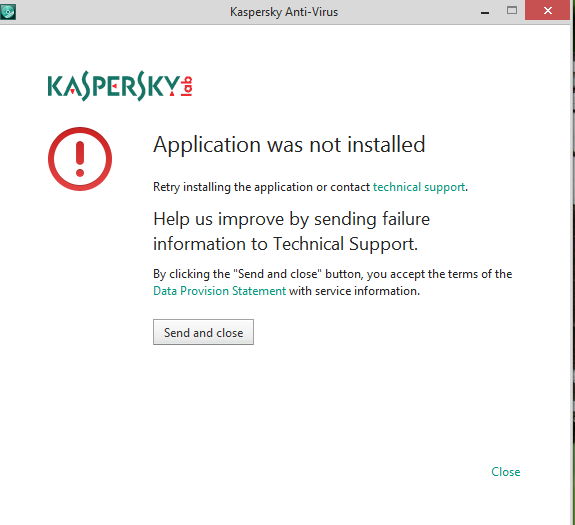
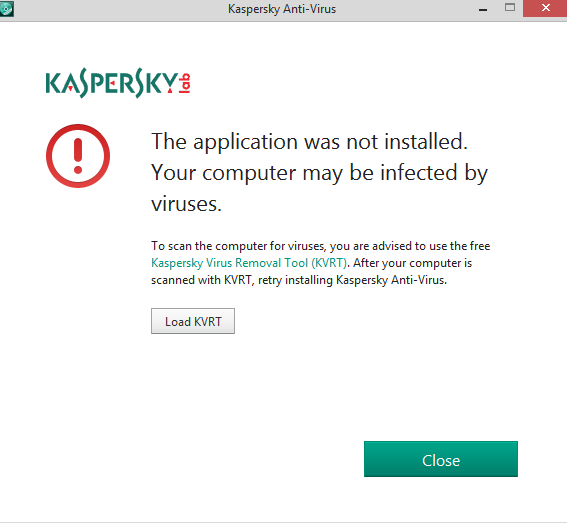
I am trying to install the Kaspersky Antivirus 2014 on my system, but I am getting the following errors. I have Eset security 7 installed on my system and a complete system scan has been done. I am sure that there are no virus. Still. I am sharing the screen shots. Can some one help.