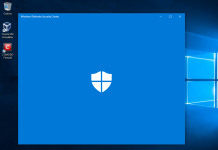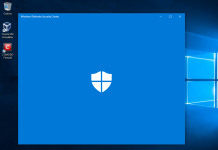Comodo autosandboxing is a lie promoted by youtubers doing unrealistic tests
If you can live with all the annoyances of auto sandboxing:
1) a good apps opens inside the sandbox
1a) Sometimes if it's a complex app it may block your computer so you have to do a hard reset.
1b) sometimes the apps opens ok and you can see the interface sometimes it doesn't.
2) the app is unusable because is restricted, so most times you can't use it properly, or save changes, etc.
3) you close the app
4) you manually add the app to the trusted apps
5) you open the app again.
If not, as most people around who find the auto-sanboxing useless, use anything else. If you want to open an app you think is safe you are going to run it it trusted yes or yes so it doesn't matter if the app is sandboxed or not, it's totally a placebo. If you are going to run an app you don't trust for whatever reason you can do many things to be sure and on of them is run it ON DEMAND in any sandbox.
Of course in the test it looks wonderful, you are running apps in a restricted sandbox, but this is nothing new you can do it as well with sandboxie, or with many other av's that includes sandboxing functionality, and you can use it on demand for files you don't trust.
Autosandbox concept is broken because the whitelist will never be big enough to not to be a pain for the user experience, but it provides a very good marketing plot
The best they can do with CIS is include the cloud AV on it, and leave it as light AV (second opinion in real time).
In the past the HIPS was the best thing in the world and default deny, bla bla bla, now the HIPS is disable by default and the sandbox act as a default deny, but the usability with the sandbox in my opinion is worse than with the HIPS, with the HIPS you just needed to answer 1 popup, with the sandbox you go over a 5 step process.
In the future the sandbox will be disable by default, and it will be used on demand... you will see.
The autosandboxing concept will never save you from malware, you will.