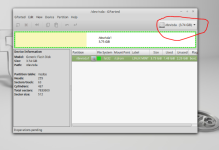- Briefly explain your current issue(s)
- Unbootable, No OS, Unable to detect hard drive, Locked Hard Drive?
- Steps taken to resolve, but have been unsuccessful
- Windows 8 CD and Bootable USB, Command Prompt (DISKPART), Reset PC
Hello guys! I badly need some help... I have a very big problem with my PC and it all started yesterday. I've upgraded my PC to Windows 10, it seems okay at first but a BSOD (memory_management) occurred after a few minutes. So, I've decided to RESET the PC. The process lasts for 3hrs and is successful. After that, Windows 10 installation has started. It went up quickly to 10% and got stuck for almost 2hrs. Then a message popped out (I can't remember the message though) and it all went black. I have no choice but to do a "hard shutdown". Windows then ran the automatic repair but failed. Reinstalling Windows 8 didn't worked, no hard drive detected. Both "Reset your PC" (Unable to reset your PC. A required drive partition is missing) and "Refresh your PC" (The drive where Windows is installed is locked. Unlock the drive and try again) didn't worked either. I've also tried to fix it in command prompt; DISKPART status: no media, size: 0, free: 0. I ran HP Hardware Diagnostics awhile ago; S.M.A.R.T. Test-Failed Error - 303.  I've run out of ideas guys.
I've run out of ideas guys.  I should've followed my gut instinct to do a clean install instead of upgrading.
I should've followed my gut instinct to do a clean install instead of upgrading.
Last edited: