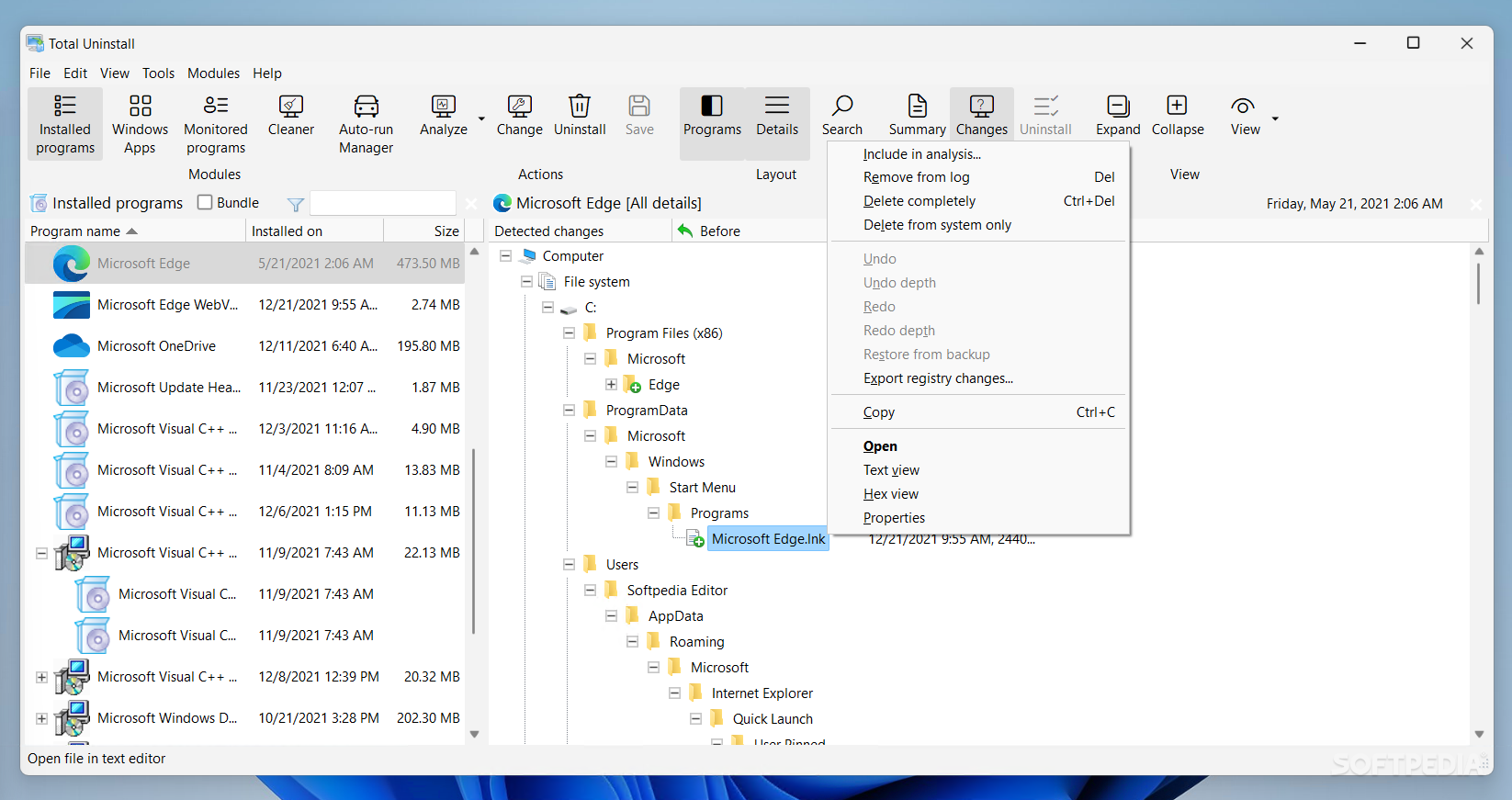- Jul 2, 2014
- 1,730
- 6,046
- 2,669
- 36
Just did a testing of 6 free uninstallers to see their cleanup capabilities after un-installation. I used Rollback-RX to take the machine back to it's original state after each test.
HiBit Uninstaller, Revo Uninstaller, IOBit Uninstaller, Geek Uninstaller, Wise Program Uninstaller & Glarysoft Absolute Uninstaller were used for the initial tests. The software that was used to do the testing on (install & uninstall) is Google Chrome. Here are the results and my rankings in order. It may not be conclusive as I haven't tested many programs for the verdict.
I will try to test by checking the effectiveness with other software's too as I just started with Google Chrome, and will update the list with paid uninstallers later on. Please let me know what other programs should I do the testing on.
---------------------------------------------------------------------------------------------------------------
VERDICT
1. HiBit uninstaller
2. Revo uninstaller free
3. Wise program uninstaller
4. Geek uninstaller free
5. IObit uninstaller free
6. Glarysoft absolute uninstaller free
--------------------------------------------------------------------------------------------------------------
DETAILED TEST RESULTS
Spoiler
1. HiBit Uninstaller Free
Leftovers found
163 files and folders
71 registry entries
1 service driver
Deleted folders (includes all sub-folders)
C:\Users\Username\AppData\Local\Google\*
C:\Program Files (x86)\Google\*
Deleted registry entries (includes all sub-keys)
HKEY_LOCAL_MACHINE\SOFTWARE\Google\*
HKEY_LOCAL_MACHINE\SOFTWARE\WOW6432Node\Google\*
HKEY_CURRENT_USER\SOFTWARE\Google\*
Service driver
Google Chrome elevation service
Net Leftovers after un-installation: None
2. Revo Uninstaller Free
Leftovers found
149 files and folders (217 in total, not sure how)
46 registry entries
1 service driver
Deleted folders:
C:\Users\Username\AppData\Local\Google\*
Deleted registry entries
HKEY_LOCAL_MACHINE\SOFTWARE\Google\Chrome\*
Net Leftovers after un-installation:
Folders:
C:\Program Files (x86)\Google\*
Registry entries:
HKEY_LOCAL_MACHINE\SOFTWARE\Google\
HKEY_LOCAL_MACHINE\SOFTWARE\WOW6432Node\Google\*
HKEY_CURRENT_USER\SOFTWARE\Google\*
3. Wise Program Uninstaller
Leftovers found
158 files and folders
3 registry entries (was surprised at this, but it was showing only parent values)
Deleted folders:
C:\Users\Username\AppData\Local\Google\*
Deleted registry entries
HKEY_LOCAL_MACHINE\SOFTWARE\Google\Chrome\*
HKEY_LOCAL_MACHINE\SOFTWARE\WOW6432Node\Google\Update\*
HKEY_CURRENT_USER\SOFTWARE\Google\Chrome\*
Net Leftovers after un-installation:
Folders:
C:\Program Files (x86)\Google\*
Registry entries:
HKEY_LOCAL_MACHINE\SOFTWARE\Google\
HKEY_LOCAL_MACHINE\SOFTWARE\WOW6432Node\Google\
HKEY_CURRENT_USER\SOFTWARE\Google\
4. Geek Uninstaller Free
Leftovers found
151 files and folders
41 registry entries
Deleted folders:
C:\Users\Username\AppData\Local\Google\Chrome\*
Deleted registry entries
HKEY_LOCAL_MACHINE\SOFTWARE\Google\*
Net Leftovers after un-installation:
Folders:
C:\Users\Username\AppData\Local\Google\
C:\Program Files (x86)\Google\*
Registry entries:
HKEY_LOCAL_MACHINE\SOFTWARE\Google\
HKEY_LOCAL_MACHINE\SOFTWARE\WOW6432Node\Google\*
5. IOBit Uninstaller Free (not recommended)
Leftovers found
0 Files and Folders
0 Registry entries
1 service driver
Deleted folders: None
Deleted registry entries: None
Net Leftovers after un-installation:
Folders:
C:\Program Files (x86)\Google\*
C:\Users\Username\AppData\Local\Google\*
Registry entries:
HKEY_LOCAL_MACHINE\SOFTWARE\Google\*
HKEY_LOCAL_MACHINE\SOFTWARE\WOW6432Node\Google\*
HKEY_CURRENT_USER\SOFTWARE\Google\*
6. Glarysoft Absolute Uninstaller Free (not recommended)
Leftovers found
0 Files and Folders
0 Registry entries
Deleted folders: None
Deleted registry entries: None
Net Leftovers after un-installation:
Folders:
C:\Program Files (x86)\Google\*
C:\Users\Username\AppData\Local\Google\*
Registry entries:
HKEY_LOCAL_MACHINE\SOFTWARE\Google\*
HKEY_LOCAL_MACHINE\SOFTWARE\WOW6432Node\Google\*
HKEY_CURRENT_USER\SOFTWARE\Google\*
HiBit Uninstaller, Revo Uninstaller, IOBit Uninstaller, Geek Uninstaller, Wise Program Uninstaller & Glarysoft Absolute Uninstaller were used for the initial tests. The software that was used to do the testing on (install & uninstall) is Google Chrome. Here are the results and my rankings in order. It may not be conclusive as I haven't tested many programs for the verdict.
I will try to test by checking the effectiveness with other software's too as I just started with Google Chrome, and will update the list with paid uninstallers later on. Please let me know what other programs should I do the testing on.
---------------------------------------------------------------------------------------------------------------
VERDICT
1. HiBit uninstaller
2. Revo uninstaller free
3. Wise program uninstaller
4. Geek uninstaller free
5. IObit uninstaller free
6. Glarysoft absolute uninstaller free
--------------------------------------------------------------------------------------------------------------
DETAILED TEST RESULTS
Spoiler
1. HiBit Uninstaller Free
Leftovers found
163 files and folders
71 registry entries
1 service driver
Deleted folders (includes all sub-folders)
C:\Users\Username\AppData\Local\Google\*
C:\Program Files (x86)\Google\*
Deleted registry entries (includes all sub-keys)
HKEY_LOCAL_MACHINE\SOFTWARE\Google\*
HKEY_LOCAL_MACHINE\SOFTWARE\WOW6432Node\Google\*
HKEY_CURRENT_USER\SOFTWARE\Google\*
Service driver
Google Chrome elevation service
Net Leftovers after un-installation: None
2. Revo Uninstaller Free
Leftovers found
149 files and folders (217 in total, not sure how)
46 registry entries
1 service driver
Deleted folders:
C:\Users\Username\AppData\Local\Google\*
Deleted registry entries
HKEY_LOCAL_MACHINE\SOFTWARE\Google\Chrome\*
Net Leftovers after un-installation:
Folders:
C:\Program Files (x86)\Google\*
Registry entries:
HKEY_LOCAL_MACHINE\SOFTWARE\Google\
HKEY_LOCAL_MACHINE\SOFTWARE\WOW6432Node\Google\*
HKEY_CURRENT_USER\SOFTWARE\Google\*
3. Wise Program Uninstaller
Leftovers found
158 files and folders
3 registry entries (was surprised at this, but it was showing only parent values)
Deleted folders:
C:\Users\Username\AppData\Local\Google\*
Deleted registry entries
HKEY_LOCAL_MACHINE\SOFTWARE\Google\Chrome\*
HKEY_LOCAL_MACHINE\SOFTWARE\WOW6432Node\Google\Update\*
HKEY_CURRENT_USER\SOFTWARE\Google\Chrome\*
Net Leftovers after un-installation:
Folders:
C:\Program Files (x86)\Google\*
Registry entries:
HKEY_LOCAL_MACHINE\SOFTWARE\Google\
HKEY_LOCAL_MACHINE\SOFTWARE\WOW6432Node\Google\
HKEY_CURRENT_USER\SOFTWARE\Google\
4. Geek Uninstaller Free
Leftovers found
151 files and folders
41 registry entries
Deleted folders:
C:\Users\Username\AppData\Local\Google\Chrome\*
Deleted registry entries
HKEY_LOCAL_MACHINE\SOFTWARE\Google\*
Net Leftovers after un-installation:
Folders:
C:\Users\Username\AppData\Local\Google\
C:\Program Files (x86)\Google\*
Registry entries:
HKEY_LOCAL_MACHINE\SOFTWARE\Google\
HKEY_LOCAL_MACHINE\SOFTWARE\WOW6432Node\Google\*
5. IOBit Uninstaller Free (not recommended)
Leftovers found
0 Files and Folders
0 Registry entries
1 service driver
Deleted folders: None
Deleted registry entries: None
Net Leftovers after un-installation:
Folders:
C:\Program Files (x86)\Google\*
C:\Users\Username\AppData\Local\Google\*
Registry entries:
HKEY_LOCAL_MACHINE\SOFTWARE\Google\*
HKEY_LOCAL_MACHINE\SOFTWARE\WOW6432Node\Google\*
HKEY_CURRENT_USER\SOFTWARE\Google\*
6. Glarysoft Absolute Uninstaller Free (not recommended)
Leftovers found
0 Files and Folders
0 Registry entries
Deleted folders: None
Deleted registry entries: None
Net Leftovers after un-installation:
Folders:
C:\Program Files (x86)\Google\*
C:\Users\Username\AppData\Local\Google\*
Registry entries:
HKEY_LOCAL_MACHINE\SOFTWARE\Google\*
HKEY_LOCAL_MACHINE\SOFTWARE\WOW6432Node\Google\*
HKEY_CURRENT_USER\SOFTWARE\Google\*