Hi guys,
I'm not even sure if the issue I have is malware, but I don't think it will hurt to at least get your guys opinion on the matter.
It started about 5 or so days ago. So I was playing a video game and I noticed my ping kept fluctuating. Weird, because nobody else in my house was using the internet. I click on network and there's a mobile device that I've not seen before. (Image 1)
I thought a neighbour could be stealing our internet. So I changed the router settings to only allow the mac address of my laptop and my parent's laptop to connect to the wifi. This did not solve the issue - I clicked on network and another mobile device popped up - this time it was a different model with a different mac address.
I then went on task manager and something called 'COM surrogate' was running. I clicked on it and there appeared the mobile device. (Image 2)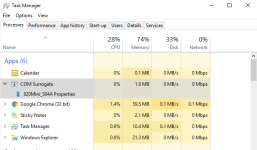 In one instance another router seemed to come up. (image 3)
In one instance another router seemed to come up. (image 3)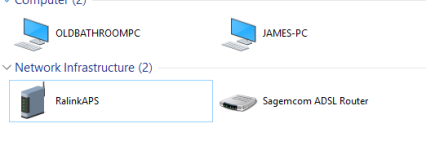
Also, it doesn't appear to matter which laptop I am on (mine or my parents); devices will sporadically appear and disappear on the network.
Action taken: First I did a system restore on my laptop. Then I did full scans on both my and my parent's laptop with windows defender, it came back all clear. I did another scan on both laptops with malwarebytes anti malware, both came back all clear.
I've changed all router passwords and made them all more secure, nothing seems to work.
Currently I've disabled wifi and am using an ethernet cable; no mobile device comes up at all.
I appreciate anyone's help on this matter.
I'm not even sure if the issue I have is malware, but I don't think it will hurt to at least get your guys opinion on the matter.
It started about 5 or so days ago. So I was playing a video game and I noticed my ping kept fluctuating. Weird, because nobody else in my house was using the internet. I click on network and there's a mobile device that I've not seen before. (Image 1)

I thought a neighbour could be stealing our internet. So I changed the router settings to only allow the mac address of my laptop and my parent's laptop to connect to the wifi. This did not solve the issue - I clicked on network and another mobile device popped up - this time it was a different model with a different mac address.
I then went on task manager and something called 'COM surrogate' was running. I clicked on it and there appeared the mobile device. (Image 2)
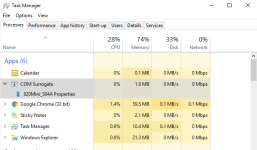 In one instance another router seemed to come up. (image 3)
In one instance another router seemed to come up. (image 3)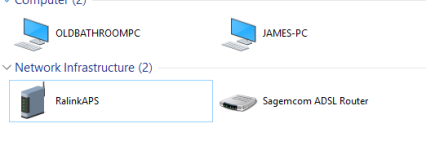
Also, it doesn't appear to matter which laptop I am on (mine or my parents); devices will sporadically appear and disappear on the network.
Action taken: First I did a system restore on my laptop. Then I did full scans on both my and my parent's laptop with windows defender, it came back all clear. I did another scan on both laptops with malwarebytes anti malware, both came back all clear.
I've changed all router passwords and made them all more secure, nothing seems to work.
Currently I've disabled wifi and am using an ethernet cable; no mobile device comes up at all.
I appreciate anyone's help on this matter.