None of this should be an issue if powershell is blocked by SRP, because the updates will be started by service and run with elevated rights. Correct?Yes, except maybe a few updates for 3rd party vendors (AMD, Intel, NVIDIA, etc.). I am not sure about updates from Microsoft Store, but this should not be the issue.
Use Windows 10 build-in (anti)execution options
- Thread starter Windows_Security
- Start date
You are using an out of date browser. It may not display this or other websites correctly.
You should upgrade or use an alternative browser.
You should upgrade or use an alternative browser.
Windows_Security
Level 24
Thread author
Verified
Honorary Member
Top Poster
Content Creator
Well-known
This is a nice readup. PowerShell Security: PowerShell Attack Tools, Mitigation, & Detection – Active Directory Security
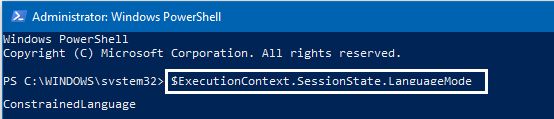
With NVT SysHardener there is also an option to set more restrictive settings
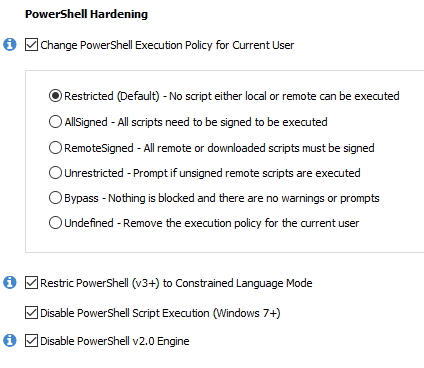
With NVT SysHardener there is also an option to set more restrictive settings
Last edited:
If "restricted" is the default Windows setting for powershell, and this blocks execution of all scripts, how is powershell commonly abused? Does malware first need to modify the execution policy? But how can it do that, without running a script? Sounds like catch 22.This is a nice readup. PowerShell Security: PowerShell Attack Tools, Mitigation, & Detection – Active Directory Security
View attachment 194505
With NVT SysHardener there is also an option to set more restrictive settings
View attachment 194506
Windows_Security
Level 24
Thread author
Verified
Honorary Member
Top Poster
Content Creator
Well-known
@Andy Ful I had not thought about adding startup folders to ' protected folders" feature of WD anti-ransomware protection: brilliant thanks now I can close the basic user holes in a easy way with protected folders whitelisting :emoji_ok_hand y)
y)
Windows_Security
Level 24
Thread author
Verified
Honorary Member
Top Poster
Content Creator
Well-known
If "restricted" is the default Windows setting for powershell, and this blocks execution of all scripts, how is powershell commonly abused? Does malware first need to modify the execution policy? But how can it do that, without running a script? Sounds like catch 22.
Well as Andy mentioned and the read up explains, it is also advised to put powershellitself in constrained languagemode, because powershell is part of Windows (you don't need to run powershell.exe that is what Andy mentioned when suggestion the option to allow Windows Update direct acces to System.Management.Automation.dll when disabling powershell.exe with WD exploit options)
Just enable the powershell settings of SysHardener, when you enable SRP through Hard Configurator, you have access to powershell sufficiently caged as far as I know, without breaking Windows functionality needed for daily operations and updates. Maybe other members know of blackhat or darkweb posts which explian how to evade all of them.
Thanks. Just trying to understand how things work. I thought that side-loading powershell dlls is an advanced and relatively unusual exploit technique, whereas the common variety of "live off the land" malware simply executes a powershell script. Is this wrong?Well as Andy mentioned and the read up explains, it is also advised to put powershellitself in constrained languagemode, because powershell is part of Windows (you don't need to run powershell.exe that is what Andy mentioned when suggestion the option to allow Windows Update direct acces to System.Management.Automation.dll when disabling powershell.exe with WD exploit options)
Just enable the powershell settings of SysHardener, when you enable SRP through Hard Configurator, you have access to powershell sufficiently caged as far as I know (I don't know of succesfull blackhat tricks to bypass these hardening tips), without breaking Windows functionality needed for daily operations and updates.
Not always, unfortunately. I had those issues with NVIDIA updates (on Windows 7) which were blocked by SRP. They were triggered after normal Windows Updates at the boot time, probably via the registry key. But, the problem was simply solved by executing the update installer via "Run As SmartScreen".None of this should be an issue if powershell is blocked by SRP, because the updates will be started by service and run with elevated rights. Correct?
I see. So in that case, disabling child processes will result in the same problem.Not always, unfortunately. I had those issues with NVIDIA updates (on Windows 7) which were blocked by SRP. They were triggered after normal Windows Updates at the boot time, probably via the registry key. But, the problem was simply solved by executing the update installer via "Run As SmartScreen".
While being a strong advocate of this setting, I can confirm I've seen computers utilizing it still be infected in the real world. I believe it was through an email client, but can't say for sure. This person wasn't torrenting or installing apps through USBs, but somehow still ended up with malware.
That being I said, I still utilize it on my own machine as a little extra defense against a deceptive file
That being I said, I still utilize it on my own machine as a little extra defense against a deceptive file
Excellent article. That was also my first reading when I opened the thread:
Tutorial - How do you secure PowerShell?
.
@Windows_Security and @shmu26,
From Windows 7, PowerShell has by default execution policy set to Restricted. This is not a security feature, because almost all malicious scripts usually bypass it via the simple switch in the PowerShell commandline.
.
The SysHardener option "Restrict PowerShell (v3+) to Constrained Language Mode" is slightly weaker as standard user than Constrained Language Mode applied in SRP. This can be covered by adding the second option "Disable PowerShell Script Execution (Windows 7+)" that is included also in Hard_Configurator. In SysHardener both options should be ticked.With NVT SysHardener there is also an option to set more restrictive settings
PowerShell 2.0 is disabled in Windows 10 (it can be re-enabled by the user + some installations are required).
To answer my own "noob" question, this article explains 15 bypasses to the "restricted" policy.If "restricted" is the default Windows setting for powershell, and this blocks execution of all scripts, how is powershell commonly abused? Does malware first need to modify the execution policy? But how can it do that, without running a script? Sounds like catch 22.
15 Ways to Bypass the PowerShell Execution Policy
Although, you will have to add shortcuts manually or disable Ransomware protection before installation.@Andy Ful I had not thought about adding startup folders to ' protected folders" feature of WD anti-ransomware protection: brilliant thanks now I can close the basic user holes in a easy way with protected folders whitelisting :emoji_ok_handy)
Disabling the child processes of what?I see. So in that case, disabling child processes will result in the same problem.
What setting? (Please, do not answer if it is 'Allow apps from the store only' from the first post.)While being a strong advocate of this setting, I can confirm I've seen computers utilizing it still be infected in the real world. I believe it was through an email client, but can't say for sure. This person wasn't torrenting or installing apps through USBs, but somehow still ended up with malware.
That being I said, I still utilize it on my own machine as a little extra defense against a deceptive file
If so, then it is understandable, because the above setting does not protect against executable payloads. So, the user could be easily infected by opening the malicious document, that downloaded and executed the executable payload. If the same executable payload was downloaded via the web browser, then it would be blocked.
Last edited:
This can be the less important issue, because PowerShell uses cmdlets for many tasks which do not spawn child processes. Child processes are more often present when the malicious script is using PowerShell.Of powershell.
Windows_Security
Level 24
Thread author
Verified
Honorary Member
Top Poster
Content Creator
Well-known
By disabling child processes, you will get an error when starting Powershell, so you effectively block itI see. So in that case, disabling child processes will result in the same problem.
I added [USER]\AppData\Roaming\Microsoft\Windows\Start Menu\Programs to the protected folders option, now Basic User as default level is OK (with the advantage of simple right click install as admin and all program shortcuts and microsoft consoles working)Although, you will have to add shortcuts manually or disable Ransomware protection before installation.
Last edited:
You have to add also:By disabling child processes, you will get an error when starting Powershell, so you effectively block it
I added [USER]\AppData\Roaming\Microsoft\Windows\Start Menu\Programs to the protected folders option, now Basic User as default level is OK (with the advantage of simple right click install as admin and all program shortcuts and microsoft consoles working)
View attachment 194512
c:\ProgramData\Microsoft\Windows\Start Menu
c:\UsersVeilig Internetten\AppData\Roaming\Microsoft\Internet Explorer\Quick Launch
Last edited:
Indeed, when blocking child processes in powershell.exe, its execution will fail with an error. But, not in the case of powershell_ise.exe. So probably, the error for powershell.exe is a bug, that can be corrected by Microsoft in the future.By disabling child processes, you will get an error when starting Powershell, so you effectively block it
Windows_Security
Level 24
Thread author
Verified
Honorary Member
Top Poster
Content Creator
Well-known
Thx done (forgot the second one, first one is protected by UAC, but this is an improvement)You have to add also:
c:\ProgramData\Microsoft\Windows\Start Menu
c:\UsersVeilig Internetten\AppData\Roaming\Microsoft\Internet Explorer\Quick Launch
You may also like...
-
Security News Windows PowerShell now warns when running Invoke-WebRequest scripts
- Started by Parkinsond
- Replies: 1
-
Unmaintained Microsoft 365 installs via Windows Store will stop getting updates
- Started by Gandalf_The_Grey
- Replies: 2
-
Malware News Malware bypassed macOS Gatekeeper by abusing Apple's notarization proccess
- Started by enaph
- Replies: 1
-
Soft Organizer Pro from Chemtable for Free - Uninstall applications
- Started by BigWrench
- Replies: 9
-
B
