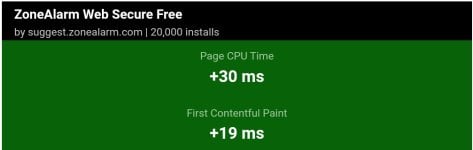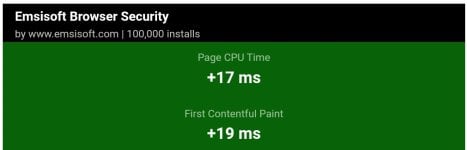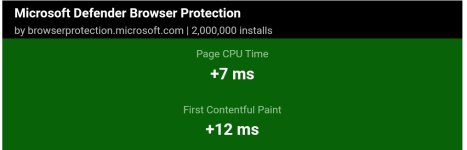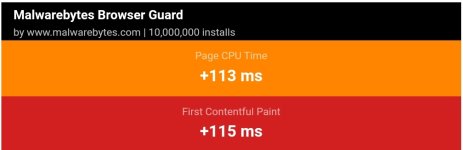btw just tested safe to open , netcraft,symantec ,checkpoint ,trafficlight,fakeshop detector, emsisoft,windows defender , google safe broswing (in brave )
in Artists Against 419(fake sites ) the results I got were
checkpoint( uncategorized ) done the best although did miss some sites followed by Symantec as 2nd best and then trafficlight ,checkpoint in default config got third
Anyway these extensions didn't get the best results but did stop some of the fake sites
netcraft,fakeshop detector ,safetopen
And the worst were were emsisoft , defender, google safe broswing (brave )