Naw, I understood, was just using your post to give my post some context.I think either I was not clear or you misunderstood me, but I totally agree with you. My remarks were about other, average users, or even some members.
Advanced Security Divine Barakah's PC Security Config 2024
- Thread starter Divine_Barakah
- Start date
You are using an out of date browser. It may not display this or other websites correctly.
You should upgrade or use an alternative browser.
You should upgrade or use an alternative browser.
- Last updated
- Sep 5, 2024
- How it's used?
- For home and private use
- Operating system
- macOS 15 Sequoia
- On-device encryption
- BitLocker Device Encryption for Windows
- Log-in security
- Biometrics (Windows Hello PIN, TouchID, Face, Iris, Fingerprint)
- Security updates
- Allow security updates and latest features
- Update channels
- Allow stable updates only
- User Access Control
- Always notify
- Smart App Control
- On
- Network firewall
- Enabled
- About WiFi router
- I am using ISP-provided router. I connected a TP-Link Access Point.
- Real-time security
- Webroot Internet Security Plus
- Firewall security
- Microsoft Defender Firewall
- About custom security
DefenderUI Pro Recommended with WDAC enabled
- Periodic malware scanners
- EEK
- Malware sample testing
- I do not participate in malware testing
- Environment for malware testing
- I do not participate in malware testing
- Browser(s) and extensions
- Vivaldi with multiple profiles
Dashlane, Webroot and Floccus
- Secure DNS
- NextDNS using Windows 11 DNS over HTTPS manual template
NextDNS with Private DNS setting in Vivaldi
- Desktop VPN
- BulletVPN is not working in Egypt
I have changed to Windscribe. It works flawlessly using Stealth option.
- Password manager
- Dashlane
Sticky Password (as backup) and Enpass (synced to Koofr)
NEVER PUT ALL YOUR EGGS IN ONE BASKET
- Maintenance tools
- Kerish Doctor
Smarty Uninstaller
- File and Photo backup
- Ente Photos
Koofr
External HDD
- Subscriptions
- None
- System recovery
- AOMEI BAckupper Pro
- Risk factors
- Browsing to popular websites
- Working from home
- Opening email attachments
- Buying from online stores, entering banks card details
- Logging into my bank account
- Downloading software and files from reputable sites
- Streaming audio/video content from trusted sites or paid subscriptions
- Computer specs
- Lenovo Legion 5
-AMD Ryzen 5 4600H
- 16 GB Ram
- WD Blue SN500 500GB
-1TB WD Black
- Nividia GTX 1650 TI
- What I'm looking for?
Looking for maximum feedback.
Yes.Doesn't it have built in web protection without the extension?
Yes I do prefer older versions tbh. I do not need my security product to add a VPN and Identity Protection and a bunch of bloatware. I also hate the new GUI.That's what I thought. I like MBAM for the same reasons as you, except for the bloatware they've added to the new version. And it's made in the U.S.
Windows is made in the US, so?
Yup, it's getting out of hand, more and more items being added that many users don't want or need, and instead of each one being a seperate program that you can choose to install they are going to include everything in one program in the future with no way to opt out. Unless they change their mind but I doubt it.Yes I do prefer older versions tbh. I do not need my security product to add a VPN and Identity Protection and a bunch of bloatware. I also hate the new GUI.
Windows is made in the US, so?
I think this is because Microsoft Defender now is sufficient for most users, AV vendors try to add features to show that they offer more, and this can trick some users.Yup, it's getting out of hand, more and more items being added that many users don't want or need, and instead of each one being a seperate program that you can choose to install they are going to include everything in one program in the future with no way to opt out. Unless they change their mind but I doubt it.
Yes I do prefer older versions tbh. I do not need my security product to add a VPN and Identity Protection and a bunch of bloatware. I also hate the new GUI.
Windows is made in the US, so?
Yup, it's getting out of hand, more and more items being added that many users don't want or need, and instead of each one being a seperate program that you can choose to install they are going to include everything in one program in the future with no way to opt out. Unless they change their mind but I doubt it.
Which is what make F-Secure IS so "refreshing" to use.
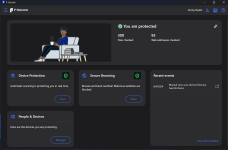
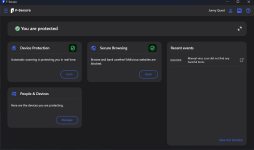
Well, if they start to be pushy anytime soon, I'll ditch it.Yup, it's getting out of hand, more and more items being added that many users don't want or need, and instead of each one being a seperate program that you can choose to install they are going to include everything in one program in the future with no way to opt out. Unless they change their mind but I doubt it.
I like F-Secure. It offers great protection and is light on system resources. But honestly it has one of the worst GUIs. Very unorganised and not visually appealing.Which is what make F-Secure IS so "refreshing" to use.
View attachment 284756 View attachment 284757
I'm not real hip on the cartoon characters, but I tend to think it has a clean lookI like F-Secure. It offers great protection and is light on system resources. But honestly it has one of the worst GUIs. Very unorganised and not visually appealing.
Yea it is subjective.I'm not real hip on the cartoon characters, but I tend to think it has a clean lookMaybe it's an in the eye of the beholder, type of thing?
But when it's a set it and forget it AV, where you're not constantly opening it up to click and tick settings, isn't so bad

Do Malwabytes Premium run with Microsoft Defender side by side as in the past, or it takes its place like any other AV these days?
I have the option to register MB in Security Centre enabled. I do not, under any circumstances, run more than one security solution. I need the least system impact. For me I either run MD or MB never both.Do Malwabytes Premium run with Microsoft Defender side by side as in the past, or it takes its place like any other AV these days?
Edit
I believe If you disable that option in MB, it would enable MD. Frankly I have not tested how the two would play together.
Just turn this off and they will run splendidly together.Do Malwabytes Premium run with Microsoft Defender side by side as in the past, or it takes its place like any other AV these days?
Is this setting responsible for that every time I want to install a new antivirus, it asks me to remove Malwabytes first?Just turn this off and they will run splendidly together.
View attachment 284841
That setting is in malwarebytes and by turning it off you can run MB and Defender together in real time. It is only for Defender and not any other AV you choose to use with MB.Is this setting responsible for that every time I want to install a new antivirus, it asks me to remove Malwabytes first?
But I beleieve if u want to use MB with any other security solution, u need to untick this option.That setting is in malwarebytes and by turning it off you can run MB and Defender together in real time. It is only for Defender and not any other AV you choose to use with MB.
Made some changes to NextDNS
added OSID, Adguard Mobile Ads, Adguard Tracking Protection filter lists in Privacy Tab
added Windows, Apple, Samsung, Xiaomi, and Huawei in Native Tracking Protection.
Edit
I am not using NextDNS apps. I manually added nextdns config in each of my devices' settings. I have experienced issues using NextDNS windows clients which is not updated frequently. I believe the last update was in last March.
added OSID, Adguard Mobile Ads, Adguard Tracking Protection filter lists in Privacy Tab
added Windows, Apple, Samsung, Xiaomi, and Huawei in Native Tracking Protection.
Edit
I am not using NextDNS apps. I manually added nextdns config in each of my devices' settings. I have experienced issues using NextDNS windows clients which is not updated frequently. I believe the last update was in last March.
Last edited:
You can just add AdGuard DNS in NextDNS instead of AdGuard Mobile and Tracking separately.Made some changes to NextDNS
added OSID, Adguard Mobile Ads, Adguard Tracking Protection filter lists in Privacy Tab
added Windows, Apple, Samsung, Xiaomi, and Huawei in Native Tracking Protection.
Edit
I am not using NextDNS apps. I manually added nextdns config in each of my devices' settings. I have experienced issues using NextDNS windows clients which is not updated frequently. I believe the last update was in last March.
I would also suggest to add at least Hagezi Multi Pro in NextDNS since IMO overall it's the best DNS list. I'm using Hagezi Multi Pro++ but for testing you can start with the regular Pro version.
For using NextDNS natively on Windows, start terminal as admin and paste this. Then you can manually configure Windows to use NextDNS with DoH. I used the example of AdGuard Free DNS. So, replace the values with your NextDNS profile.
You would probably still need to set your DNS manually on your Chromium browser because it has an issue of not recognizing Windows's native DoH. Different yet similar issue was present in Firefox also until their latest version, 129.netsh dns add encryption server=94.140.14.14 dohtemplate=https://dns.adguard.com/dns-query autoupgrade=yes udpfallback=no
Or you can also use le CLI version which is updated more frequentlyMade some changes to NextDNS
added OSID, Adguard Mobile Ads, Adguard Tracking Protection filter lists in Privacy Tab
added Windows, Apple, Samsung, Xiaomi, and Huawei in Native Tracking Protection.
Edit
I am not using NextDNS apps. I manually added nextdns config in each of my devices' settings. I have experienced issues using NextDNS windows clients which is not updated frequently. I believe the last update was in last March.
Windows
NextDNS CLI client (DoH Proxy). Contribute to nextdns/nextdns development by creating an account on GitHub.
You may also like...
-
Advanced Plus Security Devjit’s Gaming PC 2026
- Started by devjitdutta2025
- Replies: 44
-
Advanced Plus Security Divine_Barakah's Second Laptop Security Config
- Started by Divine_Barakah
- Replies: 93
-
Advanced Plus Security Divine_Barakah's PC Security Config 2026
- Started by Divine_Barakah
- Replies: 20
-
Basic Security DJ Stylbator Security Config 2024
- Started by DJ Stylbator
- Replies: 7
-
Advanced Plus Security Smoke's Security Config 2024
- Started by Smoke
- Replies: 3
