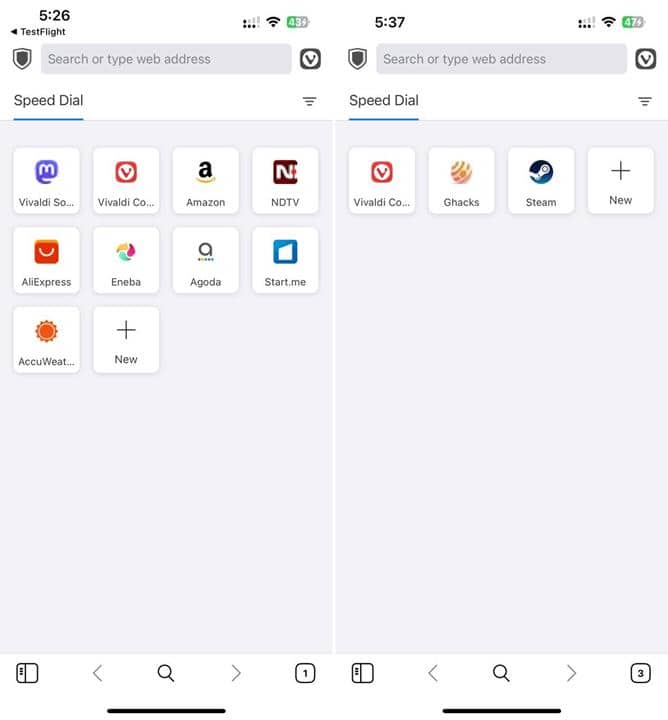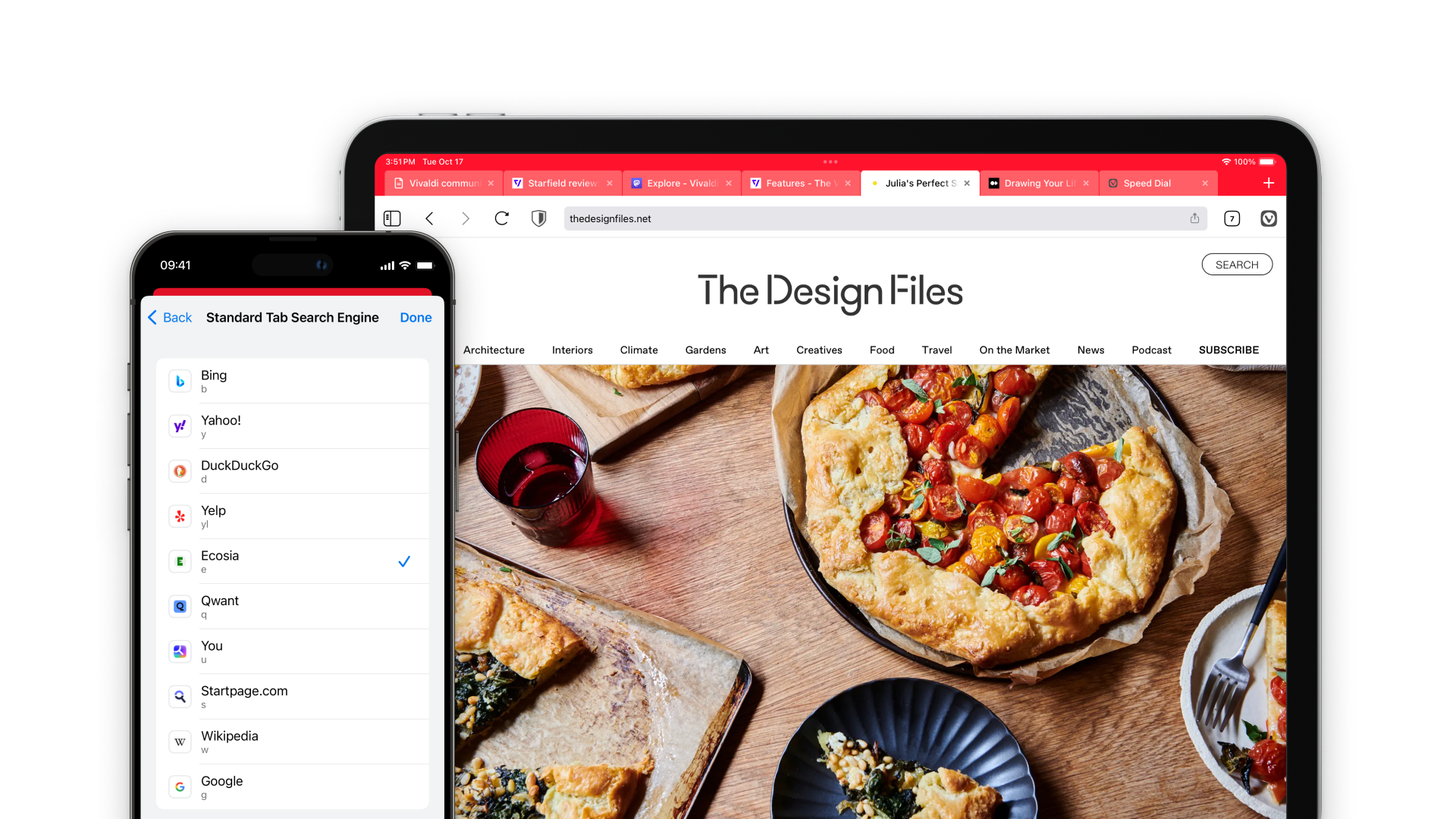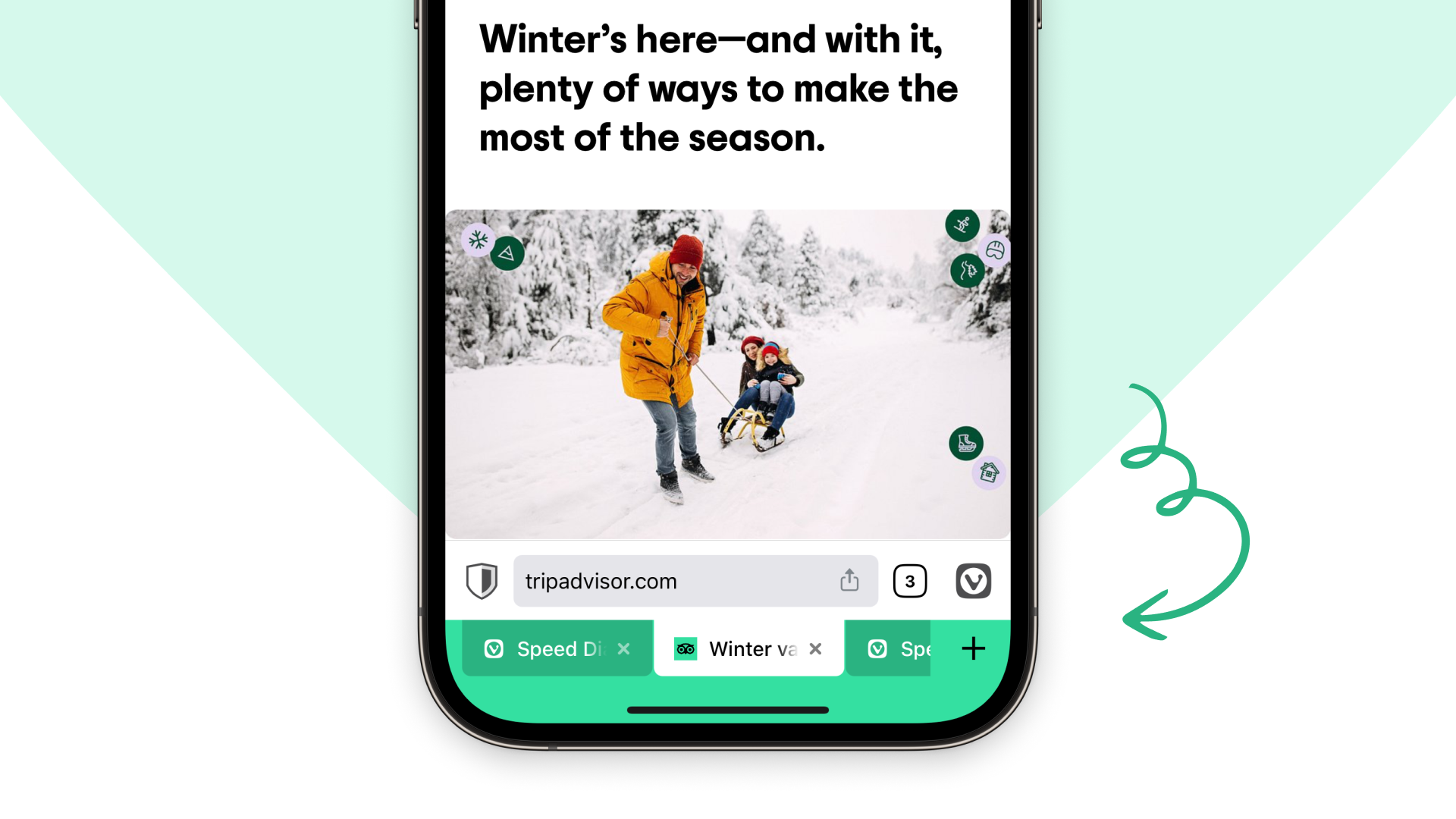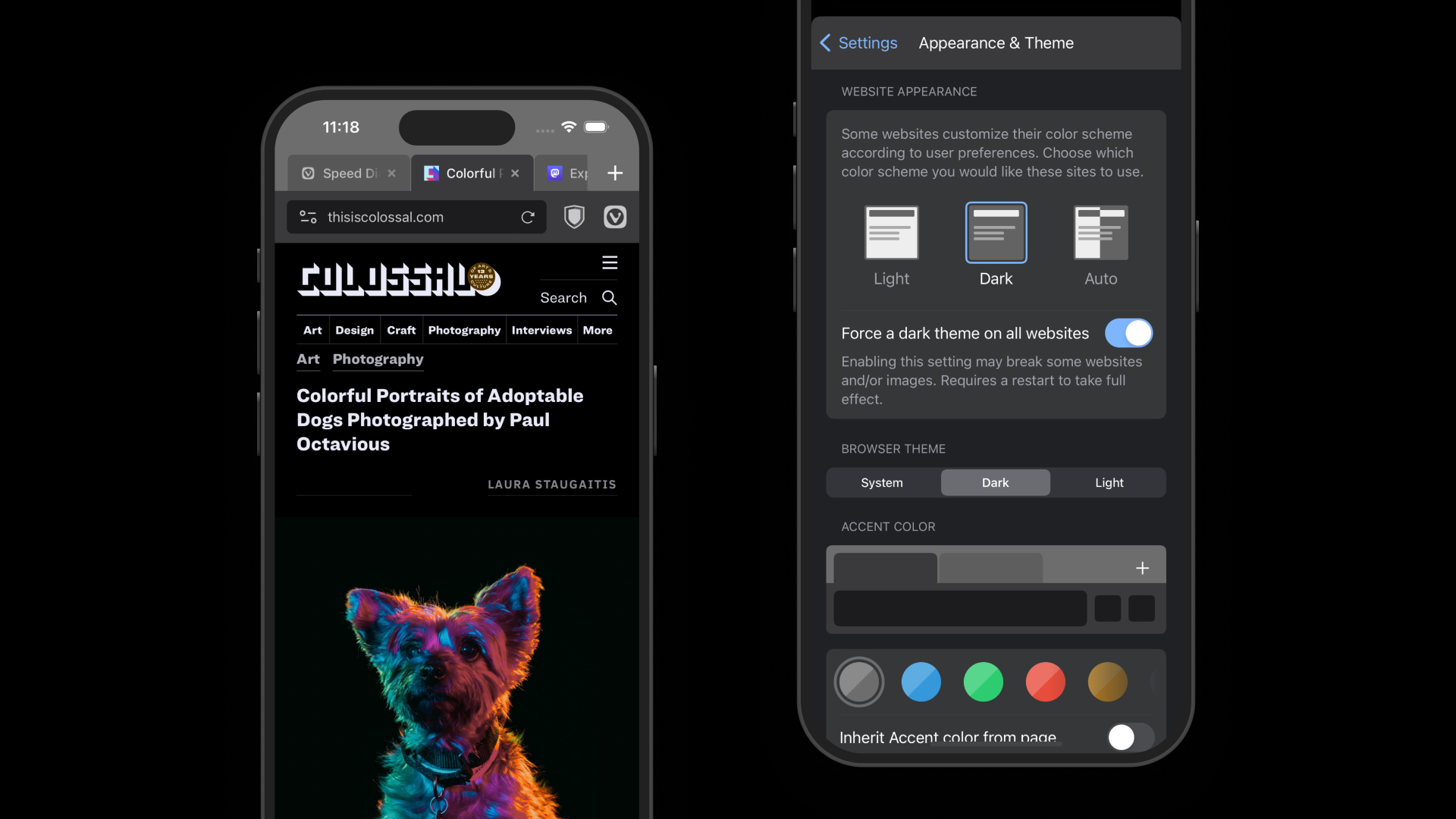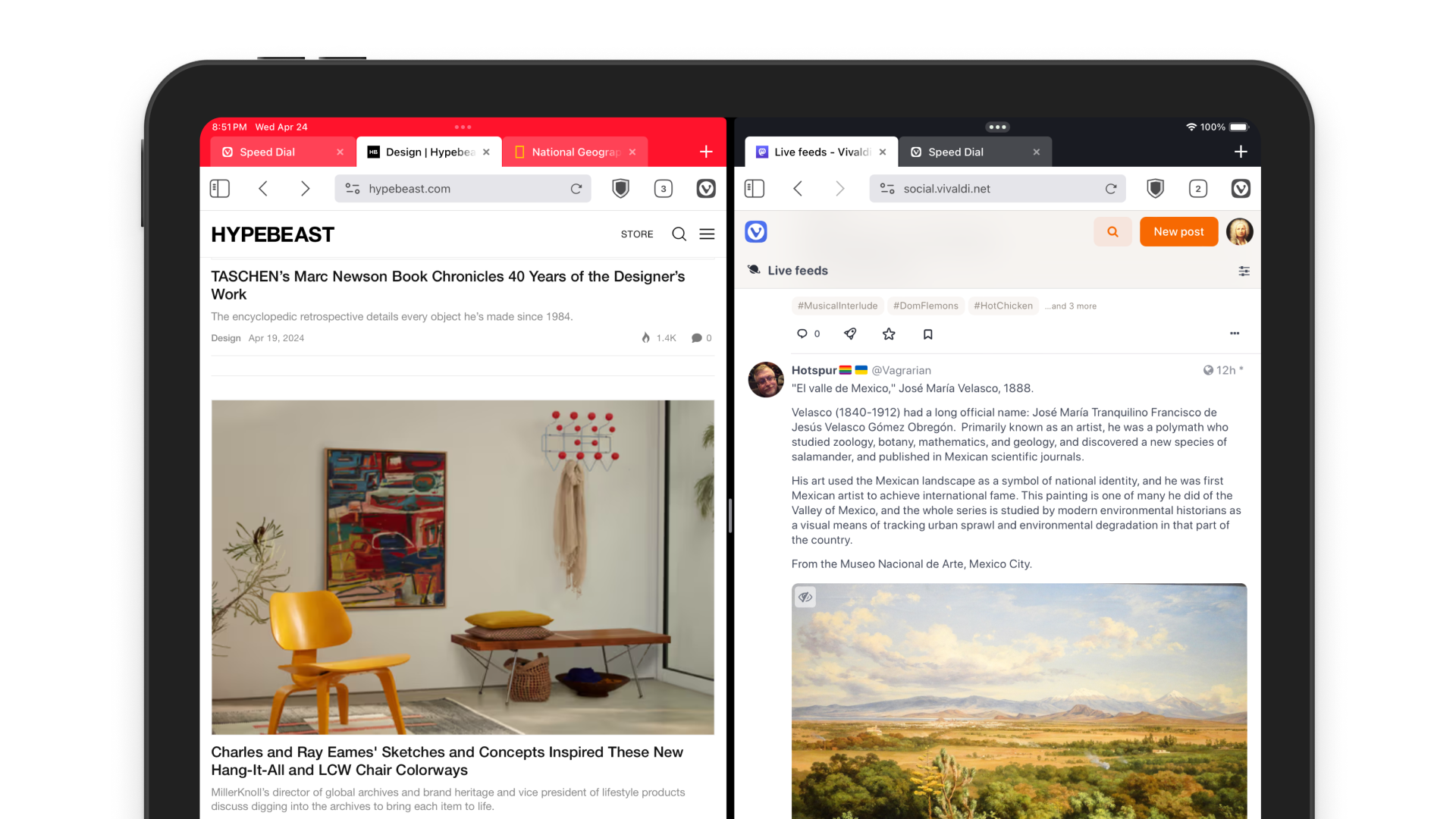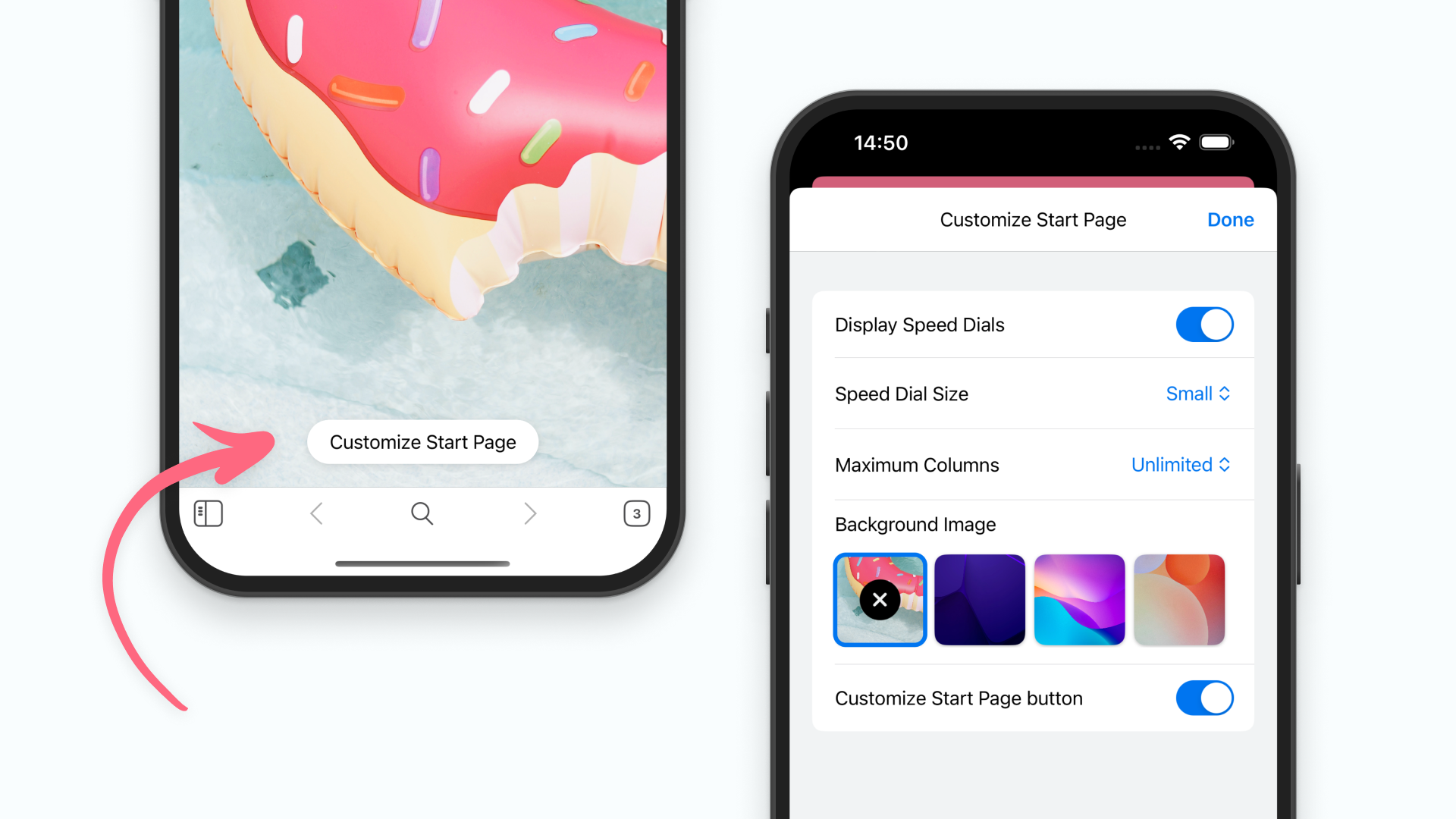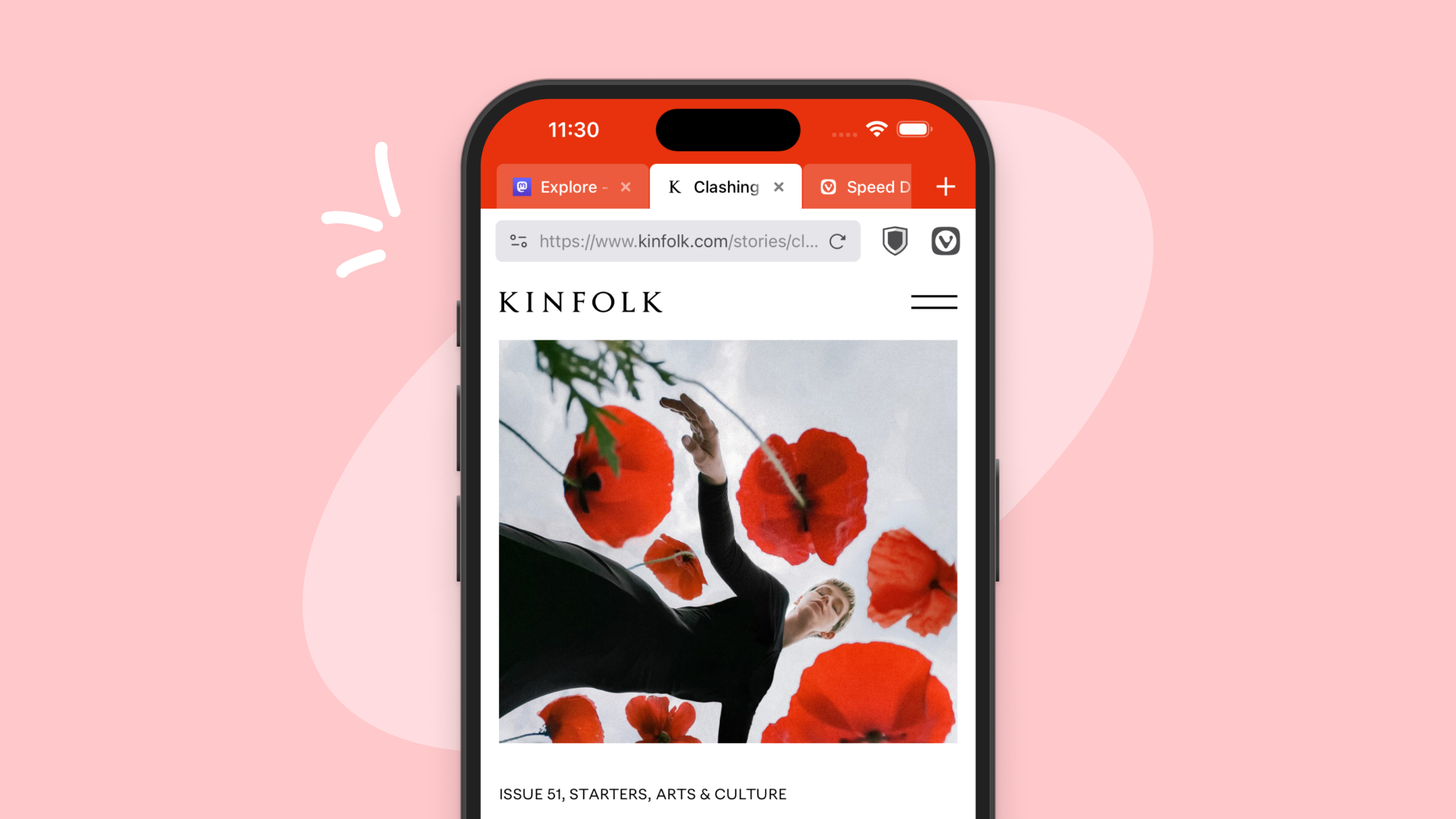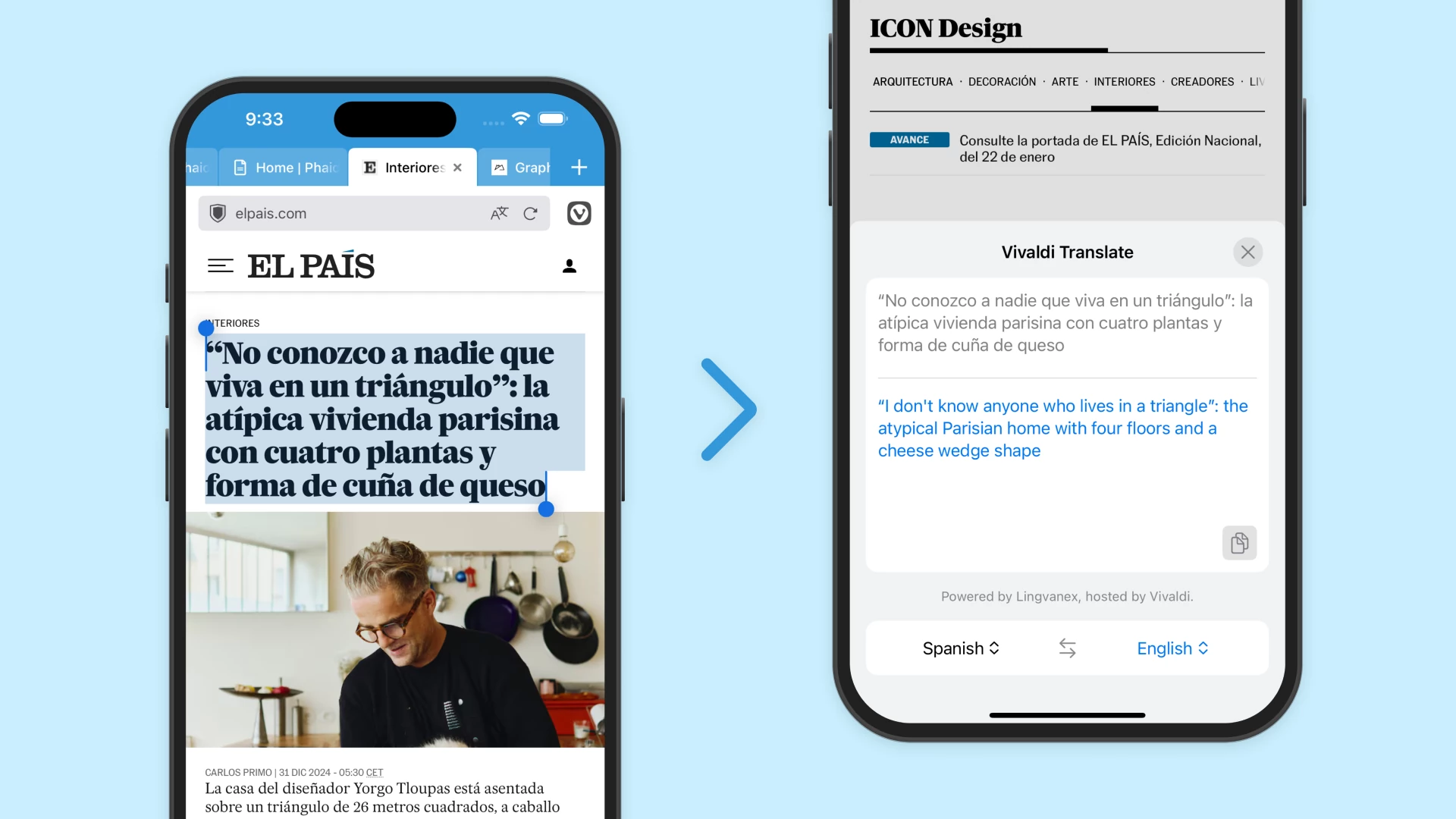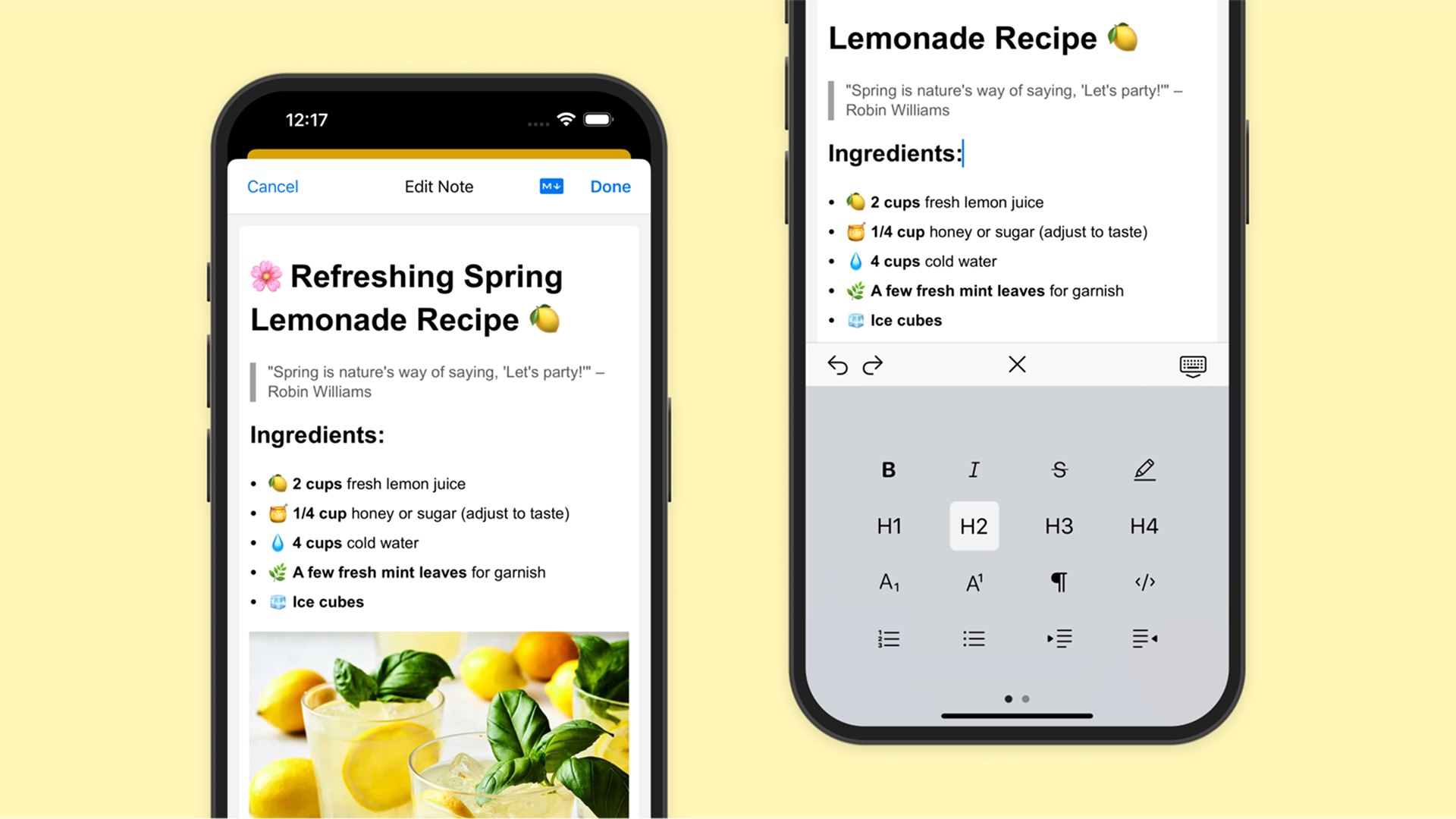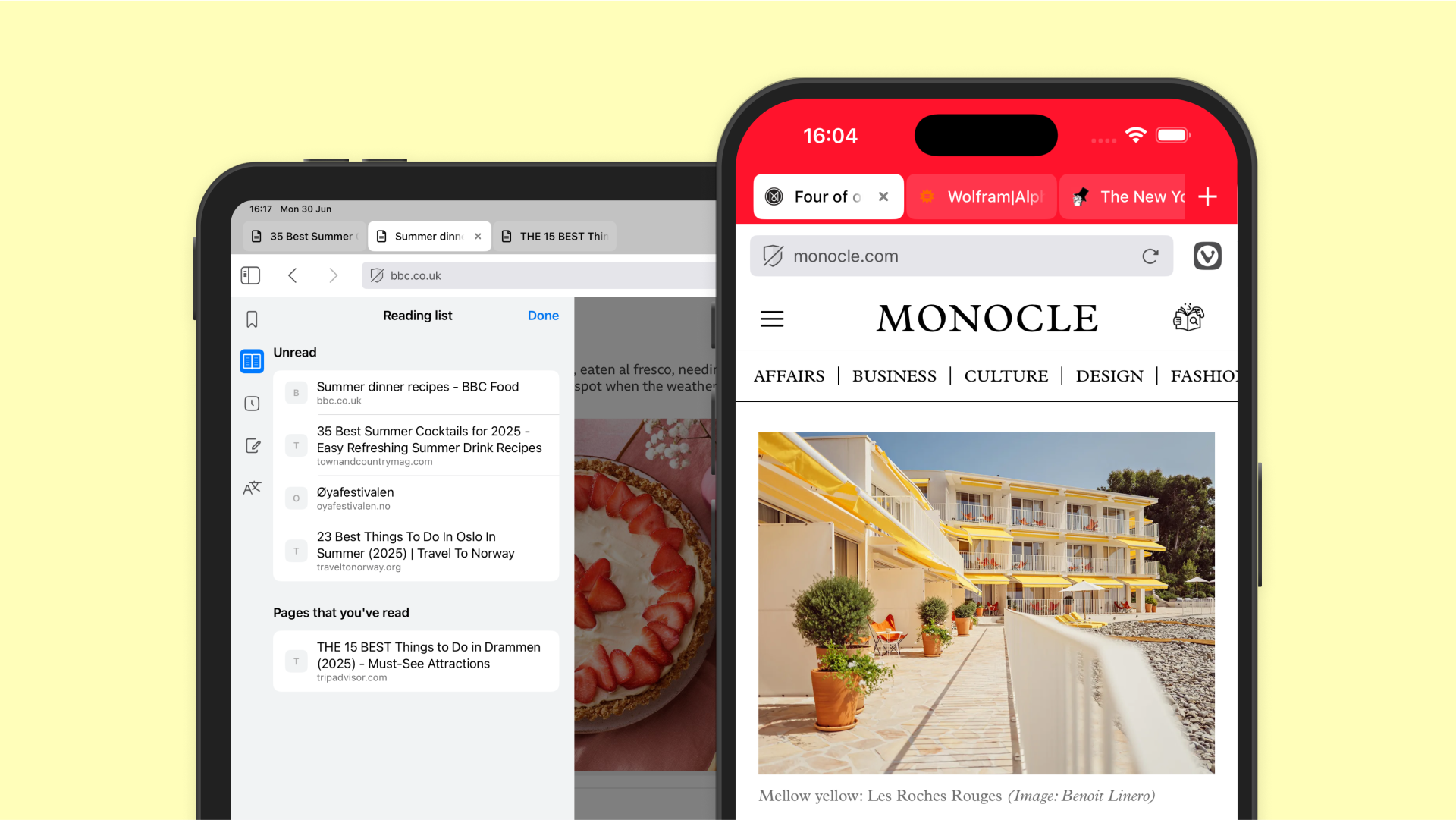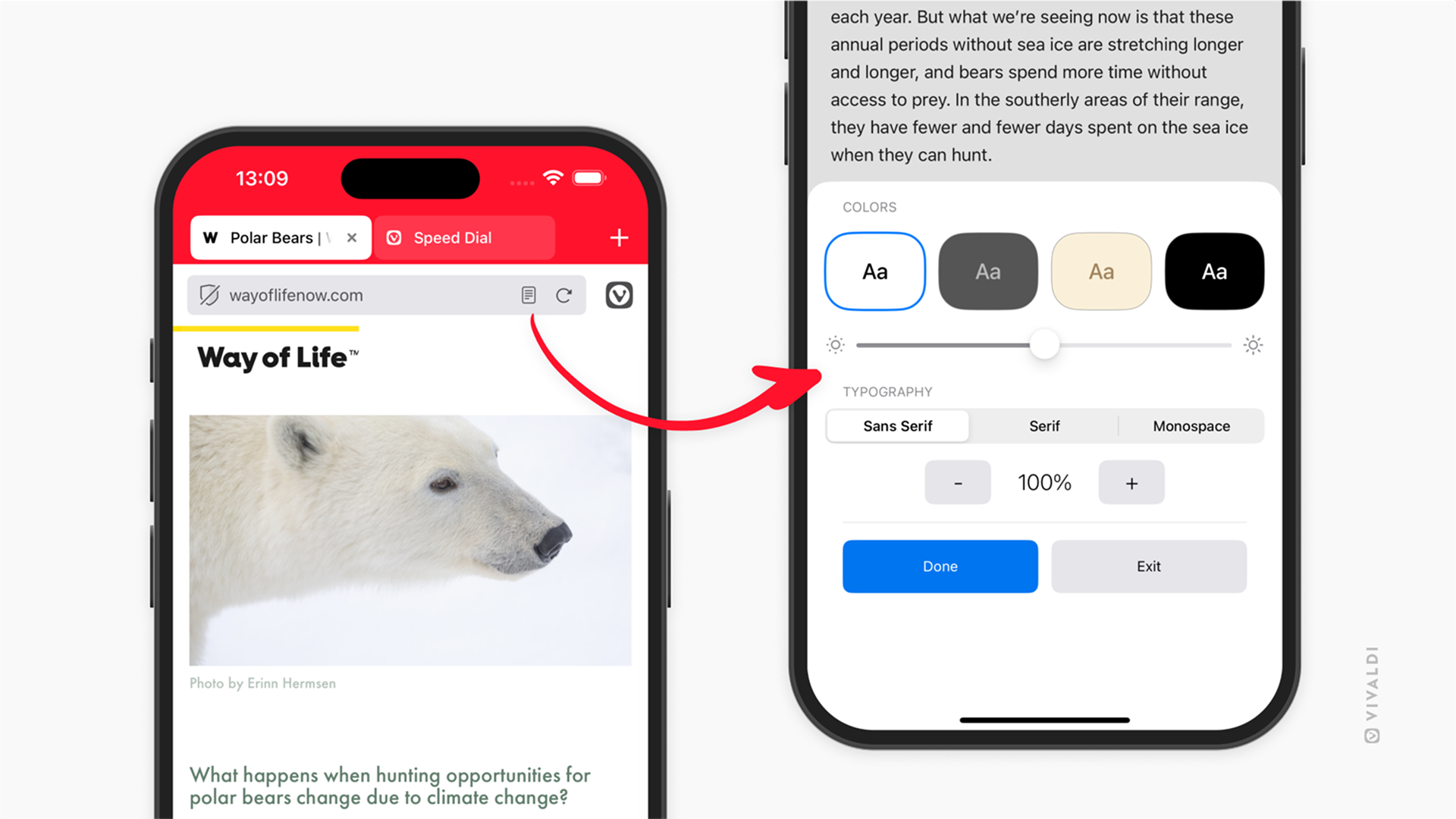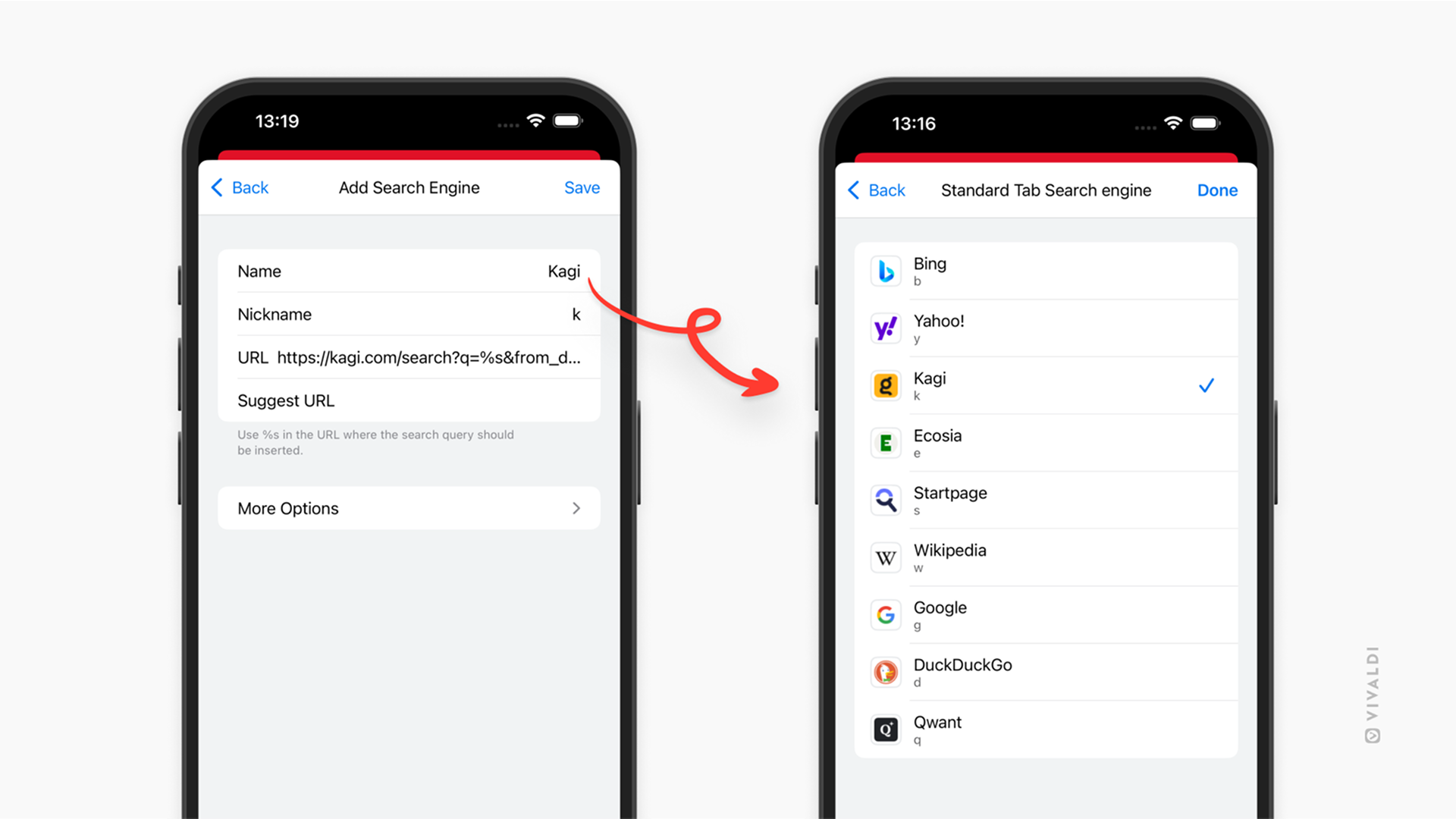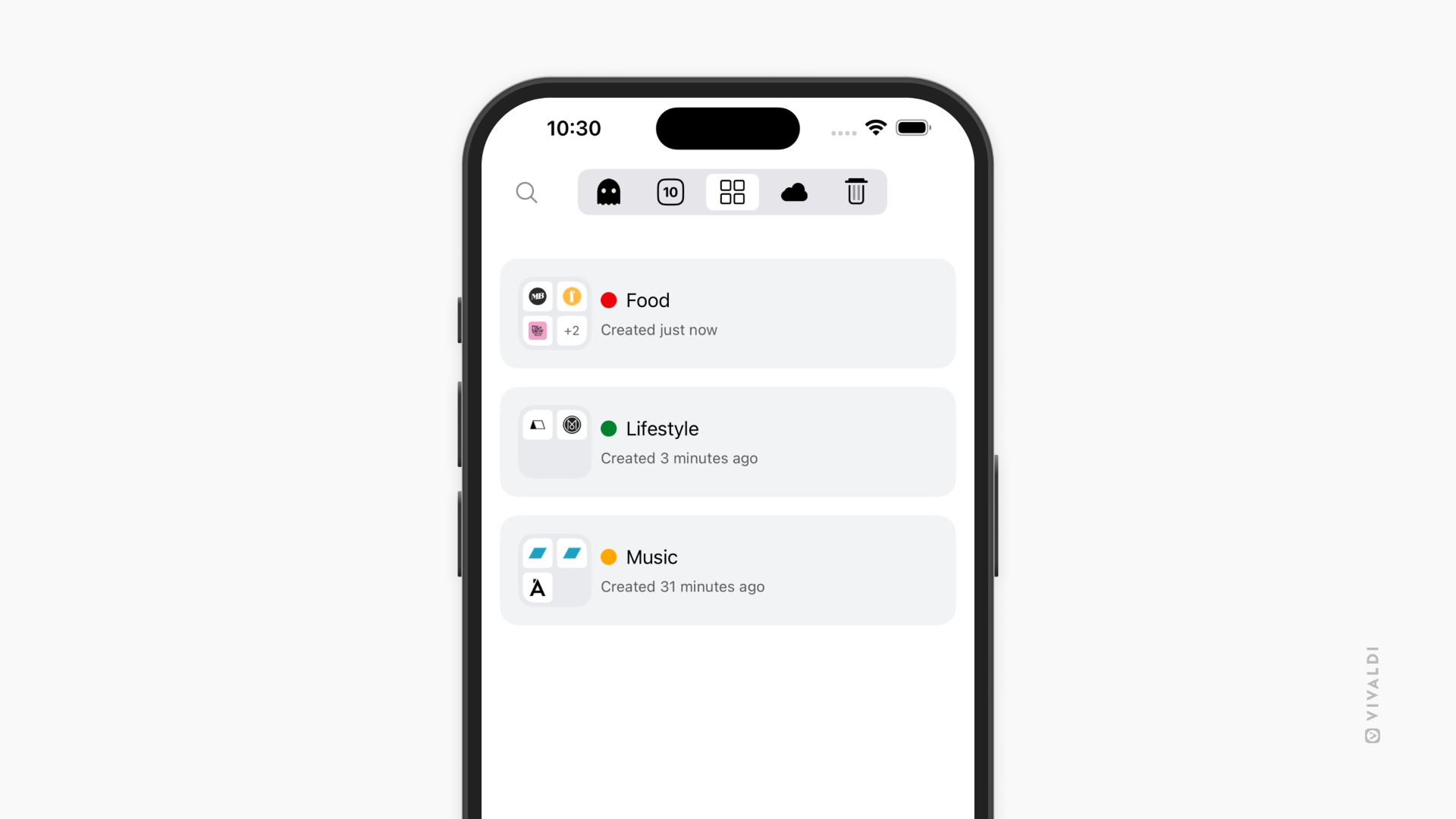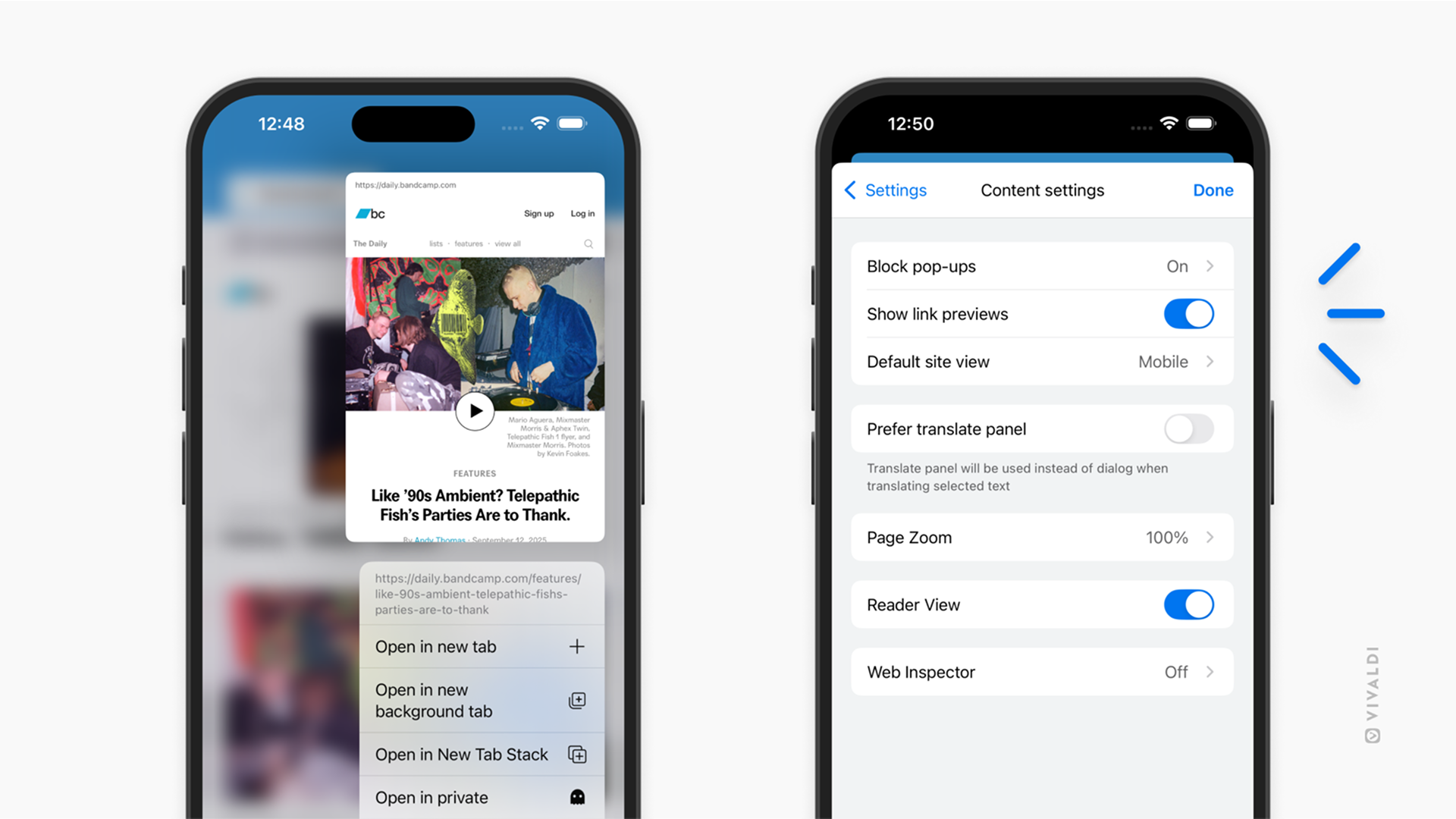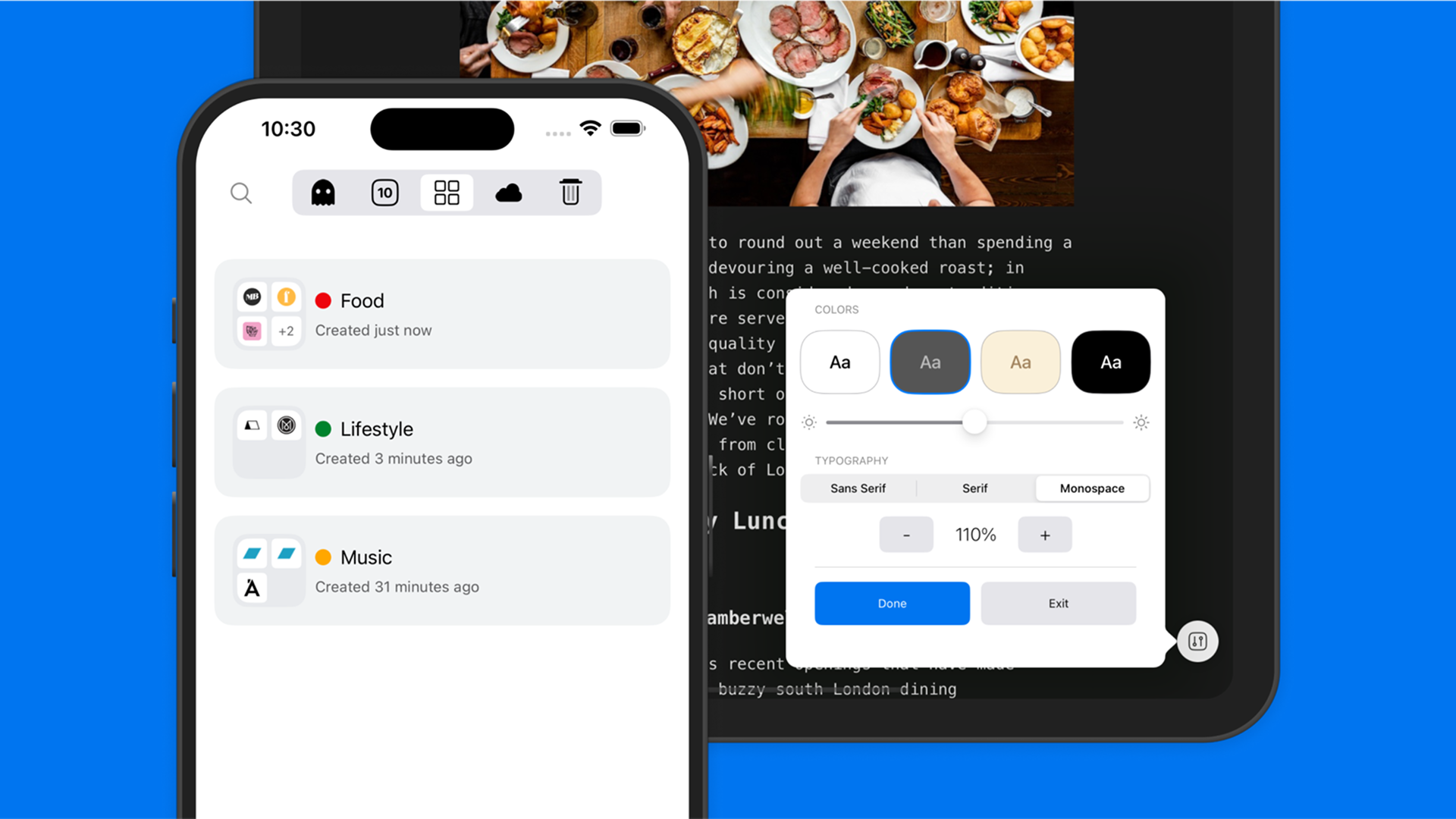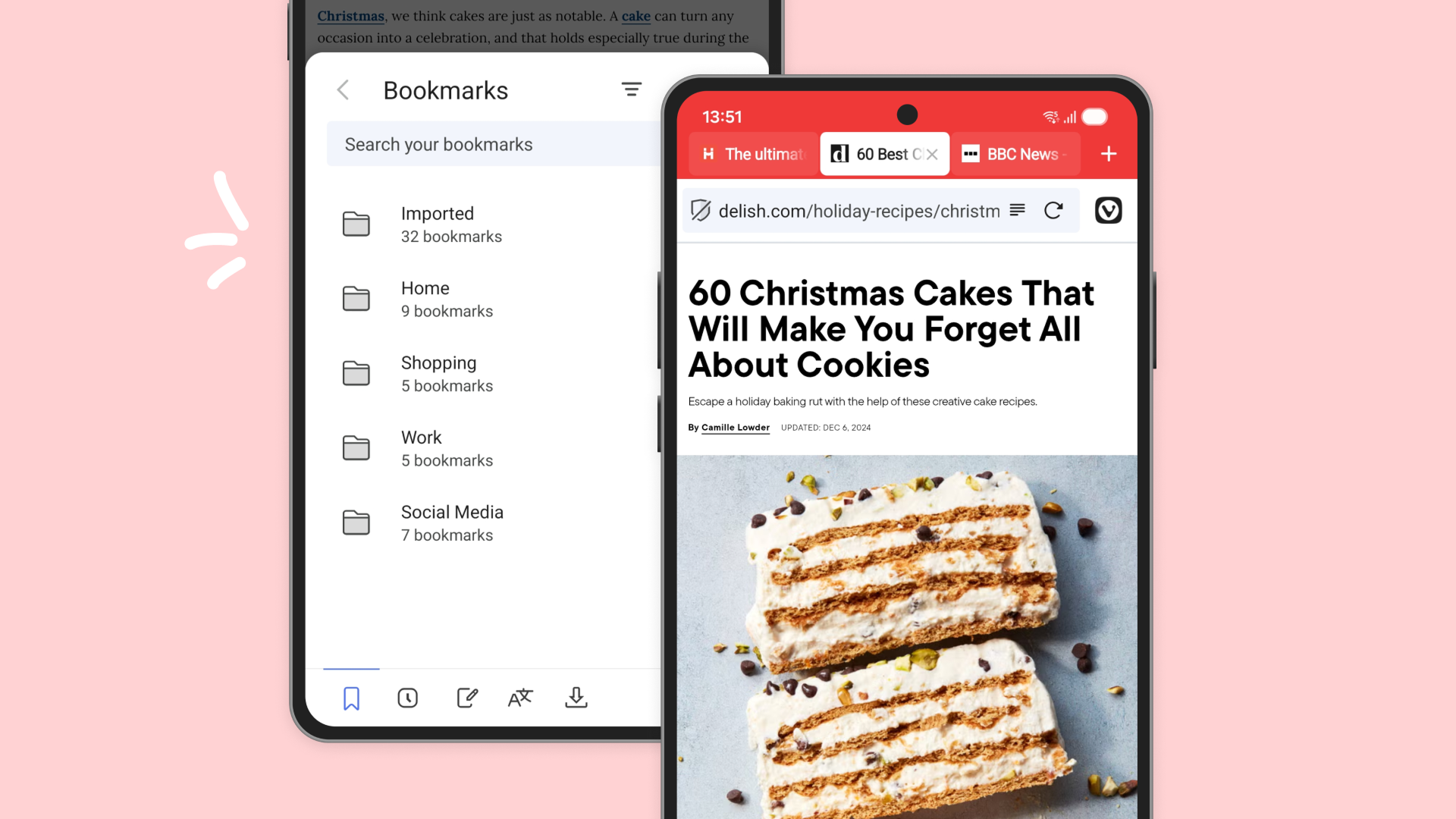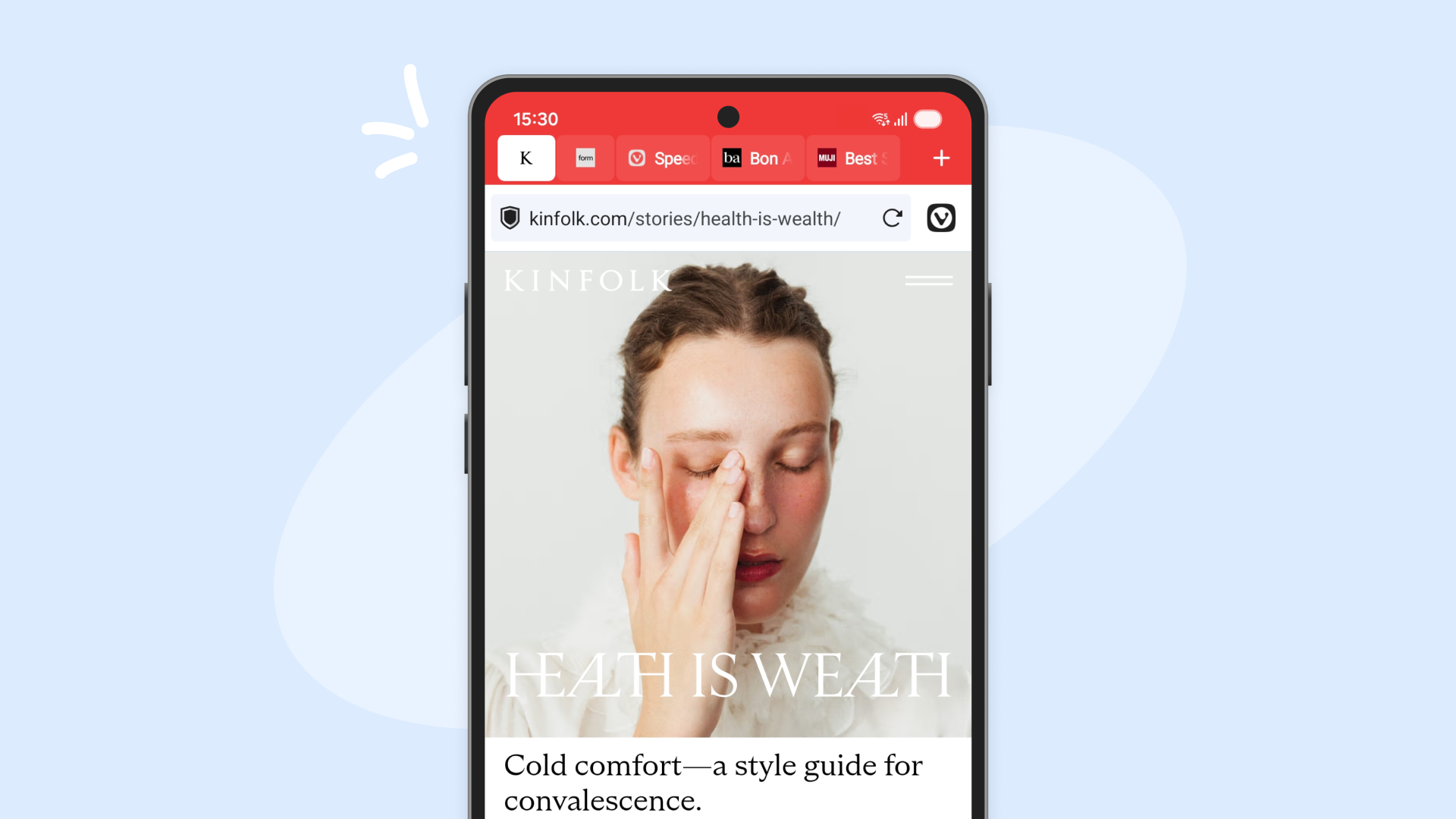What’s new in Vivaldi 7.6 for iOS
Reader View, for when the content needs focus
The web can be a noisy place. Reader View turns the volume down so you can, well, read. One tap gives you a clean page with typography that actually respects your eyes. Pick a look that suits the moment, then settle in with your coffee.
You control the experience. Choose a theme that fits the light around you, nudge brightness to tame glare, select a font that feels natural, and bump the size until the words sit comfortably. Vivaldi remembers your choices, so the next article opens exactly the way you like it. Late-night news, long reports, recipe binges, research rabbit holes are all easier to finish without pop-ups and chrome stealing your attention.
How to use it: open an article and tap the Reader icon in the Address Bar. Adjust theme, brightness, font, and size in the panel. Done. Your browser, your rules.
What you can tweak:
• Themes: light, dark, sepia, or high-contrast black
• Brightness: a simple slider for comfort at any hour
• Typography: Sans Serif, Serif, or Monospace
• Text size: quick minus and plus controls
Add your own search engines
We like choice. You should be able to search where you want, not only where someone else wants you to. In Vivaldi 7.6 you can add custom search engines on iOS, give them friendly names, and make the one you love your default. Power users can even add short nicknames to keep things quick.
This is perfect for people who live in specialist sources: historians who search archives, developers who jump straight to documentation, music nerds who live in Bandcamp, or simply those who prefer niche engines. Add the engine once, then switch in a tap whenever your task changes.
How to add one: Settings → Search → Add Search Engine. Enter the name and the search URL, using
%s where the search term usually goes. For Wikipedia, for example, you’d add:

en.wikipedia.org
A clearer Tab Stack pane in the Tab Switcher
Stacks are how you keep related pages together without drowning in thumbnails. In 7.6 the Tab Switcher gets a dedicated pane for Tab Stacks, which means a calmer overview and faster moves. Open the Switcher and you will see your Stacks presented as tidy cards. Tap a Stack to view everything inside at a glance, then jump straight to the tab you need.
How to create stacks fast:
- Long-press a link and choose Open in New Tab Stack
- In the Tab Switcher, group related tabs into a new stack
Peek before you open with link previews
We have all played the game of mystery meat links. Not anymore. Long-press any link to see a live preview of the page. You can judge if it is the right thing before you commit, which saves time and a fair bit of scrolling.
The preview sits above a compact action menu. Open in a new tab if it is a keeper, open in the background if you are on a roll, open in a new tab stack if it belongs with your current project, or open in private if it is something discreet. Fewer dead ends, more momentum.