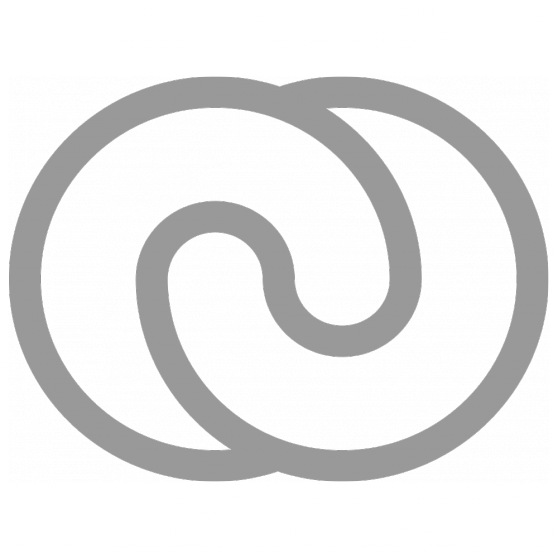Running the current version VMware Workstation 17... host win10 -- fedora 42 is Guest. been running fedora many months, no issues. The AV on Host win10 is DeepInstinct. I do allow copy & paste between Host & Guest, but not "drag & drop." I opened firefox in fedora and purchased an item with paypal. During this transaction on Guest fedora, I used my iphone to get two factor authentication code (2fa) for paypal and entered the 6-digit code 2fa code into firefox on Guest and it was accepted and transaction completed and order confirmed. All good, but...
Contemporaneously during the transaction I got a Host DeepInstinct blockage alert > C:\Program Files\WindowsApps\Microsoft.YourPhone_1.25032.76.0_x64__8wekyb3d8bbwe\SharedUtilities.QrCodeGenerator.dll
How / why is the possible? I never touched the Host during this transaction. The 2fa code was on my iphone, it never touched the host, I manually typed the 2fa code from keyboard into federa Guest firefox to verify the paypal payment. How could DeepInstinct on Host even react to my eyeballs reading 2fa code on iphone and typing it into Guest OS. As far as I know, all computer are "clean" and my iphone is not linked to Host win10, never has been. And I maybe get one alert from DeepInstinct every 3 or 4 months, and never got one about QrCodeGenerator.dll before and I was NOT generating a QRcode during the transaction. Seems doubtful it was a coincidence and unrelated to the transaction, but WTF? Is it safe?
Contemporaneously during the transaction I got a Host DeepInstinct blockage alert > C:\Program Files\WindowsApps\Microsoft.YourPhone_1.25032.76.0_x64__8wekyb3d8bbwe\SharedUtilities.QrCodeGenerator.dll
How / why is the possible? I never touched the Host during this transaction. The 2fa code was on my iphone, it never touched the host, I manually typed the 2fa code from keyboard into federa Guest firefox to verify the paypal payment. How could DeepInstinct on Host even react to my eyeballs reading 2fa code on iphone and typing it into Guest OS. As far as I know, all computer are "clean" and my iphone is not linked to Host win10, never has been. And I maybe get one alert from DeepInstinct every 3 or 4 months, and never got one about QrCodeGenerator.dll before and I was NOT generating a QRcode during the transaction. Seems doubtful it was a coincidence and unrelated to the transaction, but WTF? Is it safe?