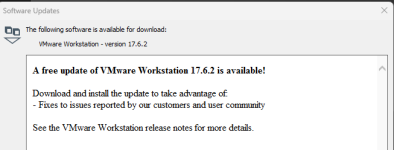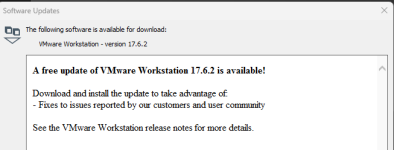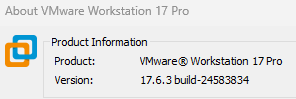Users are now forced to log in and manually check
Broadcom's website for updates, download the correct version, and install it themselves, making it frustrating for customers who expect a seamless experience.
"To update your VMware Workstation Pro, you'll need to manually download the latest installer from the Broadcom support portal. It's worth noting that this change has caused frustration among users, as it was implemented without prior notice," reads a post to the
Broadcom community forums.
While VMware Workstation continues to function, this broken update system may cause users to miss important bug fixes or security patches, especially when it is not apparent that the automatic update feature is broken until you try to use it.
Broadcom has not yet issued a public statement or workaround for the issue, and BleepingComputer has confirmed it is still broken in VMware Workstation 17.6.3, the latest software version.
BleepingComputer contacted Broadcom with questions about the change but has not received a response.
docs.vmware.com
docs.vmware.com