I am not at all familiar with winget, but it is installed on my system too. I was reading a little about it here...As far as I am aware, Winget is baked into the OS. It's not something I manually added.
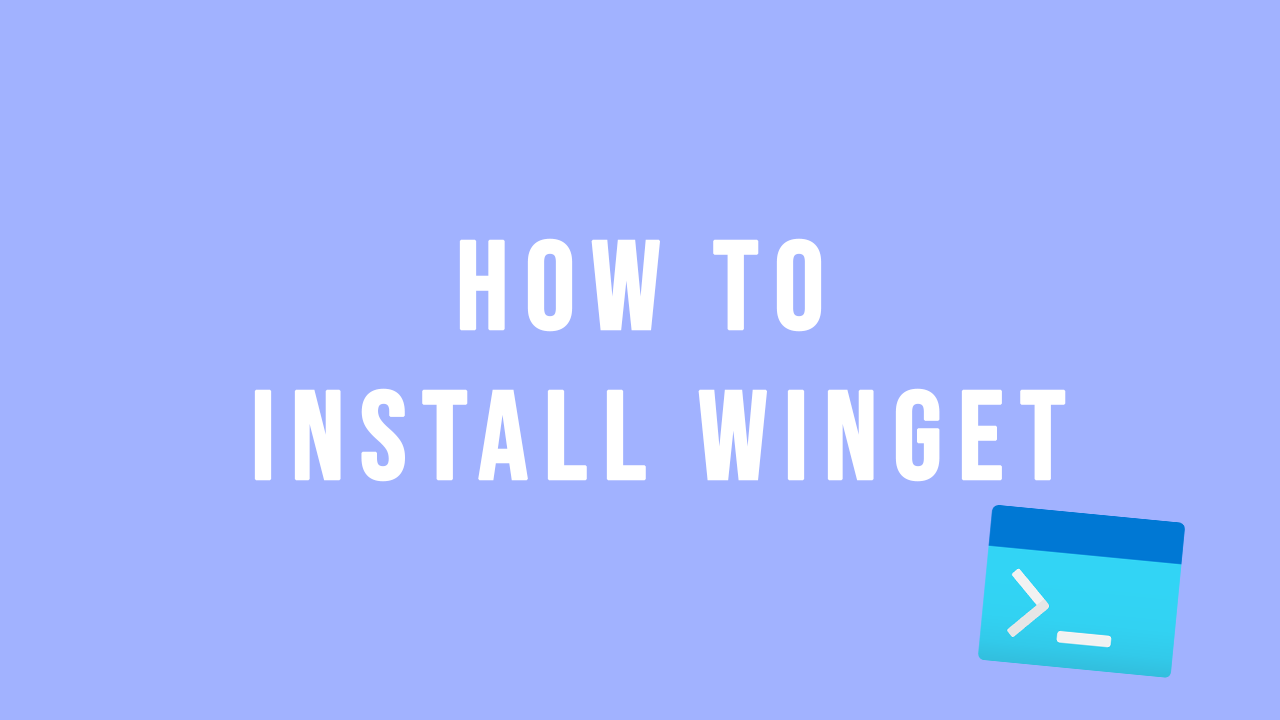
How to Install winget (Windows Package Manager)
Discover the power of WinGet! Learn how to install and utilize Microsoft's Windows Package Manager effortlessly.
You might try to change the installation path to program files, that would probably fix the issue. Thank you!
