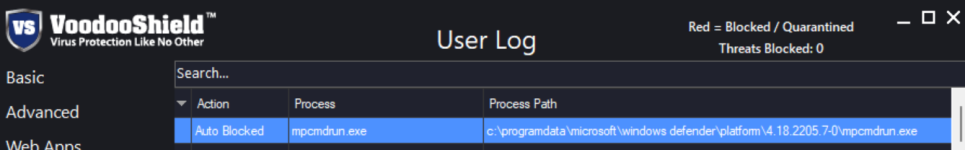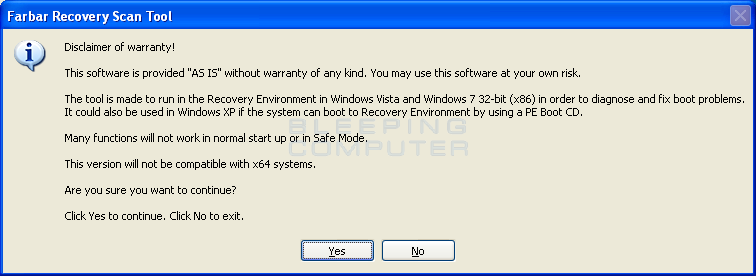Yeah, correcting false positives manually took forever, which I was always behind. I actually just finished adding the User False Positive feature to our WhitelistCloud monitoring software, so correcting false positives will only take 5 or so minutes a day total. The same goes for the other features like Digital Signatures. So probably less than 10 minutes a day for everything, besides manually resetting user's passwords for themThanks Dan, don't envy you if you have to do the false positive procedure manually.
Having said that, I have a few thousand false positives to go through, and that will take a little while. I will start with the ones with the most reported false positives and work my way down. It could take a week or so before all of them are corrected, but after that it will be super quick.