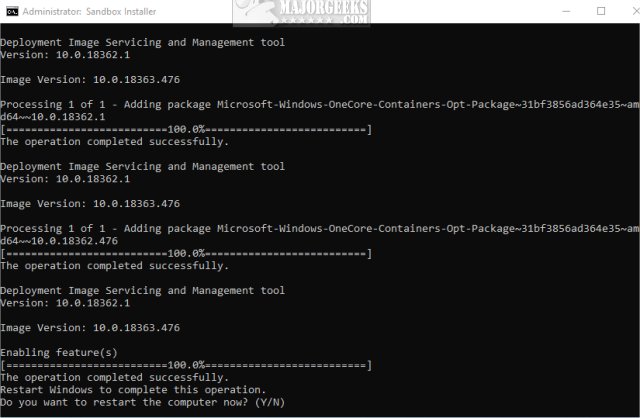Hey Guys,
Here is the latest version of CyberLock, we have integrated Windows Sandbox into CyberLock!
I am thinking we can replace both the current Local Sandbox and Cuckoo with Windows Sandbox, and there are some really cool things we can do with it in the future. This version should be working great, but we will refine it even more over time, but let me know how it goes.
For the users who are running Windows 10 or 11 Home, I think you can enable Windows Sandbox with the following link, but I have not tested this yet. I will test it soon and possibly integrate it into CyberLock so that it all happens automatically.
Enable Windows Sandbox in Windows 10 Home contains the batch files required to install or uninstall use Windows Sandbox in Windows 10 Home Edition.
www.majorgeeks.com
CyberLock 7.64
SHA-256: 1962f50e54a2b62bc2867c524c60f2c134a7410162cc40994e7a0c03a6818920