- Feb 9, 2019
- 9
Hello Forum, I am a new member on the forum and I'm posting now because I have encountered a strange problem: VoodooShield will not install itself properly on my computer. I have been using VoodooShield for about three years. First, I started with the free version, and then quickly went with the Pro version. VoodooShield has heretofore worked fine for me. But ever since I tried installing the latest version it will not install. I have tried uninstalling the program and reinstalling it several times, and each time I get this:
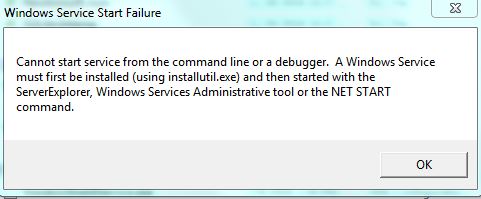
I've tried to thoroughly uninstall every remnant of the program even going into the registry to find and delete any and all registry keys in order to perform as clean a reinstall as possible. Each time I reinstall the program it first takes a 'snapshot' and the tiny shield appears in the taskbar. As soon as I hover my cursor over the shield it promptly disappears so that I cannot right-click on the setting controls. The following are the steps I take in trying to (re)install the program: 1. Go to downloads and click on setup. 2. After setup is complete the program dialog box advises to either: (a) enter an email and password if Pro version has been previously purchased (No product key needed if previously registered) or (b) click on the free version on right-side of dialog box. When I enter my email and password into the left-hand side of the dialog box a message is returned that registration is successful and then a 'snapshot" process is automatically initiated, and the small shield appears in the taskbar but the shield vanishes when the cursor hovers over it. No desktop shield appears, as it once did and when I click on the VoodooShield icon on the desktop the dialog box depicted above pops up. The only other security program I have running is MalwareBytes which has never run into conflict with VoodooShield. I'd greatly appreciate help in getting VoodooShield up and running again. Thanks so much.
I've tried to thoroughly uninstall every remnant of the program even going into the registry to find and delete any and all registry keys in order to perform as clean a reinstall as possible. Each time I reinstall the program it first takes a 'snapshot' and the tiny shield appears in the taskbar. As soon as I hover my cursor over the shield it promptly disappears so that I cannot right-click on the setting controls. The following are the steps I take in trying to (re)install the program: 1. Go to downloads and click on setup. 2. After setup is complete the program dialog box advises to either: (a) enter an email and password if Pro version has been previously purchased (No product key needed if previously registered) or (b) click on the free version on right-side of dialog box. When I enter my email and password into the left-hand side of the dialog box a message is returned that registration is successful and then a 'snapshot" process is automatically initiated, and the small shield appears in the taskbar but the shield vanishes when the cursor hovers over it. No desktop shield appears, as it once did and when I click on the VoodooShield icon on the desktop the dialog box depicted above pops up. The only other security program I have running is MalwareBytes which has never run into conflict with VoodooShield. I'd greatly appreciate help in getting VoodooShield up and running again. Thanks so much.