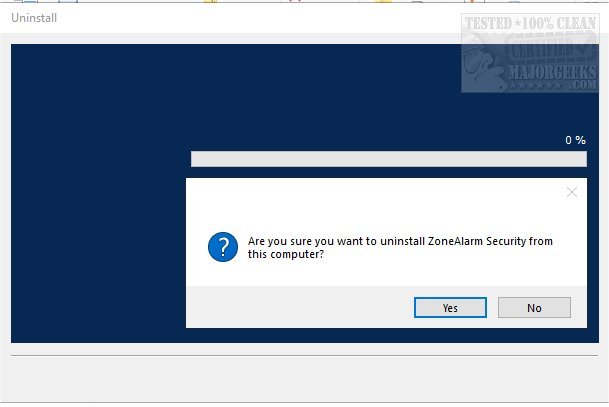- Briefly explain your current issue(s)
- BSOD
- Steps taken to resolve, but have been unsuccessful
- I cannot delete vsdatant.sys
Hello,
A while ago I had some BSOD on my PC because I tried ZoneAlarm Extreme Security.Troubleshoot - BSOD | MalwareTips Community
Today again a BSOD and it is caused by vsdatant.sys ; I cannot delete it and it is a Zonealarm leftover.
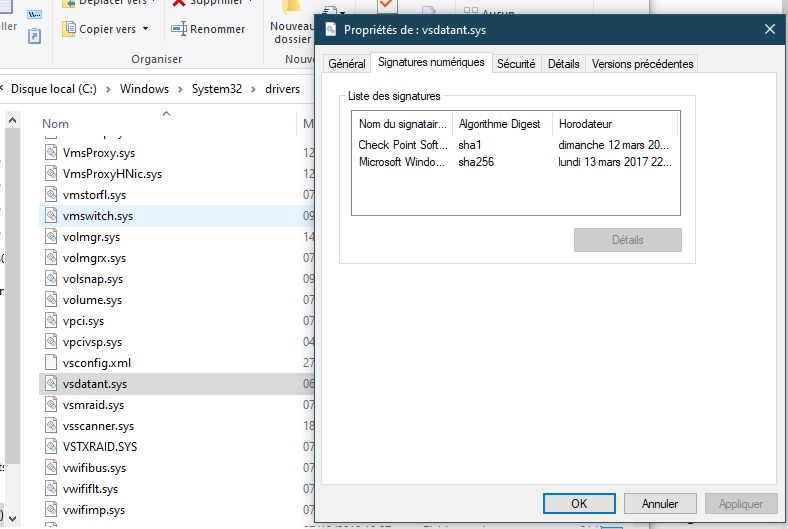
A while ago I had some BSOD on my PC because I tried ZoneAlarm Extreme Security.Troubleshoot - BSOD | MalwareTips Community
Today again a BSOD and it is caused by vsdatant.sys ; I cannot delete it and it is a Zonealarm leftover.