When I visit youtube this is what I get:
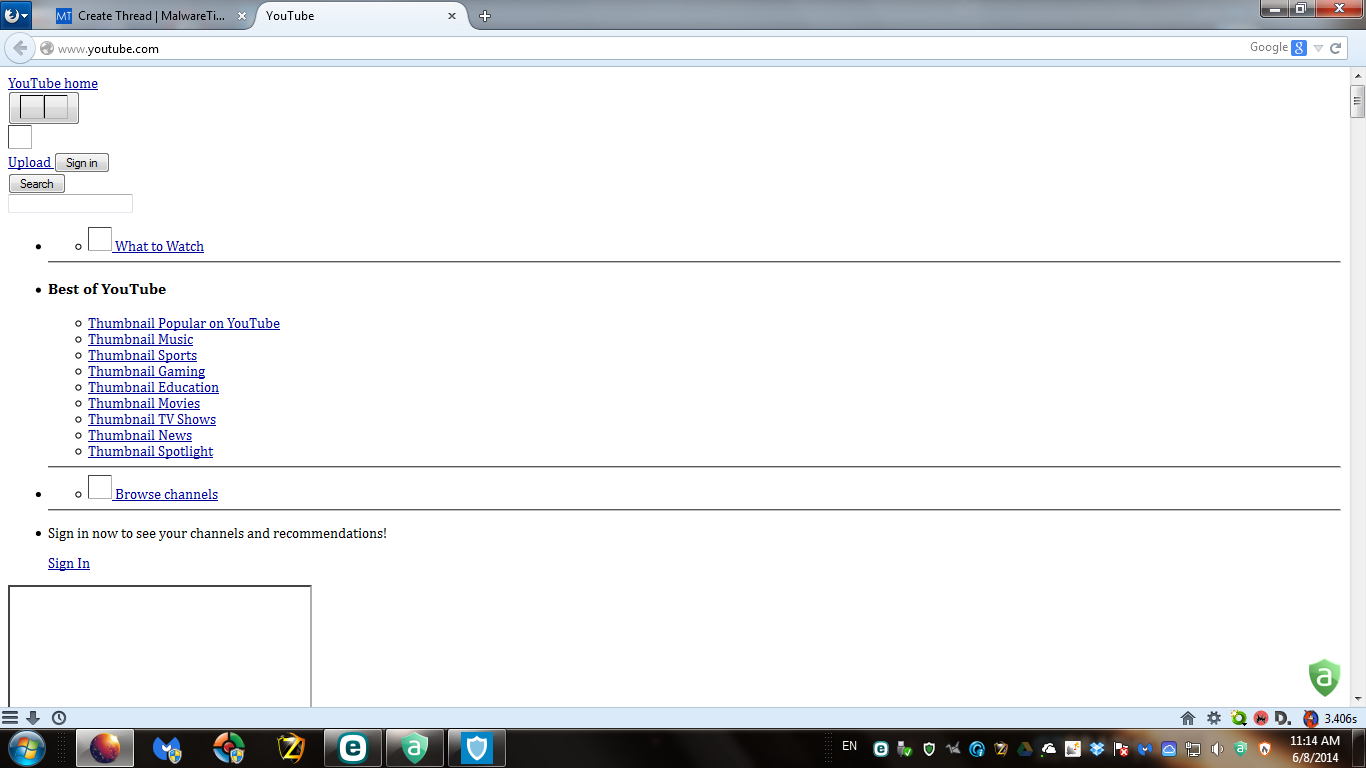
The layout is all messed up and videos don't play.
Does anyone else have this problem? I resetted Firefox, reinstalled Firefox, cleared all cache and cookies, restarted in safe mode, and tried in IE, Chrome, Opera, Maxthon, Comodo Icedragon, and Avant (all engines). Each display the same thing! Is anyone else experiencing the same problems?
The search page:
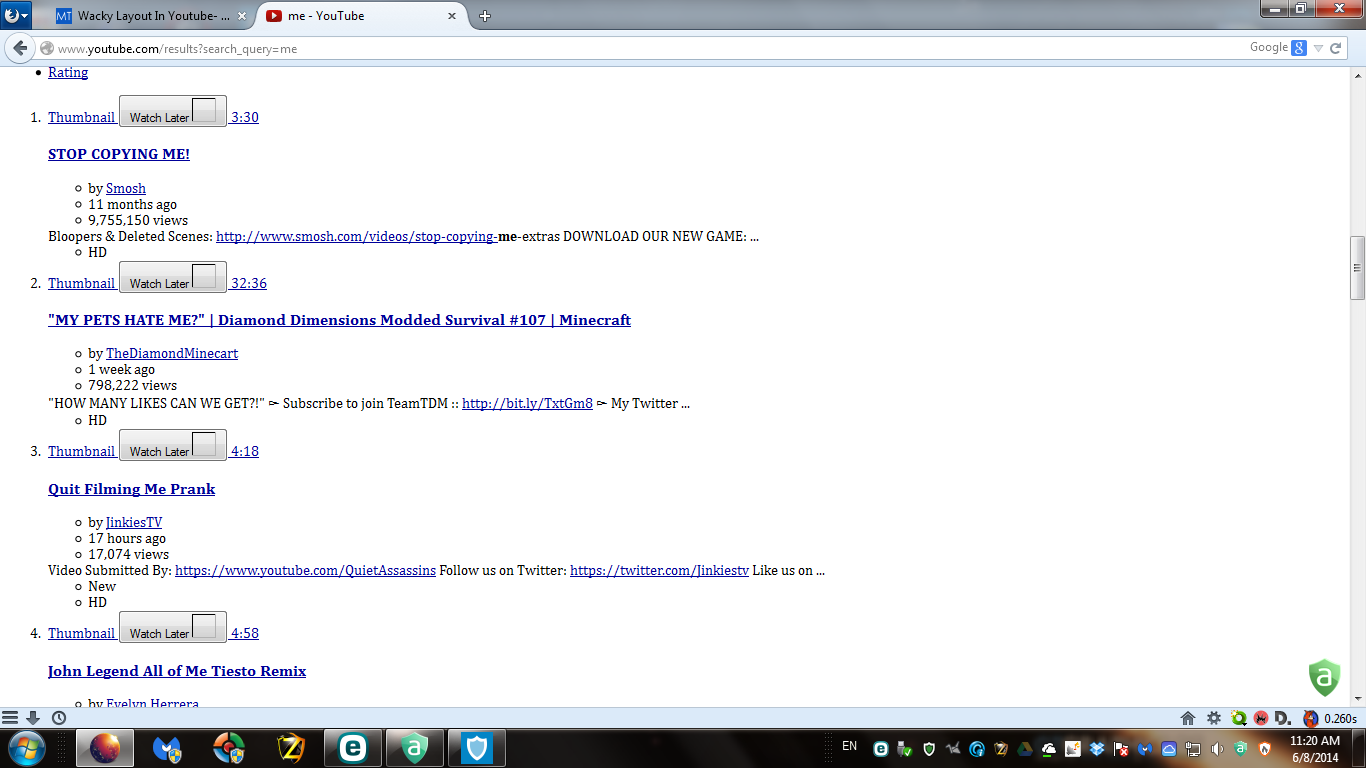
The video page:
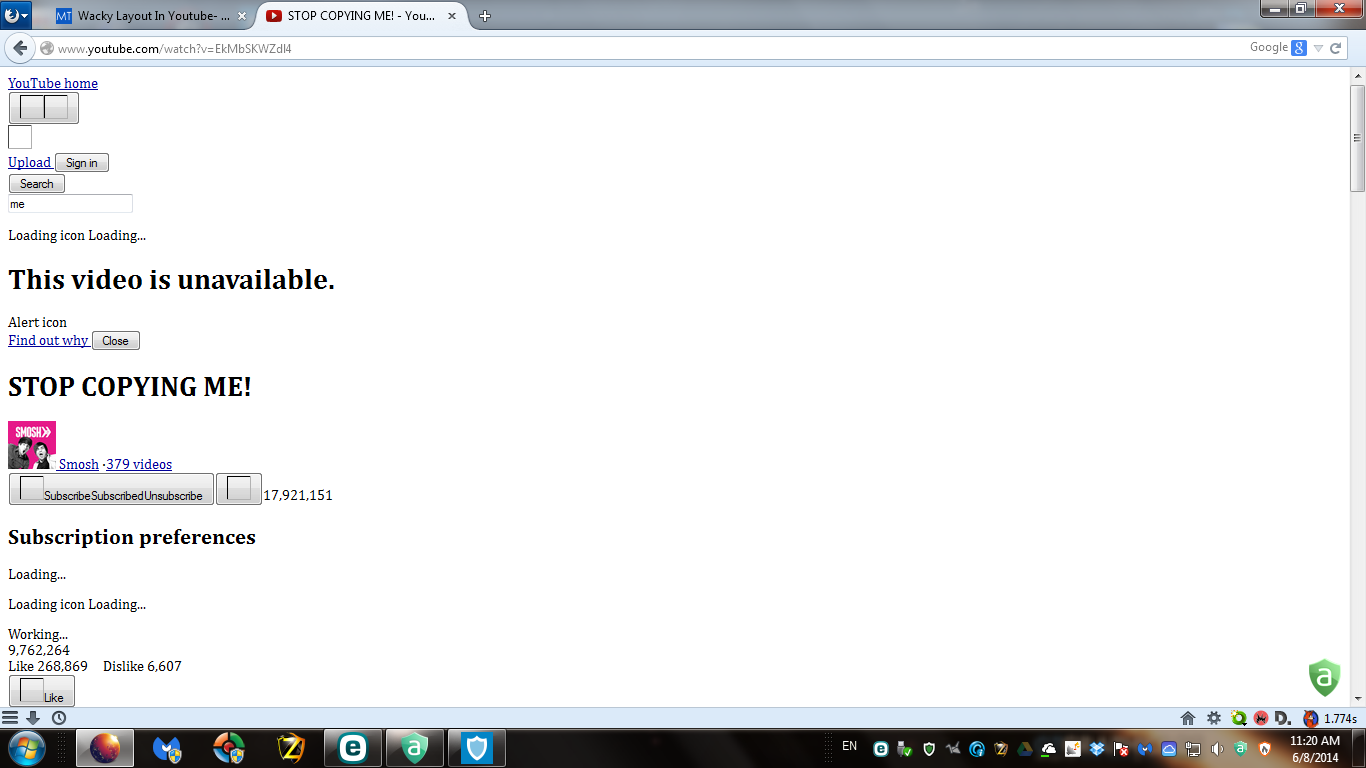
The layout is all messed up and videos don't play.
Does anyone else have this problem? I resetted Firefox, reinstalled Firefox, cleared all cache and cookies, restarted in safe mode, and tried in IE, Chrome, Opera, Maxthon, Comodo Icedragon, and Avant (all engines). Each display the same thing! Is anyone else experiencing the same problems?
The search page:
The video page:
Last edited by a moderator: