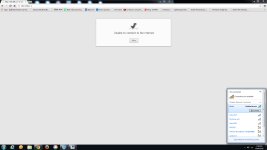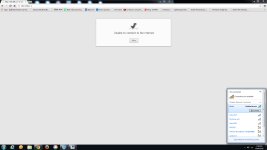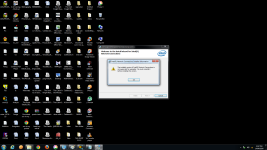Yeah..I did. Still nothing on the PC. Other devices are able to connect through wireless network of the same connection. PC not working either on LAN or wireless. Before starting the Malware bytes anti Malware today I had just downloaded it from my PC. Its only after that or maybe sometime after it while using FSS,FRST,malwarebytes anti rootkit or zoek it must have happened. Otherwise the internet wouldn't be working on other devices.