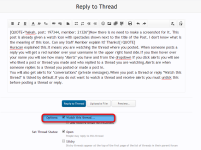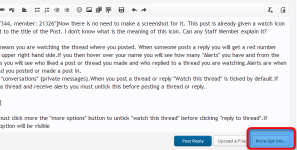Can any Staff Member explain the purpose of putting Watched Icon on post in Forum? Does it mean Special Attention required or anything else? On what circumstances is that Icon to be given to the Post?
Thanks!
Thanks!
Huracan explained this.It means you are watching the thread where you posted. When someone posts a reply you will get a red number over your username in the upper right hand side.If you then hover over your name you will see how many "Alerts" you have and from the dropdown if you click alerts you will see who liked a post or thread you made and who replied to a thread you are watching.Alerts are when someone replies to a thread you posted or made a post in.Now there is no need to make a screenshot for it. This post is already given a watch icon with spectacles shown next to the title of the Post. I don't know what is the meaning of this icon. Can any Staff Member explain it? Thanks!