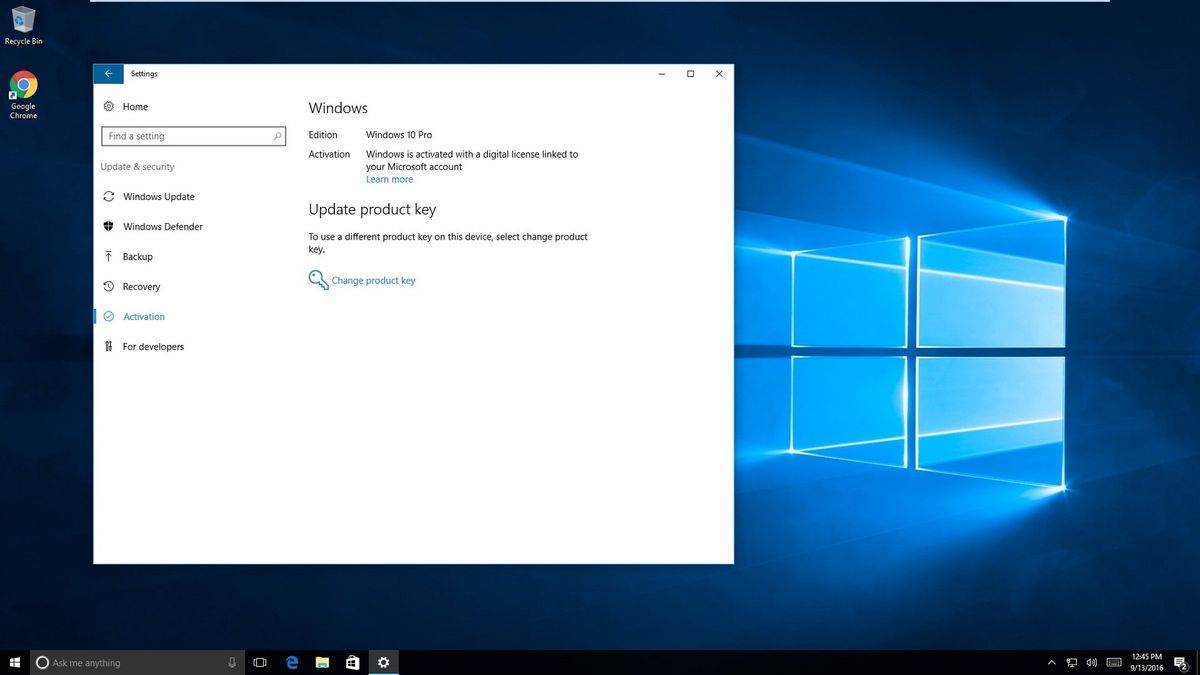- Mar 29, 2018
- 7,903
OK, some of you must have encountered the spammy "We need to fix your M$ account" notification. I've tried every fix I could find and I'm not sure if it's fixed yet. I encountered one on first boot this morning. Any additional ideas?
Fixes I've tried:
Fixes I've tried:
- Settings>System>"Shared experiences">OFF (if you don't need this)
- Settings>System>Notifications>Turn off unneeded notifications
- Windows Security Center>Virus and threat protection>Manage settings>Change notification settings>Account protection notificatons>OFF
Last edited: