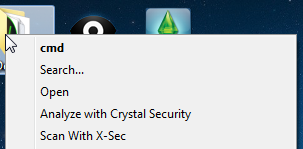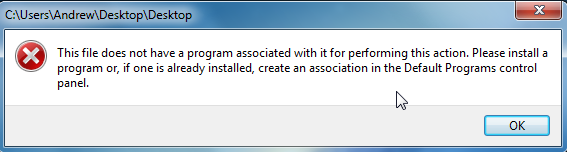You stated "Just after a Windows 7 windows update." was when this issue started to occur. Unfortunately, Windows is famous for releasing botched updated or updates that cause disruptions to certain software. For instance, a year or more ago, Microsoft released an update that broke Rome: Total War (screen flickering, tearing, etc - maybe someone remembers that?). The only way to fix it was to uninstall the update. It affected it believe every version of Windows (including Windows XP). They fixed that update a few days later.
With that said, I do not believe your system is misbehaving due to malware. On my current Windows 10 installation, after recent cumulative update, my headphones sometimes have trouble registering and I have to repair it (troubleshooting feature works for this - hasn't acted up in a while).
I'm not saying Microsoft is always at fault. Even on Linux sometimes update screw things up - Microsoft just make a bigger habit of it. lol For your particular issue however I do think it is related to an update (or some other piece of legitimate software - even security is known to cause problems). After all I've also been having file association issues myself after update (just not as bad as your problem). Windows refuses to allow software to set themselves as default so I have to manually do it. So far, it has happened when trying to set PDF and browser software as default.
Never hurts to check if there is anything suspicious laying around on your computer. In any case, glad you solved your problem and hope all is good on your OS.