Hello everyone!
First of all, I don't even know if the problem is affecting only me or it is the same for everyone, so here's a detailed explanation.
My language has diacrtic letters (basically, letters with symbols above them, like č ć đ š ž). On all english websites which use web fonts (like Google Fonts) and do not have these letters written on it, when I add one, text disappears on a second and then comes back. It's really annoying, strange and it doesn't happen in other web browsers like Firefox and Edge. If I block web fonts and write these letters, text won't disappear. YouTube and MalwareTips are some of the websites where the problem is present. You can try it yourself to see if that happens to you as well, but not in this thread since I've already used diacritic letters in this post.
This is how issue looks in Chrome:
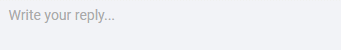
This is how it's supposed to be, like in Firefox.
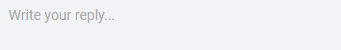
First of all, I don't even know if the problem is affecting only me or it is the same for everyone, so here's a detailed explanation.
My language has diacrtic letters (basically, letters with symbols above them, like č ć đ š ž). On all english websites which use web fonts (like Google Fonts) and do not have these letters written on it, when I add one, text disappears on a second and then comes back. It's really annoying, strange and it doesn't happen in other web browsers like Firefox and Edge. If I block web fonts and write these letters, text won't disappear. YouTube and MalwareTips are some of the websites where the problem is present. You can try it yourself to see if that happens to you as well, but not in this thread since I've already used diacritic letters in this post.
This is how issue looks in Chrome:
This is how it's supposed to be, like in Firefox.

