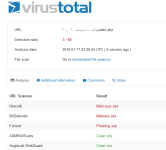NSG001 said:
Jack
I promise Malware Tips half the money if this comes off :dodgy:
Certainly will pay for the bandwidth for those never ending security config threads
damn that sister is a savvy internet user
NSG001 said:
Jack
I promise Malware Tips half the money if this comes off :dodgy:
Certainly will pay for the bandwidth for those never ending security config threads
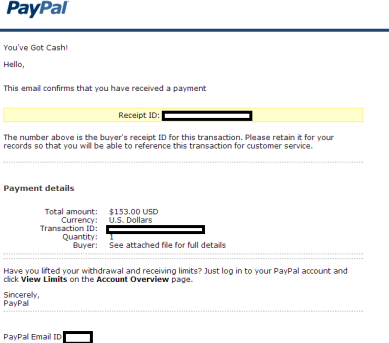
damn that sister is a savvy internet user
The Art and Science of Getting Good WordPress Support
by Kathryn
Imagine this: it's been a productive WordPress weekend. You've been busy puttering away on the new website you put together for your cat-lovers' club and you're pleased with the progress so far.
You found an adorable kitty-friendly theme, snagged a memorable site address, added some snazzy widgets in all the right places, and you’re finally ready to introduce your baby to the world.
But, wait! Just before making the site public, you notice that the header isn’t displaying your site title and tagline along with the header graphic.
Header without text
What could be causing the problem? You check under Settings → General, but the title and tagline are there.
General Settings - Reading
You ask friends with WordPress sites to have a look but they have no idea how to fix it. You search the WordPress.com support documentation,
to no avail. You're truly stumped.
What now?
You remember that one of the reasons you chose to build your site on WordPress.com is there seem to be a whole bunch of people willing to help out folks stuck on a problem, from community volunteers
to staff Happiness Engineers.
All you have to do is ask -- or is it?
Before you get to your question, you want to make sure you're headed to the right place for help.
List of forum categories
You've heard about being able to submit a question through a contact form
, but that route is open to folks who have a paid upgrade on their account. Since you don't have any upgrades at the moment, you head over to the public support forums.
Since it's your first time participating in the forums, you check out the FAQ
and Code of Conduct
to make sure you don't make any common newbie mistakes, like posting in the wrong forum category.
You learn that there's a specific set of message boards for premium themes,
where each theme has its very own forum, and developers answer theme-specific questions directly.
This also reminds you that each theme in the Theme Showcase
, including the free ones, has a dedicated information page, explaining how to use its special features. You peek at the page for your site's theme, Pachyderm,
which explains how to set up a wide-page template and how to add a custom header. Alas, nothing about getting a title and tagline to display.
This one was available in one of my packs.Title: HMRC - Error in the calculation of your tax
Link: "My Refvund" - VirusTotal
Payload (site down): p.exe - VirusTotal
The "My Refvund" shows this before getting redirected to the payload, but the site is no longer up.
View attachment 11122
Code:Dear Customer : HM Revenue & Customs has identified an error in the calculation of your tax from the last payment, amounting to GBP 1.400. To return the excess payment, please click the " My Refund" below: My Refvund How to return itself, have not changed. Only the format of what you claim and how you get paid back from HMRC has changed digitally. HMRC Department has trouble to return it through the data you give on the Tax application form. We are here to Ensure the correct tax is paid at the right time, whether this relates to payment of taxes received by the department or entitlement to benefits paid. Best Regards, HM Revenue & Customs Department
View email with graphics:
View attachment 11121
Thanks. The sample will be available in the next pack.I just sent the email.
Can you PM me the link?SPAM: Shipment delivery problem #(insert numbers) by FedEx SmartPost
Details: http://www.microsoft.com/security/portal/threat/encyclopedia/entry.aspx?name=TrojanDownloader:JS/Nemucod.D&threatid=2147690621
VirusTotal: 1 of 54
View attachment 44137